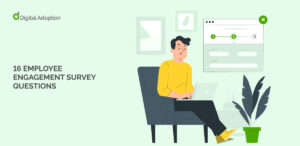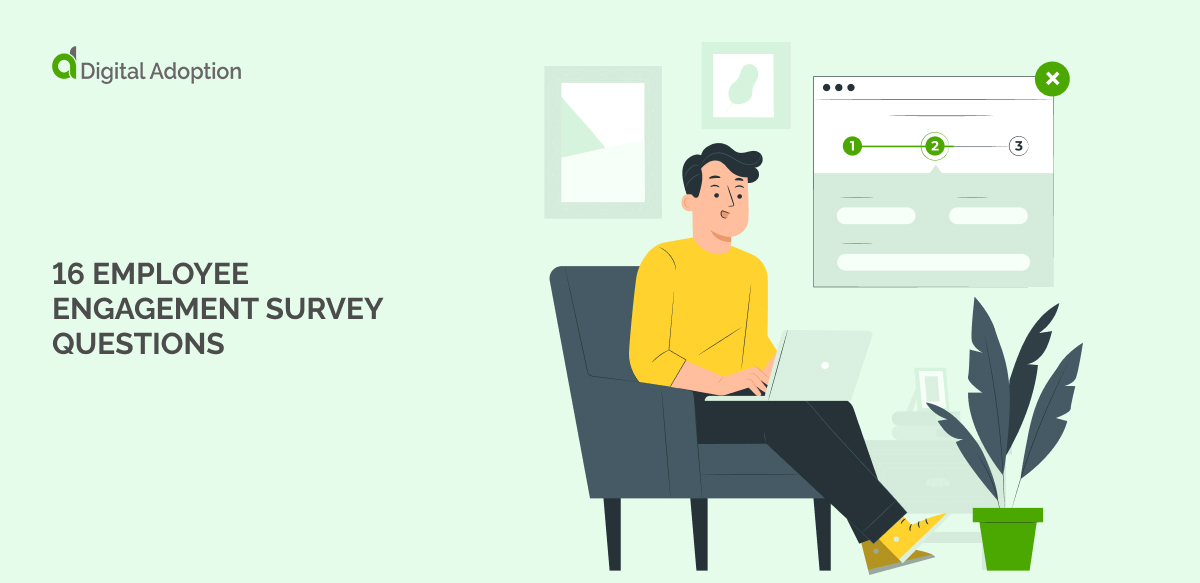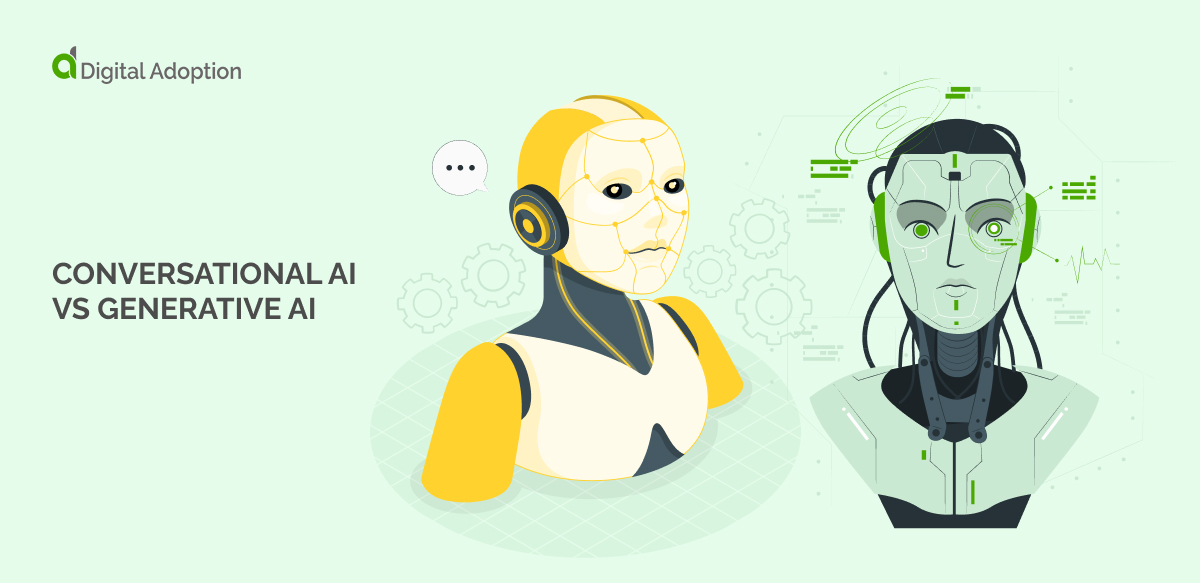In this complete guide to product walkthroughs, we will cover everything there is to know about product walkthroughs and tours.
Among other things, we’ll learn:
- What product walkthroughs are
- The ROI of product walkthroughs
- Frequently asked questions (FAQ) about walkthroughs
- How to design and implement walkthroughs
- How walkthroughs are related to the product experience and product adoption
- Best practices, do’s, don’ts, tips, and strategies
To start off, let’s look at the most basic concepts related to product walkthroughs.
Product Walkthroughs 101: Basic Concepts and Definitions
To start, let’s look at some essential concepts that can help set the context – and the best place to begin is by defining product walkthroughs themselves.
- Product Walkthroughs – Product walkthroughs are step-by-step tutorials that guide users through a set of tasks or features within a product, such as a software application. The best types of walkthroughs, as we’ll discuss later, are interactive and hands-on.
- Product Adoption – Product adoption is a process where users integrate tools, such as SaaS platforms, into their digital environment. This process involves multiple steps and has an impact on user proficiency, productivity, and satisfaction. Walkthroughs and tours are part of this process.
- Product Training – Product training is an essential ingredient in the product adoption cycle. Good training helps users become more productive more quickly, which decreases frustration and onboarding friction. Ineffective training, however, has the opposite effect.
- Product Onboarding – Onboarding is the process of introducing new users to a product, familiarizing them with product features, and helping them become productive and proficient. This process often begins at sign-up, and includes other components, such as product walkthroughs and onboarding communications.
- The Product Experience – The product experience includes all the interactions that users have with a product. Some professionals extend this concept to include every business function that supports the product, such as marketing or back-end business functions.
- Digital Adoption – Digital adoption is closely related to product adoption. However, the process takes a more strategic focus, emphasizing the cohesive digital environment, digital transformation, the digital workplace, and organizations’ digital strategy.
- Digital Adoption Platforms (DAPs) – DAPs are software platforms specifically designed to onboard and train new users. Product walkthroughs, micro-learning, and software analytics are a few features that they use to achieve these ends.
There are certainly other important concepts that we will cover later … such as the user experience, user-centered design, and digital transformation.
However, this list can provide a good foundation to work from.
Let’s explore these ideas further by answering some of the most commonly asked questions about product walkthroughs.
A Product Walkthrough FAQ
This FAQ will help elaborate on the basic concepts covered above.
Since we already know what product walkthroughs are, let’s start with the next question on most professionals’ minds…
Why implement product walkthroughs?
In other words, what are the benefits of offering product walkthroughs to that product’s user base?
There are several:
- Users can learn about a product’s value proposition in a short period of time
- Product walkthroughs positively affect user engagement, retention, and other related metrics
- Good walkthroughs decrease learning curves and improve user proficiency
The exact benefits of the walkthrough will depend on its purpose and when it is implemented.
Organizations that implement the right walkthroughs in the right places can experience the full range of benefits covered above – and then some.
How do we use walkthroughs?
Product walkthroughs can be used during:
- Onboarding. Product onboarding is an ideal time to implement walkthroughs. A product tour or walkthrough can introduce the product’s key features to users, helping them realize the product’s value in a short amount of time.
- Product training. The more complex the tool, the more necessary it is to provide training. Good product walkthroughs can help users become proficient and productive quickly, which positively affects a number of other user metrics.
- Sales and marketing. Walkthroughs and tours can also be provided before users actually sign up and become customers. An interactive product tour offered directly on a website, for instance, can demonstrate the product’s features and increase conversion rates.
Here are a few examples of how walkthroughs can be used:
- An enterprise can use product walkthroughs to onboard and train new hires
- Product walkthroughs can be used to promote targeted features and maximize platform utilization
- A SaaS provider can use walkthroughs to train customers, improve their software experience, and increase user retention
Product walkthroughs, as we’ll soon discover, are a concern for product development firms, businesses that adopt new products, and the users themselves.
Who designs and implements product walkthroughs?
Different organizations will assign these responsibilities to different parties.
A software development firm could assign these duties to:
- Account managers
- Customer experience professionals
- Marketers
And other product specialists that focus on customer onboarding and training.
An enterprise adopting software for in-house use, on the other hand, may assign these responsibilities to:
- HR personnel
- Training departments
- Employee experience manager
- IT
Or, in many cases, a cross-functional team composed of several team members from different departments.
How do you measure the ROI of product walkthroughs?
Earlier, we looked at the benefits of creating product walkthroughs, such as:
- Improved user experiences
- More efficient, effective training
- Better user engagement, productivity, proficiency, and other metrics
To measure the specific ROI of a product walkthrough, organizations should have a well-structured adoption program and a way to measure that program.
After all, product walkthroughs are part of the product adoption process.
One way to measure the impact of a specific product walkthrough would be to split-test that walkthrough.
That is:
- Design a walkthrough with a specific aim. For instance, an organization may want to improve trial conversions. In this case, one way to improve that would be redesigning its current introductory product tour.
- Split-test that result against the current program. That is, pilot test the new walkthrough with a certain percentage of users who sign up for a free trial.
- Measure the result. When enough users have been exposed to the new walkthrough – and as long as no other variables have been changed – it is possible to accurately measure the impact and ROI of that new product tour.
Of course, not all product adoption efforts are so straightforward.
An employee training program that consists of many product walkthroughs, for instance, may require more robust data analyses.
However, as long as the product adoption program has the right approach to analytics, it is still possible to gain insight into individual walkthrough effectiveness – not to mention the ROI and effectiveness of the overall adoption program.
What are the ingredients of a good walkthrough?
A product walkthrough should do several things.
It should, for example:
- Streamline and simplify the user experience
- Help users achieve their goals efficiently and effectively
- Have a specific purpose, such as introducing specific product features
- Be measurable
- Be interactive and contextual
- Align with the product experience strategy, the product adoption strategy, and other related strategies
Below, we will look at some of these components in more detail.
Product Walkthroughs Dissected – Components, Strategies, Principles, and Best Practices
Let’s take a deeper dive into product walkthroughs and learn more about how to design them and when to implement them.
Must-Have Qualities of Product Walkthroughs
A product walkthrough, as mentioned, takes users through a series of tasks or actions within a product.
Ideally, these product walkthroughs should include qualities such as:
- Interactivity. A video tour is one step above a text-based tour, because it is visual, easier to digest, and more engaging. But interactive product walkthroughs are even better – they allow users to actually perform the tasks inside the application. Because users are performing the tasks themselves, they are more engaged and they are more likely to retain this information.
- Context. In-app product walkthroughs are provided only at the moment of need, making them immediately relevant and useful. Other training approaches, such as videos, blanket students with much more information. And of that, only a certain percentage is actually relevant – the rest is less likely to be retained.
- A specific purpose. As mentioned, each product walkthrough should have a specific aim. Good aims include: converting prospects into customers, introducing the product to trial users, training users on a specific task, increasing user proficiency, and so forth.
- Metrics. Finally, it is important to measure the walkthrough’s impact on its specific goal. An enterprise can use a DAP to provide in-app training to employees, for instance. That DAP’s analytics can then provide insight into software usage, error rates, employee proficiency, and more – all of which can shed light on the impact of the walkthrough.
These qualities, or attributes, can help businesses design product walkthroughs that get tangible, positive results.
However, when designing a walkthrough, organizations should follow best practices and design principles.
How to Design a Great Walkthrough – Principles and Best Practices
There are a few fundamental design principles that can help when developing walkthroughs.
The following, for instance, can act as guiding principles:
- Simplify the user experience. Software complexity can be a major hurdle for new users. The more complex the software, the more difficult it is for users to learn how to use it. Walkthroughs should be designed to simplify the software experience, which can dramatically streamline the onboarding process.
- Let users drive the design. User-centered design lets users provide the impetus and direction for the design of products, services, interfaces, and more. In this case, user input – such as analytics and feedback – can keep walkthroughs useful, relevant, and profitable.
- Focus on usability and utility. Usability is a quality that aims at making designs more learnable, memorable, and navigable, among other things. Walkthroughs should be designed to enhance a product’s inherent usability, by offering easy-to-understand, useful instructions.
In short, most of these concepts adhere to the best practices and principles found among many design fields.
Bringing a designer on board the product adoption team is a great way to ensure that walkthroughs are well-designed and user-friendly.
When, Where, and How to Implement Walkthroughs
There are several points along the user journey where walkthroughs can add value.
Here are some examples:
- Before users sign up for a free trial or a subscription. Marketing funnels bring prospects to a website from a variety of channels, such as ads or social media. This is an ideal time to introduce an interactive product tour or walkthrough, though it will certainly have limited functionality. Users will be able to see firsthand how the product works and whether it is relevant and valuable.
- Immediately after the first login. Once prospects become customers, they should be introduced to the product. Walkthroughs can simplify the onboarding experience by quickly showing the product’s core features and functionality. With the right walkthrough, users can begin using the product right away, increasing engagement and user retention.
- Any time a new product objective is introduced. Consider adding walkthroughs when a product team adds a new feature to a product, makes design changes, wants to cross-sell other products, and so forth.
- Whenever users access a targeted feature for the first time. As users explore a platform, they will access new functions gradually. Each time they access that feature or reach a new stage in their journey, it is a good idea to walk them through that specific area.
There are certainly other ways to use product walkthroughs, but these are some of the most common, useful examples.
Tips, Tactics, Do’s, and Don’ts
Here are a few tips and techniques that can help ensure businesses make the most of their product walkthroughs:
- Do coordinate with other departments to create a seamless user journey. The user experience should remain consistent throughout the entire adoption process. For that reason, different teams and departments – from marketing to product onboarding specialists – should work together.
- Do align the product walkthrough with the bigger strategic picture. Product adoption is an important part of an organization’s efforts. However, it is not the only piece. Keep adoption strategies aligned with other organizational strategies, such as digital adoption strategies, the customer experience strategy, and so forth.
- Don’t set and forget the walkthrough. Continual maintenance, management, and optimization are essential. Product walkthroughs do not need to be micromanaged, but regular evaluation, testing, and adjustment can keep walkthroughs relevant and useful.
- Don’t use sub-par walkthrough tools. There are plenty of software tools that allow businesses to create product walkthroughs. Video recording software, as mentioned, can be an inexpensive way to create product tours and tutorials. However, the most engaging walkthroughs are interactive tours created by tools such as DAPs.
Hopefully, these tips will give some new ideas to businesses that already implement product walkthroughs.
But for businesses who haven’t yet started, we have created a step-by-step guide to creating walkthroughs, starting from zero.
A Step-by-Step How-To Guide to Designing and Implementing Walkthroughs, Starting from Zero
Let’s look at a straightforward process for designing, implementing, and optimizing product walkthroughs.
However, before beginning, it is important to understand a few concepts:
- Product walkthroughs are stages within users’ adoption journey
- If organizations have an adoption strategy, then product walkthroughs should be designed to fit within that strategy
- If not, they should have a product adoption strategy
In short, organizations should undertake the proper preparation before designing actual walkthroughs.
1. Perform organizational assessments.
A prerequisite to designing an action plan is assessing the current state of the organization.
Information gained from those assessments will help project coordinators understand:
- The capabilities of the organization and the workforce
- Which strategies are most viable
- Where and how to begin developing an action plan
There are several types of assessments that can help organizations design ideal walkthroughs and adoption strategies (see below).
These assessments can cover:
- The complexity of the platform
- Users’ skill levels
- The organization’s digital maturity
- The user journey
- Existing product adoption strategies
The information gleaned from such assessments will help organizations design strategies, roadmaps, and, ultimately, walkthroughs.
2. Create a product adoption strategy.
Product walkthroughs are essential elements of the product adoption cycle.
For that reason, it’s important to have a complete product adoption strategy. That strategy will integrate with other strategies, such as product experience strategies or digital transformation agendas.
A product adoption strategy should have several aims, such as:
- Onboarding and training new users. New users must accomplish several tasks when the begin using a new software program. They must, for instance, become familiar with the interface, learn the product’s main features, and achieve at least a basic level of competency.
- Improving user engagement, productivity, performance, retention, and similar metrics. Metrics such as these are a crucial aim for many businesses. For software companies, such metrics directly affect their customer growth efforts and the bottom line. For organizations adopting new software, their employees’ performance directly affects the organization’s effectiveness.
- Increasing the overall value and performance of products. Ultimately, users’ experience and performance impacts the success and value of a product. If a digital workplace cannot make effective use of a product, for instance, then that product won’t deliver value to client organizations … and, as a result, to the company that created the product.
The exact aim of the product adoption strategy will differ, depending on the nature of the organization.
Product development firms, for instance, will likely want to focus their efforts on user acquisition and retention.
An enterprise adopting new software would probably aim at increasing employee proficiency levels, accelerating training time, and so forth.
Regardless of the nature of the adoption efforts, it is important to develop an adoption strategy first and foremost.
That strategy then, will inform and guide the development of plans, schedules, and roadmaps.
3. Organize teams and create an action plan.
Once the product adoption strategy has been outlined, it is time to prepare the actual project.
This involves:
- Creating a product adoption roadmap. A product adoption roadmap outlines the user journey as it relates to product adoption. It focuses on stages such as onboarding, product walkthroughs, training, as well as pre-conversion communications.
- Assigning teams, roles, and responsibilities. Team compositions will differ from organization to organization. Commonly, team members can include user experience specialists, product teams, designers, marketers, IT professionals, and others who will help implement the walkthrough.
- Designing the product walkthroughs. The adoption strategy and roadmap should already be in place. They will also provide a set of goals, which product walkthroughs are designed to serve. A touchpoint common to every product adoption journey, for instance, is sign-up and the initial login. A walkthrough that immediately follows these points will often aim to lower churn, improve time-to-competency, and accelerate training time.
These preparations can then lead to the initial testing phase of the project.
4. Test the initial product walkthroughs.
Product walkthroughs should not be viewed as “final products.”
Instead, like software, a walkthrough is just one version among several iterations.
Several factors can cause that version to change, such as:
- Updates to the software
- Customer feedback
- Market testing
Market testing is an important technique for improving the ROI of product walkthroughs.
However, it is especially important at the outset of a project.
After all, during the early stages of any business project, hypotheses are still being tested.
Since data is still being gathered, it is important to view early iterations of that project as experiments.
The purpose of the earliest product walkthroughs, in other words, is data collection and refinement.
Here is how this scenario might play out for a software development firm:
- The software company designs a product walkthrough that introduces the product to brand-new users
- They test the walkthrough with a small percentage of trial users
- Data collected from those tests is used to improve and optimize the product walkthrough
- The walkthrough is retested and then released to all new users
Naturally, the more product walkthroughs a company has, the more complex its testing efforts should be.
This is why it’s so important to test walkthroughs and continually refine them, even after implementation.
5. Implement and optimize.
Once the test has been completed, organizations should roll out walkthroughs to the entire user base.
By this point, early user input should have helped create a product walkthrough that gets predictable results.
Testing is not over, however.
The product adoption program is a permanent part of the user journey, which means that testing should also be continuous.
During implementation, in other words, it is important to:
- Regularly monitor user feedback and walkthrough analytics
- Learn from that information
- Optimize and adjust the program as necessary
Naturally, several factors will affect the depth of an organization’s adoption efforts.
A sophisticated, enterprise-grade SaaS platform, for instance, may have any number of walkthroughs designed to train users.
On the other hand, a B2B web app with less functionality may only require one product walkthrough.
In either case, however, it is important to actively manage an adoption program.
Only then can a business truly benefit from product walkthroughs.
However, another important factor that affects the success of product walkthroughs is technology.
Next, we will look at software specifically designed to develop walkthroughs and drive adoption.
Product Walkthrough Software: How to Drive Product Adoption with DAPs
In this section, we’ll look at digital adoption platforms (DAPs) in depth.
Among other things, we’ll discover:
- What DAPs are
- The benefits of using DAPs to drive product adoption
- How DAPs can be used to create evolving, adaptable product walkthroughs
To start off, let’s look at the main features of DAPs.
What DAPs Are
As the acronym suggests, a DAP is a software platform designed to fuel digital adoption.
Today, DAPs have become integral for many modern businesses.
After all, today’s user is inundated with digital technology, which requires continual learning, adaptation, and evolution.
Users who can learn new software quickly and efficiently will become more productive and engaged than users who can’t.
For that reason, businesses should design permanent business functions aimed at:
- Improving user onboarding and training
- Streamlining the user experience
- Maximizing the value and performance of a software platform
DAPs fit this bill perfectly, offering a core feature set that includes:
- The ability to create step-by-step product walkthroughs. One of the main features of DAPs is the ability to design product walkthroughs and tours … without needing any code. These step-by-step instructions can be used at any stage of the adoption process, increasing user engagement, streamlining the user experience, and improving productivity.
- Contextualized, in-app guidance. DAPs are layered atop existing platforms, which allows them to deliver information directly inside those applications. Interactive, context-based guidance dramatically improves engagement, as well as knowledge retention.
- Software analytics that offer insight into user behavior and walkthrough performance. When product teams have insight into the walkthrough, then they can understand user needs and make improvements as needed.
- Automation functionality that can take over tedious tasks and free up user time for more valuable activities. Another benefit of certain DAPs is the ability to automate tasks and workflows. On the one hand, this lets users focus on more interesting activities. And on the other, it produces significant productivity gains, while decreasing error rates.
Of course, DAPs are not the only platforms that can create walkthroughs.
There are several software solutions that can be used to create product walkthroughs and product tours.
The question that many organizations may have, then, is…
Why Use DAPs?
There are a number of benefits to using DAPs.
These include:
- Accelerated training time
- Decreased technical support costs
- Improved user sentiment and engagement
- Faster time-to-competency and time-to-productivity
- Greater user productivity levels
- A streamlined digital work environment
- Simplified user experiences
- Insights into user behavior and software training programs
- Product walkthroughs that are easy to create, improve, and measure
Among others.
Of course, not all DAPs are created equal – and not all of them offer the same features or benefits.
When evaluating vendors, it is a good idea to look first at the industry leaders.
In this case, the best place to start is with WalkMe, the company that pioneered the DAP.
To learn more about them, visit the WalkMe blog or WalkMe’s main website.
How DAPs Can Be Used to Drive Product Adoption
Let’s look at some examples of how DAPs can be used to boost product adoption efforts.
DAPs can be used to…
- Develop product walkthroughs. As mentioned, DAPs are designed to create product walkthroughs and offer in-app guidance. When used in conjunction with other features, such as software analytics, these walkthroughs can become more relevant, useful, and profitable.
- Create comprehensive user training programs. SaaS providers and enterprises can develop entire training programs with the help of DAPs. Naturally, they should not completely replace human support staff, but they can augment and significantly streamline the support process.
- Onboard new hires into the workplace. New employees have a lot to learn once they enter an organization’s workforce. DAPs can facilitate employee onboarding by offering automated software training.
- Integrate digital workflows. In the digital workplace, employees must often use multiple platforms to complete a single task. That is why DAPs are so valuable in today’s work environment … they focus on workflows and the entire digital workplace, not just individual platforms.
- Onboard new customers. Customers that sign up for a new product will need a helping hand as they familiarize themselves with that product or service. Fortunately, DAPs can offer guidance without the need for human intervention.
- Improve customer care. With DAPs, customers can have their questions answered immediately. This improves the customer experience significantly, while also decreasing the burden on customer support staff.
In short, DAPs can enable and support digital adoption efforts in a wide variety of circumstances.
Given the importance and relevance of digital adoption in today’s digital world, organizations would do well to evaluate the potential value and use cases of these platforms.
Final Thoughts
Product walkthroughs, as we have seen, are essential elements in any product adoption cycle.
They can facilitate:
- Customer onboarding
- Employee onboarding
- Product training
- Technical and customer support
Among other things.
Though product walkthroughs are crucial elements in the process of product adoption, we have also seen that they are only the tip of the iceberg.
To get the best results from product walkthroughs, it is important to develop a product adoption strategy and coordinate that strategy with the overall product experience.
Also, businesses should stay up-to-date and use modern tools when designing and implementing their software, such as DAPs.
The right methods and the right tools can help organizations – and users – maximize the value and performance of their software.

 FACT CHECKED
FACT CHECKED