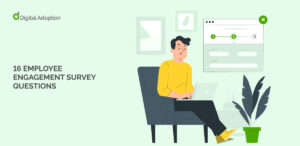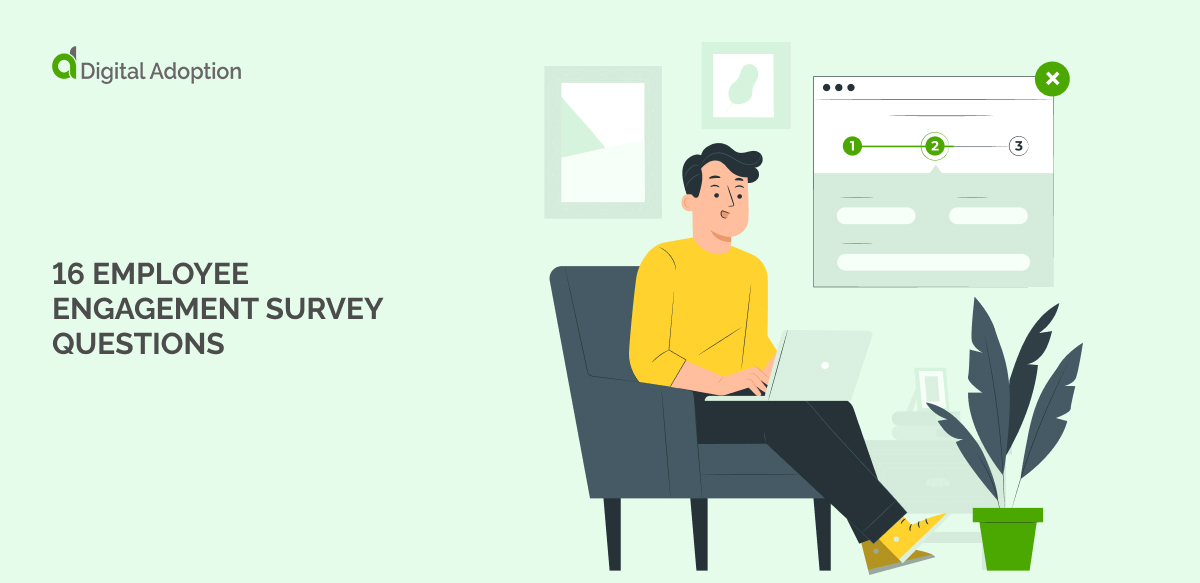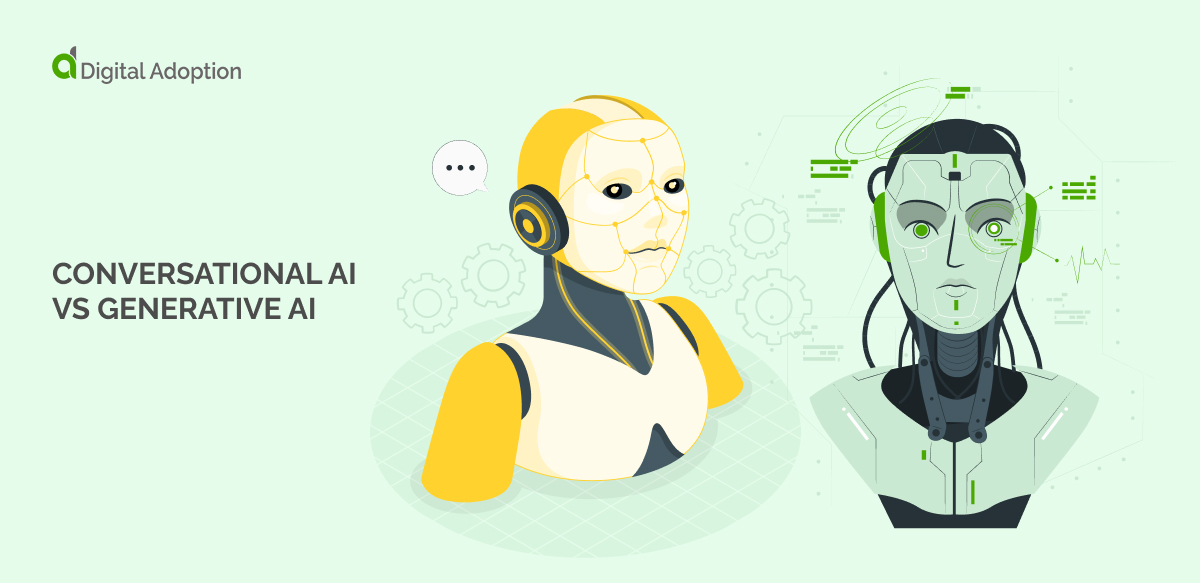In this guide to user-centric design, we’ll cover user-centered design from top to bottom – including key concepts, definitions, how-to tips, benefits, and much more.
We’ll also look at:
- A step-by-step process for applying user-centered design principles
- How user-centrism can apply to different design fields
- How user-centric design can benefit other business processes
- Useful software and tools
And much, much more.
To start with, let’s answer some fundamental questions about this topic with a user-centric design (FAQ):
User-Centric Design FAQ
This FAQ is intended to answer some of the most commonly asked questions about user-centric design.
It can serve as a useful primer on the subject for those new to the topic.
But if you already understand the basics, feel free to skip below for more in-depth information.
What is user-centric design?
User-centric design – also called user-centered design (UCD) – is a design approach that places users at the center of its efforts.
That is:
- User-centric design uses user input and feedback to inform design decisions
- Focuses on understanding users’ needs, their environment, and their tasks
- Continually assess user feedback, input, and data
- Iteratively improves processes over time
User-centered design principles can be applied in a wide variety of design disciplines and business processes.
Below, we will explore several of these applications in greater detail.
Why should organizations design processes that are user-centered?
There are many reasons to stay user-centered in any business endeavor.
For instance:
- User-centered products and services are more relevant and useful
- A great deal of waste and re-work can be reduced or avoided completely
- Following user-centric design principles helps users stay more engaged, productive, and motivated
- The ROI of user-centered processes are higher
From product design to business process design, the principle of user-centricity generates better results and revenue, with less wasted effort.
Where can user-centric design be applied?
User-centric design principles can be applied in a wide variety of disciplines and areas, such as:
- Product design
- Product adoption processes
- Interaction design
- Visual design
- User experience design
- Content strategy
- Information architecture
- Web design
- Employee experience management
Among others.
In short, user-centrism is a principle that can apply not just to design, but to a wide variety of business processes.
And, when the end user is an employee, the focus can easily shift from customers to employees.
When a business adopts new software for internal use, for instance, organizations can and should apply these principles to employee-focused processes.
Who engages in user-centric design?
Typically, these principles are applied by multiple individuals and teams simultaneously, not just designers.
Several teams and individuals will work together to develop a product, not just a single business unit.
This means that all of those teams must coordinate effectively and apply the principles of user-centric design together.
In a product development firm, that team may be composed of:
- Product managers
- Designers
- Developers
- Marketers
- Researchers
Among others.
Of course, these teams will vary in size and composition depending on the size of the organization or the project.
What does a user-centric design process look like?
We will cover this in more detail later, but a user-centric design process can follow a roadmap with stages such as:
- Planning – Creating a direction, a plan, and a team
- Analysis – Understanding the existing product or process, the users, setting goals, and so forth
- Design – Incorporating that information into a new version of the product or process
- Testing – Usability testing, implementation, and refinement
These same principles can be applied, with slight variations, in a number of business areas, from website design to product design to user experiences.
Because user-centrism holds true whether the users are customers or employees, any organization involved in redesigning a human-facing process should consider employing these principles.
What’s the alternative to user-centric design?
User-centered design is generally accepted as the best, most useful, and most profitable approach to design.
This design approach is often positioned in opposition to “feature-centered design” and waterfall development approaches … that is, when product teams develop products and features without input from users.
Unfortunately, this approach can result in a number of problems.
For instance, because products are developed in isolation from their users:
- Features – or even entire products – can be irrelevant to the target user base
- There is a great deal of financial waste
- Teams will often have to re-work products based on user feedback
The alternative to this approach, of course, is obtaining user feedback throughout the design cycle, in order to avoid such problems.
User-Centric Design: Key Principles and Concepts
To better understand user-centered design as a whole, let’s look at some of its key concepts in more detail:
The User Experience
The user experience (UX) refers to the experience a user has when interacting with a brand, its products, and its services.
Websites, software applications, digital products, and any other related interactions all revolve around the user experience.
When designing any such products or services, therefore, organizations should design around the user’s experience.
According to Peter Morville, good user experiences have several qualities:
- Usability
- Usefulness
- Desirable
- Valuable
- Findable
- Accessible
- Credible
Nathan Shedroff, a pioneering designer and author of Experience Design, was promoting user experience design well before it became mainstream.
He argues that meaning is crucial to the user experience, more important even than values, emotions, price, or features.
Usability
Usability, according to the Nielsen Norman Group, is a “quality attribute that assesses how easy interfaces are to use.”
There are 5 quality components that define usability:
- Learnability – How easy a product or design is to learn
- Efficiency – How quickly and efficiently users can perform tasks
- Memorability – How well users can reestablish proficiency after not using the interface for a period of time
- Errors – The number and severity of the errors users make while using a product
- Satisfaction – How enjoyable and pleasant the design is
When users can accomplish their goals quickly, easily, and efficiently, then a design is considered usable.
Usability plays a key role in how engaged users are, how productive they are with a product, frustration levels, and ultimately how long they stay with a product … not to mention a brand.
Utility
Utility, the Nielsen Norman Group adds, is equally as important as usability.
It refers to functionality and capability.
That is, does the product actually offer features that solve the right problems for its users?
As mentioned earlier, one problem associated with waterfall design is that there is a risk of developing irrelevant features or designs.
When user input is not a central part of the design process, then businesses risk creating products that have less utility.
For that reason, it is important to incorporate user-centrism across business functions, from product design to user adoption efforts.
User-Centrism
User-centricity is a principle of design that places user needs and expectations at the heart of design processes.
This principle, as mentioned, should not only apply to design disciplines, but to any other business process that incorporates design elements.
And there are many.
In fact, businesses are themselves built entirely around customers.
Therefore, a business that develops software products can implement user-centricity across the entire product experience, including:
- Marketing and sales
- Customer support
- Technical support
- Product design
- Product adoption processes
- Product tours
- Product training
And so forth.
Ultimately, every business process – including many backend processes that don’t interface directly with customers – affect the user experience.
Therefore, to make its products and services as relevant and useful as possible, organizations should incorporate principles of user-centricity.
Cognitive Load
Cognitive load is mental effort.
As a rule of thumb, the more mental effort users expend, the more tired and frustrated they become.
For that reason, designers should lighten the cognitive load as much as possible.
To illustrate this concept, let’s refer to the definition of “usability” covered above.
Usability, generally speaking, attempts to limit its users mental effort by making products that…
- Are easy to learn
- Help users complete goals efficiently
- Are easy to remember
- Aesthetically pleasing and satisfying
In short: minimize cognitive load for best results.
User Feedback Loops
User feedback, input, and data is an essential ingredient in user-centric design.
To design user-centric processes and products, user input must become an integral part of the design process.
Business teams, therefore, should develop mechanisms – such as user feedback loops – to continually collect and implement user input.
Such mechanisms can include:
- User surveys
- Polls
- Email questionnaires
- User testing / usability testing
As well as other mechanisms that collect information from users, such as software analytics.
Consistency
Consistency is an important element of any user experience.
That is, brands should maintain consistency across every area of the user experience, including:
- Marketing touchpoints, such as ads and landing pages
- Customer support, whether it is through digital channels, offline, or on the telephone
- Product experiences, through the product itself, product onboarding funnels, and so forth
For instance, a marketing funnel should be viewed and designed as a single pathway.
An advertisement, for instance, should lead to a landing page, an opt-in form, and a software trial (or another lead magnet) that are stylistically consistent.
These touchpoints should have the same:
- Tone of voice
- Purpose and direction
- Design style
Inconsistencies will be jarring to the end user, and those inconsistencies are frequent causes of dissatisfaction.
When, Where, and How to Apply User-Centric Design in Business
Let’s examine a few areas where user-centric design features prominently in the business world.
User Experience (UX) Design
User experience design is the design field that focuses, as the name suggests, on the user experience (UX).
As mentioned above, the user experience is composed of the interactions a user has with a brand, its products, and its services.
While executives may strategically guide and direct a brand’s overall experience, individual designers often focus on making this strategy a reality through product and service design.
According to Adobe, most user experience designers have six primary responsibilities:
- Product research
- Creating personas and scenarios
- Information architecture
- Creating wireframes
- Prototyping
- Product testing
However, the specific duties of user experience designers can vary widely from business to business.
One company may hire a “UX designer” who focuses on user interface design.
Another may fill the same job title with completely different duties, such as product research and persona creation.
Regardless of the specific duties, however, user experience designers put their efforts into creating and improving products and services.
The Employee Experience
Like the user experience, the employee experience covers the interactions that an individual has with a brand.
Only in this case, the individual is the employee.
The field of employee experience management is not as widely known as the field of user experience design.
However, it is emerging as an important discipline, particularly in modern enterprises concerned with talent management and the corporate environment.
This field, like the others covered here, also follows key principles of user-centric design.
Its aims include areas such as:
- Improving the employees’ experience at the workplace
- Maintaining employee motivation and morale
- Boosting employee productivity and performance
- Enhancing the work environment
- Decreasing turnover
And these aims are accomplished through many of the same design principles covered earlier.
Employee experience managers will, for instance, focus on improving:
- Employee onboarding
- Employee training
- Employees’ social environment
Among other things.
Employee experience management is often connected to HR.
While they may employ many user-centric design concepts, they are often not designers.
Marketing
Marketers also rely heavily on user-centric design principles.
The user experience, after all, applies to every interaction an individual has with a company, not just its products.
In the digital age, marketers will apply user-centric design principles in several ways:
- Marketers strive to create consistent brand experiences across multiple digital channels and touchpoints
- Customer data and analytics is used to inform marketing approaches and help marketers create better marketing experiences
- Experiences are designed in coordination with product activities, such as product onboarding and adoption, in order to streamline the user experience and maximize marketing results
Also, marketers will often work closely with designers, copywriters, and content developers. And all of these parties also apply user-centric design methods when crafting marketing experiences.
Content Strategy
Content strategy is an aspect of marketing that can – and should – employ user-centric design principles.
For instance:
- Content marketing and content strategy rely heavily on user data to create content that is more relevant, engaging, and useful
- Information architecture can employ user data to develop websites that are more usable
- Card sorting is a tool that can be used to design or assess a website’s information architecture
How information is presented has a large impact on how engaging and useful it is to the target audience.
Those factors, in turn, directly impact the effectiveness of marketing programs, websites, and other business communications.
Product training, knowledge bases, and self-support portals, for instance, are other areas that can benefit from good content strategy.
Product Design
Earlier, we saw principles of user-centrism applied in product design.
Namely, we learned that good products should have attributes such as usability and utility.
These two attributes are, in turn, informed by user input from various sources, such as:
- User testing
- Software analytics
- User feedback
This approach helps designers and product teams create products that are more relevant and enjoyable, among other things.
However, user-centric principles can also help enhance product usability and design even further.
Optimizing the product adoption cycle, for instance, can help improve new user productivity, conversion rates, and more.
Product Adoption
Product adoption is the process by which new users integrate a product into their daily life or workflow.
From one perspective, it could be said that product adoption is the overlap between marketing and product design.
However, product adoption also incorporates other elements, such as user training and technical support.
During product adoption, users will:
- Sign up for and log into a product
- Become introduced to the product through product tours and onboarding programs
- Gain competency and proficiency with the product
- Become fully productive
The adoption cycle is affected by many other elements in addition to those just listed.
Marketing, technical support, and customer support, for instance, all affect the user experience during product adoption.
It is important to understand, therefore, that the user experience is affected by other elements above and beyond the product design itself.
Below, we will see an example of how user-centric design principles can be applied not only to the product design, but also to other elements of the product experience.
User-Centric Design Applied: The Complete Product Experience
Let’s focus on how user-centric design can be applied to a specific area within business: products.
To start with, we should set the stage by understanding the product experience as a whole, whose scope includes product design, adoption, onboarding, and many other elements.
The Product Experience
Some professionals expand their definition of the product experience to include more than just a user’s interaction with a product.
Brian de Haaff, for instance, says that there are 7 components to the “Complete Product Experience”:
- Marketing
- Sales
- Technology
- A business’s supporting systems
- Third-party integrations
- Support
- Business policies
Since all of these components impact a user’s experience with a product, they should all be considered part of the product experience.
From this perspective, product creators should consider the impact that each of these components have on the end user’s experience.
Then they should find ways to align and implement these components under the umbrella of a user-centric design strategy.
The Product Adoption Cycle
Product adoption, as mentioned, is the process where users integrate a product into their daily lives or workflows.
Adoption itself includes other sub-stages, such as:
- Product Onboarding – Product onboarding, customer onboarding, and software onboarding often refer to the same process. Namely, when users sign up for, log in for the first time, tour the product, and begin acclimating themselves to the product. Optimizing this process can improve important user metrics, such as engagement and retention.
- Product Tours – Product tours showcase a product’s main features. These tours can occur both before and after sign-up. For instance, some organizations offer interactive tours directly on their website, which then transition into more in-depth tours after customers begin a trial.
- Product Training – Product training helps users learn, gain competency, and become proficient with software. Training is an essential element of the product adoption process. After all, users who don’t know how to use a product will be less likely to continue using it over the long term.
Each of these stages, in turn, can be enhanced and optimized with user-centric design principles.
For instance, onboarding specialists can use user data to analyze program health, user input, and more.
Let’s look at the aforementioned elements in greater detail, to see how user-centric design can improve each one.
Product Onboarding
Effective onboarding programs can have a number of positive impacts on user metrics, such as:
- Increased user retention
- Greater user satisfaction
- Boosted engagement rates
Among many other things.
To gain these results, organizations can take the design principles covered in this article and apply them to the various components of an onboarding program.
These can include:
- Opt-in, sign-up, and login forms
- The initial product tour
- Early tutorials and training sequences
- Onboarding communications, such as welcome and follow-up emails
User feedback and data can also be leveraged to improve and personalize customer support and technical support functions.
Product Tours
These introductory, interactive tours can further improve trial opt-ins and conversion rates.
For best results, onboarding specialists should:
- Use interactive, step-by-step product walkthroughs to engage users from the very start
- Help users see the product’s value as quickly as possible
- Employ user feedback and analytics to continually enhance the product tour’s offerings
- Provide a tour that begins before sign-up, then expand upon that tour after the first login
Product tours are, of course, just one component of the onboarding cycle covered above.
Those designing product tours should, therefore, take a top-down perspective on product tours. These tours should be treated as a piece of the onboarding puzzle, leading seamlessly from opt-in to onboarding and training.
Product Training
Product training is another component of product adoption that directly affects:
- Users’ proficiency
- Productivity levels
- Engagement and satisfaction
- Retention rates
All of these factors subsequently affect users’ lifetime values and ultimately their contribution to the organization’s bottom line.
For product creators, such important user metrics have a direct effect on the product’ marketplace performance.
And for enterprises adopting new software platforms for in-house use, these metrics are equally important. After all, employee proficiency and productivity are connected to organizational performance.
5 Strategies, Tools, and Tips for Applying User-Centric Design in the Digital Era
User-centric design is an excellent way to improve metrics across a wide range of business processes, as we have seen.
In the right context and with the right execution, this design approach can deliver stellar results when it comes to user retention, engagement, acquisition, and more.
Below are 5 strategies and tips that organizations can use to start applying – and gaining from – user-centric design.
1. Understand User Experience Basics
Learning about user-centric design is a prerequisite to actually applying it.
This article is an excellent first step, but interested professionals should go further.
Here are a few areas to research:
- Usability
- The User Experience
- Experience Design
- Interaction Design
- Product Design
- Agile and Lean
Research should, of course, focus on the specific areas that business professionals want to improve.
A software firm that wants to develop games, for instance, should study user-centered design in conjunction with game design. And, in particular, how to apply user-centered design principles in games.
A SaaS company, however, should prioritize user-centered software development, product adoption, and so forth.
2. Stay Agile
Agile software development is a type of software development that emphasizes:
- Collaboration and teamwork
- Responsiveness over static processes and plans
- Working software over documentation
- Individuals and interactions over processes and tools
However, business agility is a principle that can be applied to a wide variety of other business areas, not just software development.
Agile change management, for instance, applies agile principles to organizational change management.
The goal is the same as with software development – stay adaptable, flexible, and responsive to real-world conditions, rather than plans and static processes.
Agile, by its very nature, is a business approach that is user-driven and user-centered. This means that it can help businesses achieve many of the benefits covered earlier in this article.
However, besides agile, there are other user-centric business approaches, such as lean.
3. Be Lean
Lean is a business process that is, like agile, user-driven.
This process is specifically structured around users and user input.
It is specifically designed to:
- Reduce waste within business processes
- Decrease time between product versions
- Create products that are more relevant and useful to the end user
Among other things.
The lean approach is frequently applied in software development, and is often positioned as an alternative to waterfall development.
An important tool in the lean approach is the build-measure-learn cycle, a 3-step user-centric development process:
- First, product creators build a product
- Then they measure the product’s performance
- Finally, product developers should learn from those measurements – what worked, what needs fixing, and what to do next
Lean and agile are excellent business approaches that, by their very design, are user-centered.
Naturally, though, organizations should adapt those business processes to their own specific needs and circumstances.
4. Use User Journey Maps
User journey maps are tools that can help anyone involved in customer-facing design efforts.
For instance, marketers can map out journeys that users take throughout marketing funnels.
Product experience managers can extend this journey map to include other stages in the user journey, such as onboarding and training.
A journey map that covers the total product experience could include stages such as:
- Marketing touchpoints. Advertisements, blog articles, website pages, and downloadable content are all touchpoints that influence customers on their pathway to purchase.
- Sales conversations. Conversations with account managers and sales representatives also influence users, and should be considered part of the user experience.
- Sign-up and login. This is the point of conversion, when prospects become users and customers.
- The product tour. Product tours, as mentioned, introduce product features to users and help define users’ impressions of that product.
- Initial product training. Good training helps accelerate time-to-competency and improve overall proficiency, increasing the value that users ultimately extract from a platform or product.
As well as any other specific touchpoints and stages relevant to the business.
The user journey map can act as an internal communication tool, helping to align people around common goals and business processes.
To that end, each stage of the journey map can include:
- The user’s goals for each stage
- A description of their mindset and emotions (which helps teams see things from the user’s perspective)
- Goals for specific business units or teams
User journey maps – also called customer journey maps – are useful tools in any user-centric design process.
However, they are just one tool among several.
5. Create Design Process Maps
User journey maps are roadmaps that are centered around users, their needs, and their goals.
Design process maps, though, map out organizations’ design processes.
Here is an example of a four-stage website design process map, according to Usability.gov:
- Plan – Develop a plan, assemble a project team, hold a kick-off meeting
- Analyze – Evaluate the current site, learn about the users, conduct task analysis, develop personas, write scenarios, set measurable goals
- Design – Determine site requirements, conduct a content inventory, perform card sorting, define the information architecture, and so forth
- Test and Refine – Test usability, heuristics, retest, and so forth
There are plenty of other design tools available online.
Nathan Shedroff, for instance, has a number of models, maps, and canvases available on his website.
As with user journey maps, design process maps should be customized to meet the needs of the business, the product, and the circumstances.
Final Thoughts
User-centric design is an important field for product developers, as well as enterprises that implement software in-house.
For more information on user-centric design, product design, and product adoption, visit our digital adoption blog.
We have a wide range of articles on:
- User onboarding strategies and tactics
- Software implementation best practices
- Product adoption
- The product experience
And much more.
An understanding of these topics can, after all, help businesses improve product performance and, by extension, their organization’s performance.