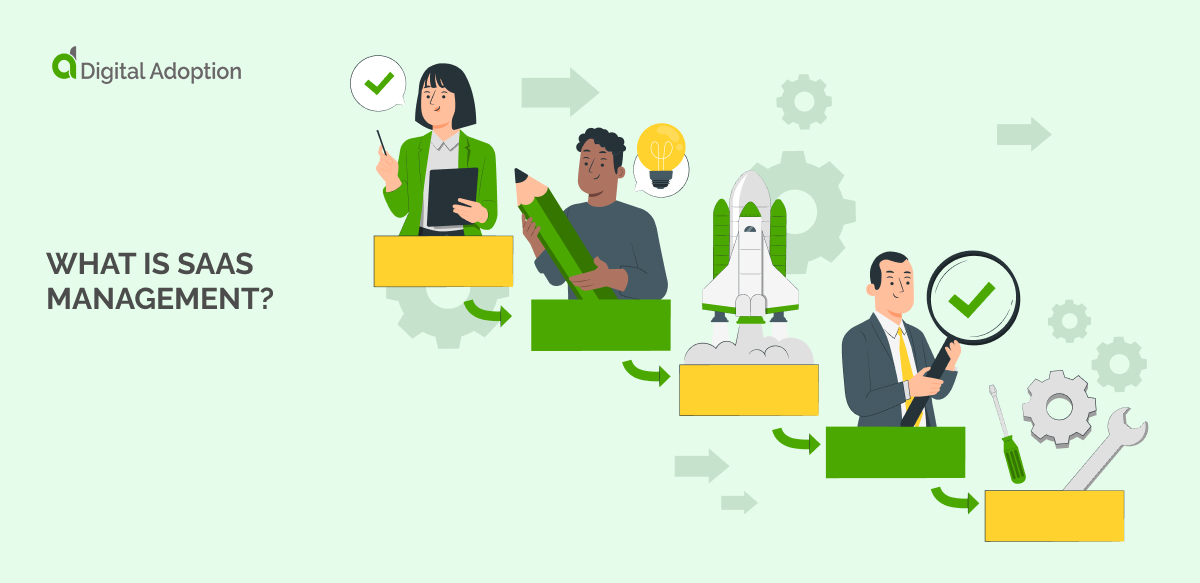What is SaaS management?
SaaS management is the process of managing Software-as-a-Service (SaaS) applications in a business. It includes tasks like tracking subscriptions, controlling who can use the software, and checking how well the tools work.
Employees manage the SaaS products a company uses, ensuring they are properly licensed, and keeping track of renewals. SaaS management also includes working with vendors and making sure contracts are followed.
As a concept, it covers everything from integrating these tools with other systems to making sure the right people have access, functioning as a specialized component of IT asset management (ITAM). By organizing and managing these applications, businesses can track software usage and avoid issues like unauthorized access or expired subscriptions.
SaaS management also supports digital adoption by ensuring that employees are using the right tools effectively. Businesses therefore stay on top of the tools they use and make the most of their software investments.