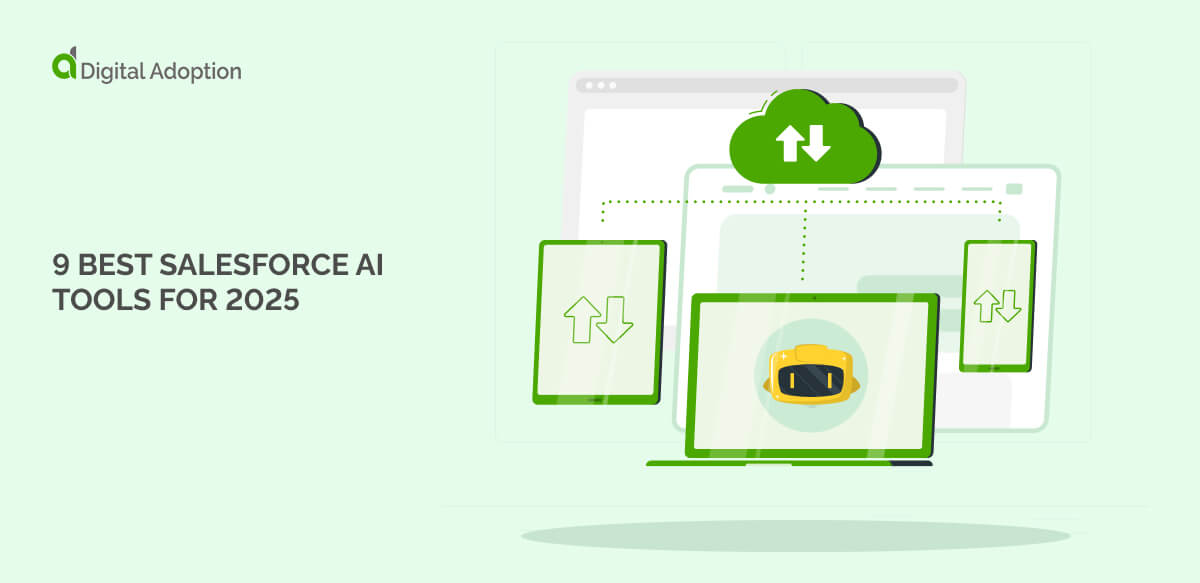Getting started with Salesforce AI tools requires understanding how they work. There are several options available, each of which can speed up operations. They also improve decision-making as part of broader AI in business strategies.
Salesforce has embedded AI into its platform with its Einstein brand. Products such as Sales Cloud and Service Cloud are designed to help multiple departments across a company. Use cases include content generation and chatbot capabilities, all designed to enhance workflows.
Below, we explore the most well-known AI tools and how they work. We describe who they benefit the most, as well as the top features. Which ones appeal to you?

Best Salesforce AI tools at a glance:
| Tool | Best For | Pricing |
| Agentforce Service Assistant | Increasing productivity, reducing manual tasks | Included with Einstein 1 |
| Sales Cloud Einstein | Prioritizing leads, forecasting revenue | Included with Einstein 1, add-on to Sales Cloud Enterprise and above |
| Einstein for Service | Improving response times, automating case management | Included with Einstein 1, add-on to Sales Cloud Enterprise and above |
| Einstein for Marketing | Personalizing campaigns, predicting engagement | Included with Einstein 1, in Marketing Cloud Account Engagement Advanced & Premium |
| Einstein GPT | Writing follow-up emails, summarizing meeting notes | Included with Einstein 1 |
| Einstein for Flow | Adding predictions to automation, building intelligent workflows | Included with Einstein 1 |
| Einstein Discovery | Explaining why outcomes happen, improving results | Included with Einstein 1 |
| Commerce Cloud Einstein | Personalized shopping experiences, optimizing product discovery | Included with Einstein 1 |
| Einstein for Developers | Building AI-driven apps, embedding LLMs in Salesforce code | Included with Einstein 1 |
1. Agentforce Service Assistant
Agentforce Service Assistant — formerly known as Salesforce Copilot and Einstein Copilot — is Salesforce’s built-in AI assistant, designed to enhance productivity directly within the CRM platform.
Included with the purchase of Einstein 1, this assistant is seamlessly embedded into the Salesforce interface. It functions as a virtual helper, allowing users to ask natural language questions, automate repetitive tasks, and receive real-time insights without needing to search manually.
Users can request support for tasks like drafting emails, summarizing records, or generating action plans. It’s especially useful for professionals who need to make fast, informed decisions and want to reduce time spent on routine work.
The assistant is deeply integrated with Salesforce data and is built with enterprise-grade security, including features like the Einstein Trust Layer, ensuring data privacy and compliance.
Key Features
- Intelligent insights: Identifies trends and patterns to support data-driven decisions
- Smart recommendations: Analyzes data and past interactions to offer tailored suggestions
- Voice commands: Enables hands-free navigation for a more convenient user experience
- Content generation: Accelerates the creation of assets like sales summaries
- Reasoning engine: Interprets user prompts to determine the most effective next steps
2. Sales Cloud Einstein
Sales Cloud Einstein is Salesforce’s AI-powered tool built specifically for sales teams. It’s one of the most advanced AI solutions available for streamlining sales processes and boosting productivity.
The tool helps reps prioritize their work by ranking leads based on their likelihood to convert and identifying potential issues in active deals. It also reduces time spent on manual data entry by automatically logging emails and meetings, and it can recommend smart next steps, such as sending a follow-up or focusing on a high-potential opportunity.
Sales managers also benefit, as they can monitor team performance and deal progress without needing to build reports manually. Instead of guessing which leads matter most, sales teams get clear, data-driven guidance that helps them work more efficiently and close deals faster.
Because it draws directly from existing Salesforce CRM data, Sales Cloud Einstein delivers valuable insights and improves deal outcomes without requiring extra tools or manual effort.
Key Features
- Lead scoring: Prioritizes leads based on their likelihood to convert
- Opportunity insights: Identifies risks and trends across open deals
- Forecasting support: Improves pipeline visibility using predictive data
- Activity Capture: Automatically logs emails and meetings from connected accounts
- Follow-up reminders: Recommends next steps to keep deals progressing
3. Einstein for Service
Einstein for Service is Salesforce’s AI solution designed to help support agents respond faster and more effectively. It provides real-time guidance and context directly within the case view, allowing agents to focus on resolving issues rather than searching for answers.
As new cases are reported, Einstein can suggest replies based on similar past cases and automatically surface the most relevant knowledge articles—no manual search required. For urgent issues, it can escalate cases to the right person immediately, helping prevent delays before they happen.
For teams managing high case volumes, Einstein helps prioritize what needs attention, making it easier to move through queues with confidence. Agents spend less time deciding what to do next and more time actually solving problems.
Always visible within the case record, Einstein acts as a smart, proactive assistant, guiding agents step by step with relevant actions and insights.
Key Features
- Case classification: Predicts and assigns category and priority as cases arrive
- Smart routing: Directs tickets to the most suitable agent based on skill and availability
- Suggested replies: Auto-generates draft responses for agent review before sending
- Knowledge surfacing: Recommends relevant articles and solutions during case handling
- Case summarization: Produces concise summaries of extended customer interactions
4. Einstein for Marketing
Einstein for Marketing helps marketers make smarter decisions by using AI to predict customer behavior. It analyzes how contacts engage with content—like emails or ads—and provides insights before a message is even sent.
For example, marketers can determine the best time to send an email, how likely a contact is to open it, or how likely they are to convert. As engagement patterns change, Einstein adapts automatically, allowing teams to reach the right audience without needing to manually build rules or run A/B tests.
Instead of digging through reports, marketers get real-time scores and recommendations directly within their existing campaign tools. This allows them to focus on strategy and creativity, while Einstein handles the behind-the-scenes logic and optimization.
Key Features
- Engagement scoring: Predicts the likelihood of contacts opening, clicking, or converting
- Send time optimization: Recommends the best times to reach each contact
- Content personalization: Dynamically tailors messaging to individual recipients
- Audience expansion: Identifies lookalike audiences based on historical behavior
- Journey insights: Monitors and forecasts campaign performance across touchpoints
5. Einstein GPT
Einstein GPT brings the power of generative AI directly into Salesforce, making everyday tasks faster and easier. It allows users to create content directly inside the CRM, from follow-up emails to call summaries, without needing to switch tools.
For example, a sales representative can ask Einstein GPT to draft an email, and it will automatically include relevant details, such as recent interactions, contact names, and deal context. If a different tone or shorter version is needed, users can simply request it—Einstein will revise the message in seconds.
Because it pulls directly from CRM data, the content stays accurate and aligned with each record. Teams no longer have to copy information into external tools or spend time crafting messages from scratch. Einstein GPT helps them communicate more effectively, without leaving Salesforce.
Key Features
- Email generation: Draft context-aware emails using CRM data
- Meeting summaries: Condense call notes and logs into clear, concise summaries
- Prompt interface: Allows users to request content using natural language
- CRM integration: Leverages account history and activity to inform outputs
- Model flexibility: Supports both Salesforce models and external LLMs via API
6. Einstein for Flow
Einstein for Flow empowers admins to make Salesforce automation smarter—without writing code or rebuilding existing flows. It brings predictive intelligence directly into Flow Builder, making it easy to adapt automation based on real-time data.
For example, a team handling customer renewals can use Einstein to predict which accounts are at risk of lapsing. Based on those predictions, the flow can automatically route those accounts for follow-up or additional support.
Admins can simply drag and drop a prediction step into their visual flow—no third-party tools or complex setup required. As data changes, Einstein dynamically adjusts each step, allowing flows to respond intelligently instead of following a fixed path.
This makes it easier to keep automation agile as business priorities evolve, helping teams stay one step ahead without extra overhead.
Key Features
- Prediction builder: Adds outcome predictions to any flow—no coding required
- Branching logic: Routes users based on predicted outcomes or behaviors
- Alert triggers: Sends real-time notifications based on risk or score thresholds
- Embedded AI: Integrates predictions into user journeys or automated processes
- No-code design: Enables admins to deploy AI without technical complexity
7. Einstein Discovery
Einstein Discovery helps teams understand why results happen—and what actions they can take to improve them. It goes beyond traditional dashboards by providing data-driven explanations and recommendations directly within the analytics experience.
When users view a dashboard, they don’t just see the numbers. Einstein Discovery reveals key drivers behind the results. For example, it might show that conversion rates drop when certain product types are included, or that win rates increase when follow-ups happen within two days.
Instead of manually testing filters or exploring endless data combinations, users get automated insights and suggested actions, powered by AI. This saves time and helps people make smarter, faster decisions—especially those in roles where daily choices impact performance.
With Discovery, teams get quick, actionable answers—not just static reports.
Key Features
- Key driver analysis: Identifies the factors that influence a specific result or outcome
- Predictive models: Highlights future trends based on historical data patterns
- What-if simulation: Tests hypothetical scenarios to forecast potential outcomes
- Recommended actions: Suggests steps to boost performance or mitigate risk
- Transparent logic: Explains each prediction’s rationale in clear, plain language
8. Commerce Cloud Einstein
Commerce Cloud Einstein—formerly known as Einstein for Commerce—uses AI to personalize the shopping experience in real-time, based on how each customer browses, clicks, and interacts with a site.
When a shopper visits for the first time, they may see a standard layout. However, after just a few actions—such as viewing accessories or favoriting items—Einstein begins tailoring the experience, displaying more relevant products, categories, or search results. For instance, someone exploring accessories will quickly see more of them, while another user may have search results adjusted to highlight top-rated items in their favorite category.
These dynamic adjustments occur automatically, eliminating the need for merchandisers to manually update product displays. Einstein supports real-time decisions that respond to each customer’s journey, and it continues adapting with every visit, optimizing for engagement and conversions every step of the way.
Key Features
- Product recommendations: Personalized suggestions in real time based on user behavior
- Search optimization: Enhances result rankings using behavioral data
- Dynamic sorting: Adjusts category listings to match individual shopper preferences
- Behavioral targeting: Responds to clicks, views, and intent signals for tailored engagement
- Merchandising automation: Simplifies rule management and accelerates experience testing
9. Einstein for Developers
Einstein for Developers provides technical teams with the tools to build and customize AI experiences directly within Salesforce, eliminating the need for external infrastructure.
Developers can set up language models to perform tasks such as summarizing case notes or completing user inputs, all of which run securely within the Salesforce platform. There’s no need to build or manage a separate AI pipeline.
Teams can send prompts via API calls and preview the results within their existing development environment. If they want Salesforce Copilot to handle a new type of task, they can define custom actions that respond intelligently to user input.
Because AI behavior can be tailored to follow existing system logic and workflows, developers can ensure that data stays secure and aligned with business processes, all within the Salesforce ecosystem.
Key Features
- LLM access: Enables generative AI through secure Salesforce APIs
- Prompt templates: Offers structured examples to accelerate development
- Copilot extensibility: Adds custom actions and capabilities to Einstein Copilot
- Code integration: Embeds AI directly into Apex or Lightning Web Components
- Output monitoring: Tracks and tests AI-generated outputs in real time
Which Salesforce AI tool is right for you?
You now have an understanding of how each of the most popular Salesforce AI tools works. Each of them can help with effective Salesforce adoption across your organization.
Choosing the right combination depends on your use case and specific business operations. Other factors can include the Salesforce setup you currently have, and how much budget to allocate to AI.
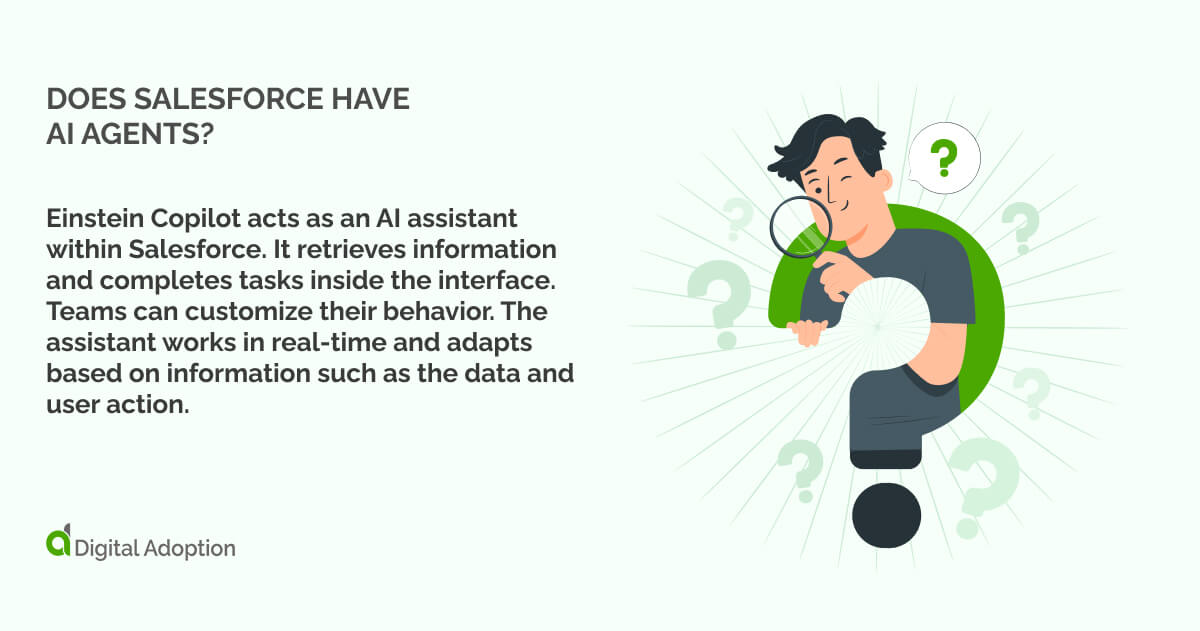
People Also Ask
-
Which AI does Salesforce use?Salesforce uses a combination of its own language models and external providers like OpenAI. These models can generate text and answer questions directly inside the platform. Each response draws from Salesforce data and appears within tools that users already rely on, such as Sales Cloud or Service Cloud.
-
Does Salesforce have AI agents?Einstein Copilot acts as an AI assistant within Salesforce. It retrieves information and completes tasks inside the interface. Teams can customize their behavior. The assistant works in real-time and adapts based on information such as the data and user action.
-
What are the benefits of Einstein?Einstein shortens the steps required to take action in Salesforce. A user can complete a task or create content without needing to leave the system. Each tool reacts to live data and stays close to the workflows the team already uses. It helps users to make faster decisions as a result.
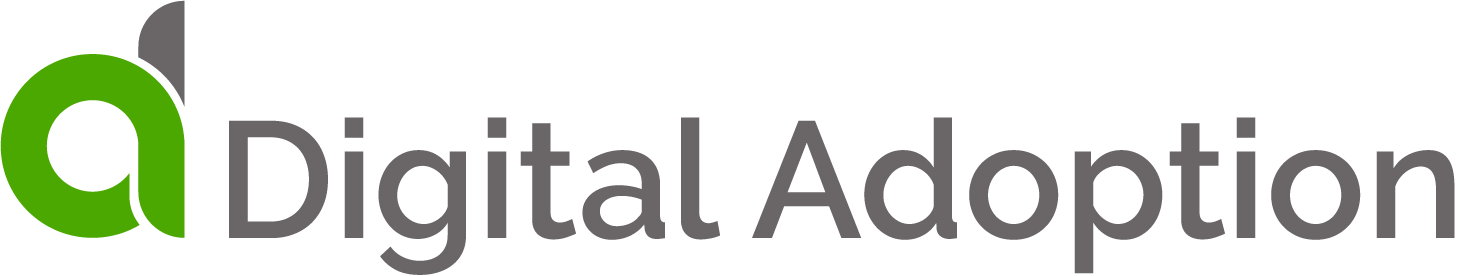
 FACT CHECKED
FACT CHECKED