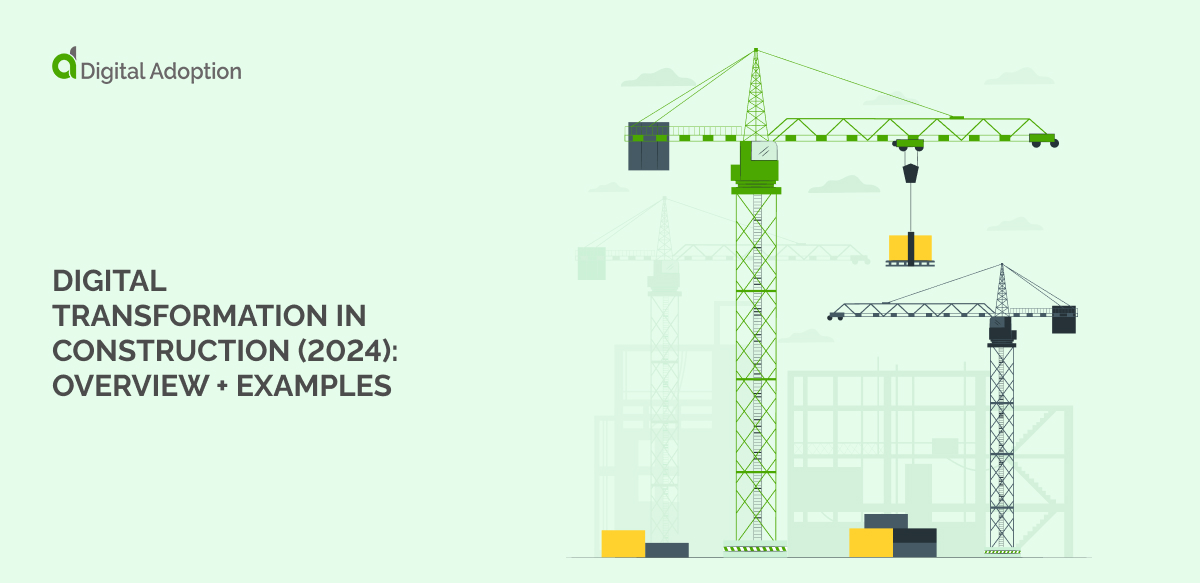If you’re searching “jquery tooltip,” you’re either looking to use it or you want to know what the hell it is.
Either way, we’ve got the solution for you. We’ll start by explaining what it is, then finish up with how to use it.
What is jquery tooltip?
A tooltip is a message that appears when you position your cursor any element — like an image, icon, or hyperlink — in a graphical user interface.
Tooltips can be attached to any UI element. When you hover over the element, the title attribute is displayed in a little box just next to it.
A jquery tooltip behaves in exactly the same way as a native tooltip, except it can be styled. (Themes built using ThemeRoller will also style tooltips.)
Tooltips are useful for providing additional information to the user in a contextualized, relevant, and discreet way. For example, you could use a tooltip with form elements, to explain why you’re asking for the user’s details or how their data will be used.
Jquery tooltip: the servants of UX
The user experience is all about ease of use. But more than that, it’s about facilitating the path to purchase and providing a fantastic experience every step of the way.
It’s a bit like being a servant.
Back when servants were common for the upper classes, the very best footmen, ladies maids, and butlers were the ones that eased and improved their master or mistress’ experience.
You didn’t even know they were there, but without them the experience would have been a lot less pleasant, convenient, or easy.
The best servants also provided their masters or mistresses with important information about the workings of the house. Things like problems with other staff and even information about their aristocratic guests, passed on from servant to servant.
Just like servants often embodied the values of the houses in which they worked, tooltips can also be themed. These are the jquery tooltips.
Jquery tooltip: guiding traffic
For those of you that didn’t watch Downton Abbey and don’t care for the servants analogy, here’s another way to look at the jquery tooltip.
Rafayel Mkrtchyan says, “Imagine a street where there are ZERO street signs. A lot of people, cars, buses, bikes. But NO street signs. Pedestrians and drivers are yelling. A complete chaos….
“An app is like a street and the users are like the pedestrians and the drivers. When there are no street signs on the street, chances are that a traffic jam is going to happen.”
In the digital world, that traffic jam is going to cause users to get frustrated, lose momentum, or even churn.
Justin Daab writes for the WalkMe blog, “You’re not doing yourself, your customers, their decision-making process, or your business any favors by increasing the complexity of your navigation.
“It’s better for your users to reduce the available journey options — and make it easy for them to choose.”
Jquery tooltip and the DAP
Guiding traffic sounds a lot like digital adoption, don’t you think? Digital adoption is about empowering users to operate digital tools as easily and effectively as breathing.
So you shouldn’t be surprised to learn that jquery tooltip is a function of the Digital Adoption Platform (DAP).
We’ve talked about the DAP at length, so if you’re new to the blog make sure you read up on what it is and how it works.
The jquery tooltip, like the DAP, enhances a technology user’s level of confidence or understanding. Thing is, unlike jquery tooltip, you don’t have to be a developer to use the DAP.
This video explains how to add jquery to your website.
If, like us, you’d rather read words than code, jquery tooltip is probably not for you. But the DAP is.
The same guidance functionality of jquery tooltip is baked into the DAP like blueberries in a muffin. It’s a “plug in and play” solution to the UX problem of new technology.
Because it’s platform agnostic, it can be applied to any custom-built technology or third party software.
It allows you to pick and choose, to customize and personalize your guidance, so that users are more engaged — and if they’re customers, more likely to purchase.
In summary
Designing your user interface and UX for accessibility delivers benefits to every user. In a nutshell, high-quality, easy-to-navigate software is great for business.
The web developers out there will tell you that’s where jquery tooltip comes in. But for us, the smart solution is the DAP.
Why? Because it has the functionality of jquery tooltip and so much more besides.