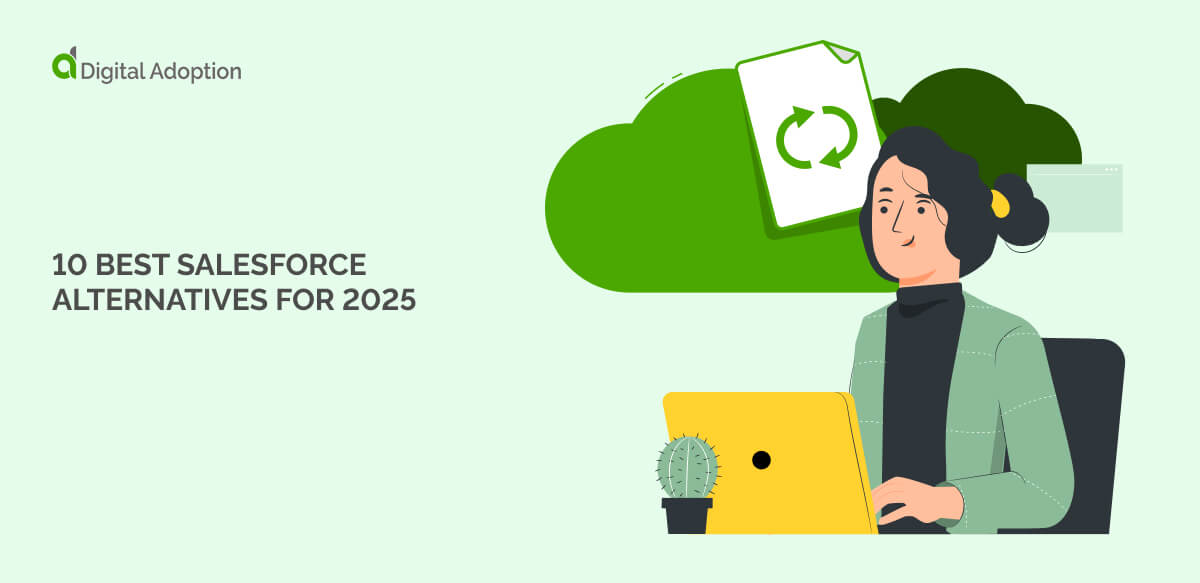Salesforce is a popular CRM offering numerous benefits, including apps, AI tools, and certifications.
However, it is not the best choice for every business. Companies may prefer Salesforce alternatives if they want to avoid common CRM challenges and be productive as quickly as possible.
Choosing a CRM requires careful consideration of several key factors before making a commitment. Pricing and technical setup are often the priorities for smaller companies, for example. There are also specific use cases for which certain CRMs are designed, such as managing sales pipelines or customer support tasks.
The following explores some of the most well-known tools to help with your evaluation journey.

Best Salesforce alternatives at a glance:
| Tool | Best For | Free Trial? | Pricing |
| Zoho CRM | Small businesses with limited technical support | Yes | Starts from $14/user/month |
| HubSpot CRM | Teams that capture leads through marketing content | Yes | Starts from free |
| Microsoft Dynamics 365 | Enterprises needing close links between CRM and operations | Yes | Starts from $65/user/month |
| Pipedrive | Sales teams focusing on deal movement and visibility | Yes | Starts from $14/user/month |
| Zendesk | Support-led teams that rely on ticketing and live chat | Yes | Starts from $55/user/month |
| Freshworks | Sales and service teams working within one shared platform | Yes | Starts from $9/user/month |
| SugarCRM | Businesses that require high levels of system control | Yes | Starts from $19/user/month |
| Insightly | Teams that manage projects and require CRM features | Yes | Starts from $29/user/month |
| Close | Sales teams that rely on phone outreach and follow-up | Yes | Starts from $35/user/month |
| Monday CRM | Teams that track sales and tasks in visual project board views | Yes | Starts from $12/user/month |
1. Zoho CRM
Zoho CRM lets teams complete tasks such as tracking sales and managing outreach. It is ideal for small businesses, as the interface is simple to learn.
Little training is required, making it cost-effective and easy to implement.
can leverage built-in tools to create workflows and contact leads, among other tasks. There is an AI assistant called Zia that offers suggestions based on the latest updates with deals.
Companies typically choose Zoho when they want a structured CRM but cannot hire a developer for customization. Therefore, it lacks features such as detailed forecasting tools. It is useful for daily sales tasks and client management until businesses start to grow.
Key Features
- Lead assignment: Assign leads to specific users for follow-up tracking
- Smart suggestions: View recommendations based on recent pipeline activity
- Guided workflows: Build processes that walk users through each sales stage
- Integrated outreach: Start calls and emails without switching tools
- Custom reporting: Use tailored reports to monitor deal progress
2. HubSpot CRM
HubSpot CRM is ideal for those who want to manage all of their outreach in one place. Users can see every interaction with contacts through a timeline view. Assets such as forms and landing pages all feed into the same system.
Teams can see how successful they are without having to switch platforms. There is also an editor, allowing marketers to create and send campaigns with ease. When leads are generated, they appear on a visual board.
Both marketing and sales teams can therefore track pipeline progress at a glance. The CRM is also beneficial for companies that rely heavily on paid advertising.
They can target audiences and track performance using data from the platform. It is an effective tool for sales and marketing teams looking to get started quickly and connect with leads using its built-in features.
Key Features
- Activity tracking: Monitor contact actions like form submissions and site visits
- Campaign management: Write and test email campaigns directly within the CRM
- Pipeline visibility: Move deals through clearly labeled sales stages
- Content attribution: Link engagement activity to individual contact records
- Real-time engagement: Schedule meetings and respond to leads instantly
3. Microsoft Dynamics 365
Microsoft Dynamics 365 is well-placed for companies that manage both sales and operations through a shared system. Teams can utilize customer data across various departments without the need to export or duplicate records.
With Dynamics, admins can control user roles and workflows with precision. It is perfect for teams already using the Microsoft ecosystem. The tool integrates well with products such as Outlook and Excel. Successful software integration may require technical input during setup. The learning curve is higher than with other platforms.
However, large companies with internal IT teams will benefit from this tool. It works well for those with long sales cycles and service-based workflows.
Key Features
- Unified dashboard: Combine sales and service records in a single view
- Role-based access: Set permissions and manage approvals by user role
- Calendar integration: Link Outlook calendars with customer profiles
- Cross-team automation: Automate tasks across departments using Power Platform
- Comprehensive tracking: Monitor inventory, revenue, and client history in one place
4. Pipedrive
Pipedrive provides sales teams with a focused approach to tracking opportunities. The tool provides updates from the initial contact through to the closing. Users can move deals across a visual pipeline and log all activities in one place.
The interface shows which actions need attention and which deals are at risk. It is, therefore, ideal for streamlined sales operations management. Each stage in the sales cycle is fully customizable. Pipedrive also connects to phone tools, as well as email and calendar. Teams can avoid switching platforms when focused on sales activities.
The tool is not focused on marketing or cross-department workflows. However, it works well for teams who want a clear view of leads and deals.

Key Features
- Pipeline customization: Tailor sales stages with color-coded labels
- Activity logging: Record calls and meetings with notes tied to each deal
- Follow-up automation: Set reminders and trigger next-step actions
- One-click integration: Connect email and calendar accounts instantly
- Insightful dashboards: Review performance metrics by individual or team
5. Zendesk
Zendesk works well for teams who want to combine CRM functions with tools for managing customer service. Teams can respond to tickets and log interactions in a centralized place.
When interacting with customers, agents can use macros to load full replies without typing. Other functions include tags, which group tickets by issue type. With the trigger feature, requests are routed to the right place based on the customer’s language.
Each ticket shows the status and the assigned owner. The system guides teams through replies in a set order to prevent skipping steps. It lacks some sales forecasting tools found in traditional CRMs. However, it is chosen by companies that prioritize customer retention and resolve inquiries regularly.
Key Features
- Automated routing: Direct incoming queries to the appropriate team
- Contextual view: Display ticket history alongside contact details
- Smart organization: Use triggers and tags to streamline case responses
- Performance tracking: Monitor agent activity with real-time metrics
- Unified messaging: Link live chat and messaging to customer profiles
6. Freshworks
Freshworks unifies sales pipelines and customer support in a single platform. The CRM allows sales teams to manage leads and conversations inside the same view as help requests.
Each user can see who has been assigned specific contacts, along with current messages and any follow-up actions.
The platform is well-suited to companies that manage the full customer journey with a small team. In particular, it benefits those who handle both sales and support in a combined role. It does not support advanced customization or large-scale integration with enterprise software.
However, small to mid-sized companies often use Freshworks as it is simple to set up and the learning curve is small.
Key Features
- Lead capture: Collect data from forms and website activity
- Contact assignment: Route leads to sales or support queues
- Lead scoring: Rank prospects based on activity and engagement data
- Centralized communication: Schedule emails and log calls in one place
- Performance reporting: Track campaign and ticket outcomes in unified reports
7. SugarCRM
SugarCRM is an ideal solution for businesses in regulated industries. The CRM enables teams to control the progression of contact records from initial inquiry to account closure.
Managers determine who can view or update each record, and administrators select the features that are visible to each user type.
For example, one person may collect client details and the other reviews compliance. Each person only sees the tools and data they need for their role. The platform lets teams develop features through open APIs.
They can also develop custom dashboards tailored to their department’s specific needs. Other features include predictive analytics and lead scoring. The interface requires training, and the learning curve is steeper than with many CRMs.
Key Features
- Workflow design: Define each step using a visual editor for easy setup
- Access control: Set rules based on team structure, role, or location
- API integration: Connect third-party tools through configurable APIs
- Activity tracking: View actions grouped by client or assigned staff member
- ML-powered insights: Analyze trends with embedded machine learning intelligence
8. Insightly
Insightly helps teams manage both client relationships and project delivery within a single system. When a user clicks on a contact, they will see tasks and follow-ups that can be completed to progress them through the sales cycle.
Account managers can use the tool to check progress and assign the next steps to representatives directly from the record.
Service-based companies often use Insightly to manage the delivery of work for active clients. Teams can perform actions such as assigning tasks and tracking deadlines directly from the platform. Account managers can log in and view both project progress and client history without needing to switch between tools.
Unlike Salesforce, Insightly places more focus on managing active work than on complex marketing features.
Key Features
- Task management: Track task lists and deliverables in a centralized view
- Workflow automation: Automate assignments and status updates
- Project linking: Attach emails and notes to individual projects
- Meeting tracking: Record meeting history and set reminders
- Reporting tools: Export timelines and generate summary reports
9. Close
Close is a sales-focused CRM that allows teams to call, email, and manage their lead pipeline from a single interface. The system tracks every touchpoint and speeds up workflows by automatically logging activities.
Representatives do not need to integrate external dialers, as call functions are native to the system. Users can also trigger follow-ups based on specific scenarios, such as missed calls or low open rates. Ideal for smaller teams, this platform helps sales representatives to focus on conversations and conversion.
It is not suited for those wanting marketing tools or customer service features. Those relying heavily on direct outreach will benefit from this tool’s centralized suite of features.
Key Features
- Integrated calling: Make and record calls using a built-in phone system
- Communication history: View complete call and email records for each contact
- Automated workflows: Trigger actions based on outreach activity
- Call analytics: Measure outcomes with real-time performance data
- Lead tagging: Assign and filter leads using custom tags
10. Monday CRM
Monday CRM offers teams a flexible platform to manage deals and tasks in a shared board view. There are templates available to get started quickly. Alternatively, users can build their own workflows.
Status labels let teams understand project progress at a glance. Documents can be directly uploaded to tasks, and updates are shared via email. The CRM integrates with marketing and work planning tools from the Monday platform.
It is not designed for heavy reporting or sales cycles linked to a specific industry. As a project-focused tool, it helps to align teams with clear visual structures and shared task ownership.
Key Features
- Visual deal tracking: Use color-coded boards to display current deal stages
- Task linking: Connect deals to assigned tasks and responsible team members
- Automated assignment: Set rules to assign work based on predefined criteria
- Contextual records: Attach emails and notes directly to each deal for full visibility
- Workload insights: View team workload data to help balance tasks effectively
Which CRM is best for you?
Moving away from Salesforce is a decision that requires thought and proper change management planning. Some businesses may have considered Salesforce but have concluded that they need an alternative platform. The options above provide various different strengths.
Ultimately, your final choice will depend on your specific company’s needs. For example, smaller businesses may struggle with SugarCRM, while marketing teams may not benefit solely from using Pipedrive.
To inform your decision, consider reading case studies and taking advantage of any available free trials.
People Also Ask
-
Is Salesforce the best CRM?Salesforce offers a broad set of tools and deep integration options. It offers numerous AI tools and flexible automation features. However, it is not always the best fit for every business. Teams without technical support or custom development needs may benefit more from simpler tools. Alternative CRMs can require less setup and offer quick paths to productivity.
-
Why not choose Salesforce?Salesforce can be expensive to both implement and manage. It assumes access to technical support and employee training time. Small or early-stage teams may struggle with the learning curve. They may not utilize the full suite of available features. These scenarios can lead to wasted spend or slow adoption. That ultimately impacts overall software ROI.
-
Who is the biggest competitor to Salesforce?HubSpot competes closely with Salesforce in marketing and sales alignment. Microsoft Dynamics 365 is another major contender, particularly for enterprises. Other challengers include Zoho CRM and Pipedrive, both of which offer simpler interfaces and lower price points.
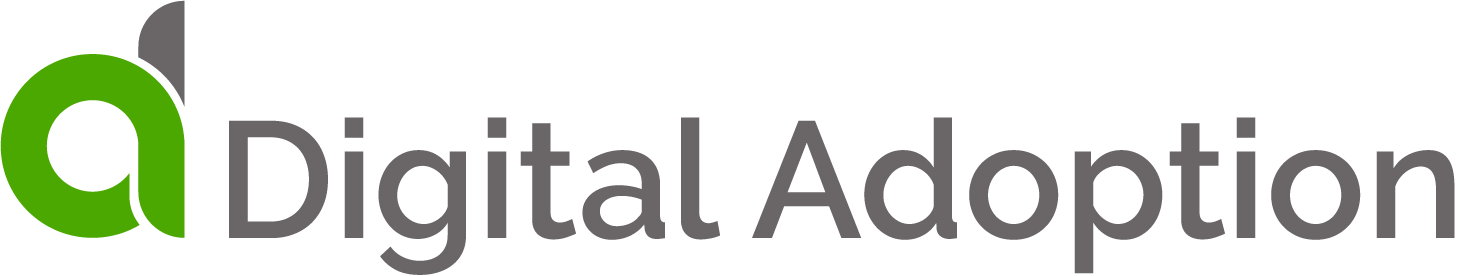
 FACT CHECKED
FACT CHECKED