Many companies are wasting hours of valuable time by toggling between applications. Fortunately, those who are using Salesforce can improve their productivity with software integration solutions.
Teams using both Salesforce and tools such as Slack, QuickBooks, or LinkedIn can connect the two platforms through technology integration. Once data is synced between them, they can leverage digital process automation to save time on manual entry.
Connecting Salesforce to other tools can be done natively, through an API, or via middleware as part of broader cloud transformation initiatives. The list below provides an overview of the most popular Salesforce integrations. Which ones will you choose?

Best Salesforce integrations at a glance:
| Integration | Key Features | Pricing |
| Slack | Search Salesforce from Slack, share messages with Chatter | Free plan available; paid plans also offered |
| Log InMail, sync Contacts and Accounts to Sales Navigator | From $99.99/month | |
| QuickBooks | Sync invoices/payments, link Opportunities with accounts | From $35/month |
| Mailchimp | Create segments with Salesforce data, view campaign reports | Free plan available; paid plans also offered |
| Google Workspace | Sync email/calendar, attach Google Drive files | From $7/user/month |
| DocuSign | Send agreements from any device, real-time status updates | From $40/user/month |
| HubSpot | Send lead intelligence, use HubSpot tools in Salesforce | From $100/month (Professional or Enterprise plans) |
| ActiveCampaign | Sync fields, trigger Opportunity automations | $145/month (Enterprise plan) |
| ZoomInfo | View data in Salesforce, save targeted account/contact lists | From $15,000/year |
| Salesloft | Sync activities, automate repetitive processes | From $125/user/month |
| Dropbox | Manage and preview files within Salesforce | From $15/user/month |
| Asana | Track pre-sales tasks, connect to Goals and Rules | From $24.99/user/month (Advanced plan or higher) |
| eShopSync (Shopify) | Sync Shopify data, reduce platform switching | $15/user/month |
| Zapier | Automate actions, integrate with multiple apps | From $19.99/month (paid plan required) |
| Marketo | Transfer data to Salesforce, reduce toggling | From $895/month |
1. Slack
The Salesforce + Slack integration is designed to make collaborating easier and streamline workflows. For example, it lets teams communicate between Slack and Salesforce Chatter. It also allows users to search their Salesforce instance directly from Slack.
Teams can view sales records and check their pipeline without needing to leave the messaging platform. Other tools can be connected to Slack, such as Marketing Cloud Account Engagement.
Not only can marketing teams improve productivity, but CRM analytics can also be brought into the platform. Slack can be transformed into an increasingly collaborative space, where work is completed more quickly.
2. LinkedIn
The Salesforce + LinkedIn integration helps sales teams manage outreach and prospecting in one place. Representatives can log activities such as InMail from Sales Navigator directly into Salesforce.
Any Contact and Account Records from Open Opportunities in Salesforce can be automatically imported into Sales Navigator. The integration also imports leads assigned in Salesforce and maps them to the right users in Sales Navigator.
Sales teams get suggested leads based on CRM data and LinkedIn’s algorithms. They can therefore find better prospects and personalize their outreach faster.
3. QuickBooks
Once the Salesforce + Quickbooks integration is active, users can streamline processes to align finance and sales.
Users can connect Opportunities in Salesforce with accounts in QuickBooks. This action keeps revenue data accurate and up to date.
Users can generate or update invoices directly from Salesforce. They can also view payment history alongside Opportunity records. The combined view reduces duplicate data entry. It also improves forecasting for pipelines.
4. Mailchimp
The Salesforce + Mailchimp integration helps marketing and sales teams work from the same data. When someone opens or clicks an email, the activity appears on their Salesforce record.
Teams can build segments in Salesforce and send them straight to Mailchimp for targeted campaigns. Users can also match fields between the two platforms to control what syncs. Marketers can adjust their emails based on CRM data.
Sales teams can see who is engaging and follow up faster with warm leads.
5. Google Workspace
Users who activate the Salesforce + Google Workspace integration can become more productive. They spend less time switching between their email and CRM.
Email and calendar activity can automatically be logged into Salesforce. Creating new Salesforce records doesn’t require toggling between applications. Salesforce Files Connect lets users attach Google Drive files in Salesforce.
Google Sheets can also be connected with Data Connector for Salesforce. MuleSoft has connectors available across the G Suite.
6. DocuSign
Those who use the Salesforce + DocuSign integration can close deals more quickly. They send Salesforce agreements and approvals from any device. There is no need to switch tools, which takes up additional time.
The document status is updated in real time on the relevant record. Teams can easily see who has signed and what needs following up on.
The integration removes manual tracking and fragmented processes. Everyone understands what the next steps are in a deals cycle, letting them focus.
7. HubSpot
The Salesforce + Hubspot integration makes life easier for sales and marketing teams. It syncs data both ways automatically, saving time on manual updates.
Users can choose which new records sync and when it happens. Granular information such as email opens and website activity can also be transferred.
Teams can use HubSpot tools without switching between platforms. For example, they can enroll records in workflows without manually switching to HubSpot.
When sales representatives close leads, Salesforce sends data to HubSpot. Marketers can tie each campaign to real revenue generation.
8. ActiveCampaign
Using the Salesforce + ActiveCampaign integration speeds up workflows for teams. Users can harness ActiveCampaign marketing automation and Salesforce sales data. Marketing automation becomes easier when it is enriched with valuable information.
Workers can send emails and texts which are highly personalized. They can also schedule messaging to send at the perfect time. Follow-up emails can be triggered directly in Salesforce from ActiveCampaign activity.
Further automation includes automatically adding Salesforce leads to Facebook Custom Audiences. The integration is also optimized for Salesforce Lightning.
9. ZoomInfo
Sales teams can work at pace with the Salesforce + ZoomInfo integration. Teams do not need to switch between platforms to view information. Employee and company details are visible directly within Salesforce.
Users can explore lookalike companies and organization charts to build more advanced intelligence. They can also identify discrepancies between records in real-time. Results can be filtered based on over 200 data points.
Once teams have saved targeted accounts and contact lists, they can prioritize outreach. Data no longer needs to be incomplete or inaccurate. It can come from a single comprehensive source and be stored in one location.
10. Salesloft
Sales workflows receive a huge boost with the Salesforce + Salesloft integration.
Communications sent in Salesloft are automatically logged in Salesforce. There are over 30 activity properties that can be synced to Salesforce while maintaining data privacy standards.
Options can be simple, such as call duration. They can also provide more complex insight, such as call sentiment and cadence identifiers. Automation rules are also available.
Repetitive processes can be removed from daily workflows. If any syncs fail, a simple interface tracks errors. Users can retry failures and troubleshoot any mapping errors.
11. Dropbox
With the Salesforce + Dropbox integration, users can access their files and documents directly within Salesforce. Teams can view and share Dropbox files that are associated with Salesforce records.
They can understand context more easily without needing to switch between platforms. Users can also share Dropbox files with customers directly from Salesforce.
Another option available is automating tasks like e-signature using Dropbox Sign. The entire process can be automated, from document creation to signing.
12. Asana
Companies use the Salesforce + Asana integration to connect sales and support teams. They can communicate directly in Asana and create trackable tasks for pre-sales. Making business decisions is also easier with Asana Goals.
Senior management can view whether wider goals – such as “Close 10 deals in Q3” – will be achieved with the Asana interface. Elsewhere, Asana Rules let teams stay up to date on Salesforce changes.
For example, when opportunities are won, an Asana task can be automatically created.
13. eShopSync for Shopify
Shopify-powered companies benefit from the Salesforce + eShopSync for Shopify integration.
When a customer places an order, the information is automatically pushed into Salesforce. Teams can open a Contact record and see the customer’s purchase history without logging into Shopify. Marketers can create campaigns based on transaction data.
Sales representatives can take action based on recent orders. Teams can spend less time switching tools and more time responding to customer behavior.
14. Zapier
The Salesforce + Zapier integration helps teams automate routine work. They do not have to speak with development or write code to support enterprise transformation goals. Instead, they can set up Zaps themselves to trigger actions. They work across apps and activate based on Salesforce updates.
For example, Zaps can trigger when a new lead is created. It could add the details to a Google Sheet or send a Slack message. Teams can choose apps they already use, like Trello or Gmail, then connect them with workflows.
They no longer need to switch between platforms and complete manual tasks. They can stay focused while Zapier works in the background.
15. Marketo
Sales and marketing can stay aligned with a Salesforce + Marketo integration. Data flows into Salesforce when leads fill out Marketo forms or engage with campaigns.
Sales representatives can easily see how recently leads engaged from Salesforce. They do not need to log into Marketo and browse through the platform to find information.
Marketing teams can build campaigns using real-time Salesforce data. Both teams can see a cohesive view of activity and customer data.
Which integration is right for you?
The above integrations give teams of all sizes a starting point to explore their options. Busy individuals may use Zapier to create automations from Salesforce activity. Those who spend time in Google Workspace may benefit from automatic record creation and synced calendars. Ultimately, every use case is different.
Integrations do not have a one-size-fits-all answer when it comes to installation. Some are available natively through Salesforce or the connecting tool. Others require third party connectors, available on Salesforce AppExchange.
Further options may need to be built in-house, or there could be independent companies offering integrations. However, be sure to thoroughly vet these options before using them in the workplace.

People Also Ask
-
How many Salesforce integrations are there?Salesforce offers hundreds of integrations. They are available both as native and third-party options. Categories range from marketing and sales to finance and customer support. The AppExchange hosts thousands of apps, and many of these are integrations. Teams can also build their own integrations using Salesforce APIs.
-
What are the different types of Salesforce API integration?Salesforce supports several API types. These include REST API for lightweight web services and SOAP API for complex enterprise integrations. Bulk API is used for large data loads and Streaming API is for real-time event updates. They each serve a different use case depending on factors such as data volume and speed requirements.
-
How to integrate Salesforce with other systems?Teams can use native plugins from AppExchange or middleware platforms such as MuleSoft or Zapier. They also have the option to build custom connections with APIs. Steps usually include authentication, mapping data fields, setting triggers or sync rules, and testing to ensure data exchange is working between platforms.
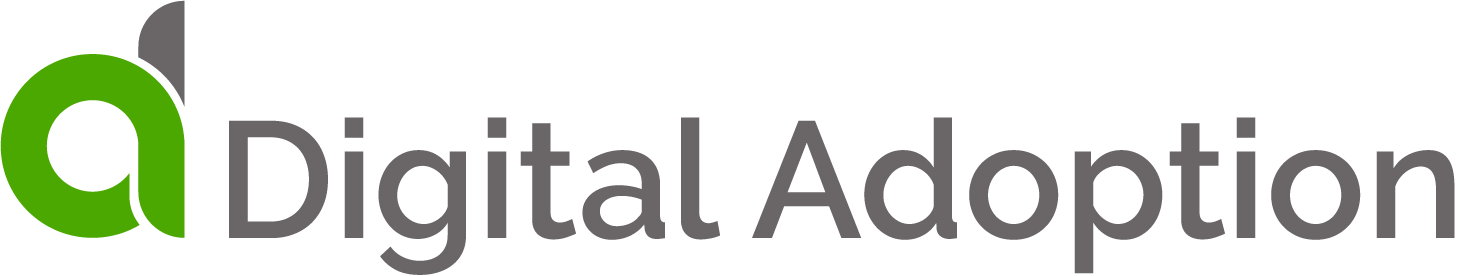
 FACT CHECKED
FACT CHECKED







