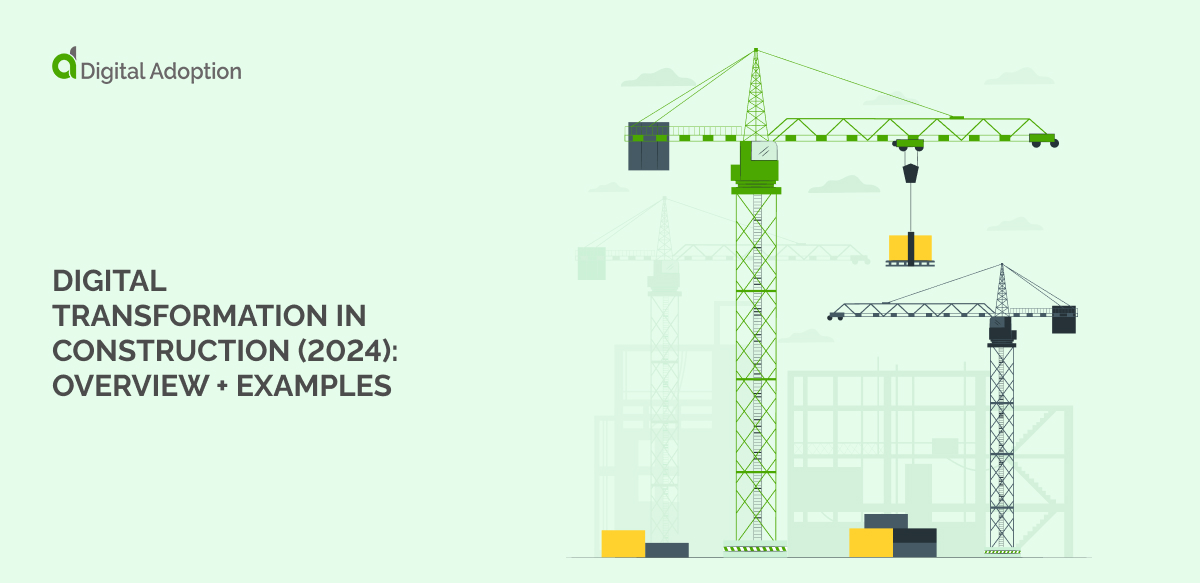How can your business adopt Salesforce Lightning quickly and efficiently … and even become productive starting on Day One?
In this article, we’ll look at Salesforce adoption in detail, exploring:
- What Salesforce Lightning is and why businesses should adopt it
- A process for adopting Salesforce Lightning quickly and efficiently
- How to become productive with Salesforce Lightning, starting from the very first day
To start off, let’s cover the basics…
What Is Salesforce Lightning and Why Should We Adopt It?
Salesforce Lightning is the newest version of the Salesforce platform.
This version, however, represents more than just an interface upgrade.
It is a completely new experience designed to improve the user experience and help users get better results from Salesforce.
In fact, according to Salesforce, Lightning generates productivity boosts across a number of areas:
- On average, Lightning users are 41% more productive
- Einstein Search improves search performance by around 30%
- Features such as Split View decrease time-to-close by around 23%
These numbers are hard to argue with.
After all, what business doesn’t want to see such productivity gains?
But many businesses hesitate when it comes to Salesforce Lightning, because change is an investment … and investments come with costs and risks.
In the case of Salesforce Lightning, though, the benefits of adoption far outweigh the costs.
How to Adopt Salesforce Lightning Quickly and Efficiently
An effective adoption strategy can minimize downtime and productivity lags.
The better the adoption process, the more quickly organizations can see returns from the Lightning platform.
Here are a few tips for businesses that plan on rolling out Lightning:
- Learn about the platform. The very first step should involve research. Professionals should investigate for themselves and see the benefits of switching to Lightning.
- Understand the concrete benefits that lay in store. In other words, what tangible benefits could an organization expect to see from adopting the Lightning platform? One way is to use the Salesforce Lightning value calculator. Another is to dig into Salesforce research and apply those projections to your own business.
- Assess readiness. How skilled are Salesforce users with Classic? Are they ready and willing to upgrade? Which super users are ready and able to train and support the transition?
- Get buy-in. Buy-in means buy-in from executives as well as other stakeholders. Before beginning the transition, organizers should communicate clearly about their intentions. Getting users on board with the adoption project is an essential step that can diffuse potential resistance and increase support.
- Train and test early users. Super users and pilot groups can help identify potential roadblocks, as well as productivity gains. They can offer early feedback that can then be used to improve the main phase of the adoption process.
- Train and explain to the rest of the users. Super users and early testers can act as advisors, trainers, and coaches during this stage and during rollout.
- Roll out. Finally, roll out Lightning, either in phases, one business unit at a time, or all at once across the organization. During this stage, project coordinators should keep a close eye on user feedback, software usage, and productivity. After all, those that can respond to obstacles in real-time will be able to smooth over roadblocks and obstacles more easily.
For best results with Salesforce Lightning adoption, use a digital adoption platform (DAP) for onboarding and training, as discussed below.
How to Become Productive with Salesforce Lightning, Starting on Day One
A DAP is a platform specifically designed to help with onboarding and training.
These automated training platforms streamline the onboarding experience with features such as:
- Contextualized guidance. Users learn about Lightning’s features directly inside the app, which improves knowledge retention and proficiency.
- Step-by-step instructions. Automated walkthroughs teach users how to accomplish specific tasks, all without the need for human intervention.
- Automation. Automating tedious tasks can free up employee time so they can focus on more valuable tasks.
- Software analytics. Analytics present insights into user behavior, software usage, training needs, errors, and more.
Some platforms even offer specific modules for Salesforce Lightning, such as WalkMe.
Using WalkMe for Salesforce can help a business realize improvements in many areas.
For instance:
- Users can be automatically walked through even complex tasks and workflows, enabling them to become productive from the very first day
- Automated training reduces the need for human intervention and support, reducing technical support costs and helping to cultivate a culture of self-reliance
- Organizations can choose to promote specific Salesforce features or functions, improving user proficiency levels and platform utilization
- Accelerated time-to-competency reduces user frustration, while simultaneously boosting productivity and software ROI
Above, we looked at a few tips for creating a great adoption strategy.
When a solid digital adoption strategy is combined with a winning DAP, then organizations can realize Lightning’s benefits even more quickly and efficiently … which means that there is almost no excuse not to adopt Salesforce Lightning.