Your customers don’t want to deal with companies who have disjointed ways of communicating with them.
They want enterprises with a single interface, allowing them to chat with customers most appropriately, whether by email, voice chat, or instant messaging, and switch between these channels instantly.
Unified communication allows your staff to switch quickly between any communication method they choose between them and clients or team members, streamlining workflows, saving resources, and speeding up digital adoption with your communication digital transformation.
The top three methods of communicating with clients in 2023 were email (62%), project management tools (11%), and online chat tools (11%). Combine these different communication methods within a unified communications tool to allow your employees to achieve success for your organization.
To help you understand unified communications, we will define its purpose, examples of unified communications technologies, benefits, limitations, and unified communications platforms.
What is unified communications?
Unified Communications (UC) consolidates various enterprise communication tools like voice calls, video conferencing, instant messaging, and content sharing into a single interface.
This approach enhances user experience and productivity by enabling a seamless transition between communication modes within a session across different devices.
For instance, staff can move a chat to a video conference with a click without a separate application. UC systems often integrate with third-party business software, centralizing resources and streamlining workflows, saving resources.
What is the purpose of unified communications?
The purpose of innovative Unified Communications (UC) systems is to enhance enterprise communication, providing a seamless user experience. Without UC, customers would get frustrated using only one communication channel or waiting for a staff member to switch channels.
This point is essential, as nearly all customers, 99% of individuals, express that effective communication with them is crucial for a business. Please see the reference for this above.
UC facilitates efficient collaboration across various devices, regardless of location, making them ideal for today’s global workforce, where many employees work from home.
Effective UC systems promote better interaction by offering a unified interface across multiple real-time communication channels like VoIP, audio and video conferencing, and desktop sharing.
Doing so, they optimize communication and foster productivity in the digital age to meet customer expectations of the latest communication technologies they desire to experience, keeping them loyal to companies and increasing revenue as customer numbers grow.
Elements of unified communications technologies
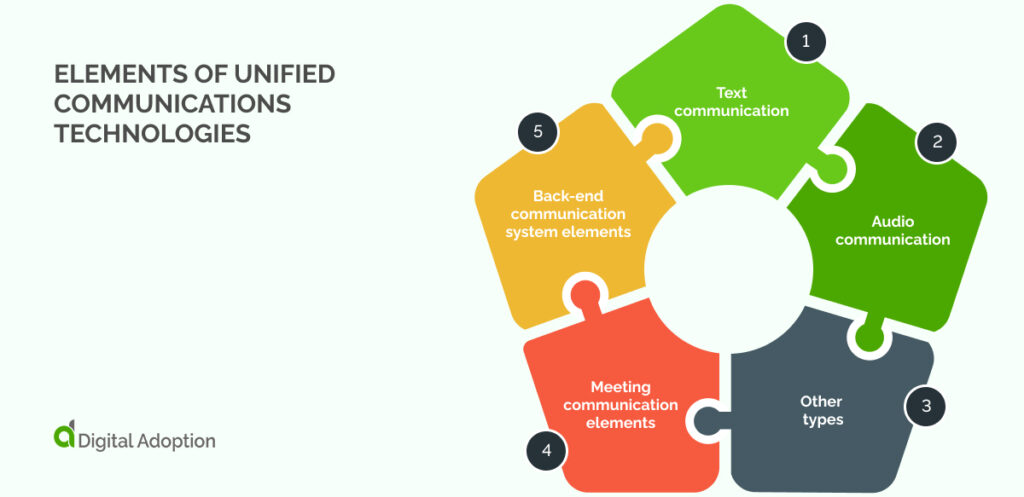
Consider the elements of unified communications to ensure you optimize every element within a successful approach to a single communications interface. First, consider the front-end, customer-facing side of your communications strategy.
The front end of your communication approach will involve unified communication, beginning with text-based communication.
Text communication
There are many elements to the text communication of a unified approach, such as:
- Email: Enables asynchronous written communication across devices.
- Text messaging: Allows instant, short-form communication between individuals.
- Persistent chat: Facilitates ongoing conversations over time, enhancing collaboration.
Audio communication
Audio communication helps communicate with customers or team members using the following elements:
- Telephony (Fixed line, mobile, and VoIP): Provides voice communication through various channels.
- Audio transcription: Converts spoken language into written text.
- Audio conferencing: Enables multiple participants to engage in voice communication simultaneously.
Other types
Other types of unified communications don’t fit into other categories but are equally as important, such as:
- Mobility: Supports communication across various devices and locations for accessible, streamlined communication.
- Real-time presence: Indicates a user’s availability status in real-time to facilitate meetings.
- Screen sharing: Allows users to share their screens during communication to support customers or team members visually.
Meeting communication elements
Meetings are a crucial part of any organization’s communication approach.
The below elements are essential to a unified way of allowing team members to arrange and take part in meetings:
- Video conferencing, room-based video conferencing and TelePresence: These tools facilitate face-to-face communication remotely, enhancing collaboration and engagement.
- Web conferencing, virtual meeting spaces, and interactive whiteboards: These features enable real-time collaboration and idea sharing in a virtual environment.
- Calendars, scheduling, and other personal assistant functions: These help manage time effectively, streamline tasks, and improve productivity.
- Enterprise social networking and collaboration: platforms foster teamwork, idea exchange, and community building within an organization.
Back-end communication system elements
Ensure you cater to the back-end communications to ensure you maintain an effective, unified approach, including elements such as:
- Single- or multivendor UC platform or server: This is the backbone of a UC system, integrating various communication tools.
- Traditional, IP or cloud-based private branch exchange: This system manages call routing for effective voice communication.
- Devices (Phones, headsets, cameras, microphones): These user-facing tools facilitate various modes of communication.
- Business communication gateways (Session border controllers): These devices manage and secure communication sessions.
- Multipoint control unit or video bridge: This component enables multi-party video conferencing, connecting three or more endpoints.
10 benefits of unified communications

There are many benefits to consider before investing in unified communications. The first of these benefits is improvements to digital workflows and operational efficiency.
1. Efficiency
Unified Communications (UC) enhances efficiency by enabling smooth communication across various platforms, improving workflow and productivity. For example, an employee can quickly switch from an email conversation to a video call within the same platform.
2. Collaboration
UC fosters real-time collaboration among team members, irrespective of their geographical location. For instance, teams across different time zones can collaborate on a project using shared documents and instant messaging.
3. Cost savings
By amalgamating multiple communication tools, UC can lead to substantial cost savings. For example, a company can reduce expenses on separate video conferencing and instant messaging tools by adopting a UC system that integrates both.
4. Mobility
UC supports various devices, empowering employees to communicate effectively from anywhere. For example, a salesperson on the field can join a team meeting via smartphone.
5. Scalability
UC systems offer scalability, allowing organizations to adjust based on their needs. For example, a growing business can easily add new users or features to their existing UC system.
6. Improved customer service
Quick and efficient communication facilitated by UC leads to enhanced customer service. For example, a customer service representative can instantly access a customer’s previous interactions and provide a more personalized service.
7. Integration
UC systems can integrate with other business applications, centralizing resources. For example, a UC system can be integrated with a CRM platform, providing a unified view of customer data.
8. Reduced travel time and costs
With tools like video conferencing, UC can significantly reduce travel expenses. For example, businesses can conduct international meetings virtually, eliminating the need for costly travel.
9. Business continuity
In the event of disruptions, UC ensures that communication remains uninterrupted. For example, employees can continue working from home using the UC platform during a power outage at the office.
10. Environmental benefits
Reducing travel due to UC leads to lower carbon emissions, making it an environmentally friendly choice. For example, companies can significantly reduce their carbon footprint by opting for virtual meetings instead of travel.
Challenges of unified communications
Like any form of communication, unified communication has its challenges. These challenges come primarily from security risks like integration complexities and potential vulnerabilities in this multifaceted communication platform.
Challenges of unified communications include:
- Security management: One of the significant challenges is managing user identities and access and ensuring data security across various networks and devices.
- Increased attack surface: The rise of UCaaS and BYOD environments can spread an organization’s data and increase the potential for security breaches.
- Third-party security: UCaaS involves third-party vendors, requiring organizations to assess their security practices thoroughly.
- API vulnerability: Open APIs, while beneficial for workflow streamlining, can be exploited if malicious parties access credentials, risking data leaks.
- Content theft: Malicious actors may intercept enterprise traffic, leading to content theft.
- Denial-of-Service attacks: Attackers may target specific IP ports related to UC services, causing service disruption.
- Service hijacking: There’s a risk of service hijacking, where attackers sell access to a company’s UC applications like VoIP, increasing UC costs.
Before investing, be aware of unified communications challenges to ensure you understand how to prepare for these challenges to get an efficient software ROI from your new unified approach.
Unified communication platforms
When choosing a unified communications platform, an organization should ensure its preferred vendor offers a product that meets its unique needs and has strong security practices in place. Some popular UC platform vendors are in the list below.
8×8 Inc
8×8 Inc. offers a contact center integrated with Google Cloud’s Contact Center AI, adding real-time customer experience analytics and a virtual agent capability to answer routine customer calls. Virtual agents can improve customer service by reducing call times.
Cisco collaborations products
Cisco has a variety of UC products and services for on-premises deployment and the cloud, including Webex Calling, Jabber, Unity Connection for voice messaging, and Single Number Reach for extensive telephony features.
Bria Teams
CounterPath recently introduced its new team collaboration platform, Bria Teams. The cloud-based service is best suited to small and midsize businesses.
One platform feature is a dedicated high-definition virtual meeting room, eliminating team members’ need to schedule a physical meeting. Bria Teams and Bria Teams Pro also include chatrooms that track conversation history across multiple devices.
Microsoft Teams
Microsoft offers Microsoft Teams for Microsoft 365, which integrates chats, meetings, calls, files, and collaboration tools in one place. Users can customize their Teams platform with add-ins (applications) from a third party or Microsoft. Users can also build their applications for Teams under the Microsoft 365 Developer Program.
Microsoft Teams also uses Azure Communication Services, an example of the CPaaS trend that utilizes the cloud for faster communications.
Mitel unified communication products
Mitel offers a range of telephony and UC options, including MiCloud, MiCollab, and MiVoice, that cover businesses of all sizes. Mitel is another one of the few vendors still investing in on-premises UC solutions.
RingCentral Office
According to analysts, RingCentral was an early UCaaS player and now has one of the largest subscriber bases in the world. The cloud-based RingCentral Office platform has
VoIP, messaging, and meeting capabilities are available in more than 40 countries.
Choose the right unified communications products to ensure success
Unified communications are essential to delivering the best customer experience transformation and ensuring your employees are empowered to communicate their ideas to each other to maintain a high success rate for their workflow.
Selecting the right Unified Communications (UC) products is crucial for the success of your communication. A well-chosen UC system can enhance collaboration, improve efficiency, and streamline workflows.
However, it’s essential to consider potential challenges such as security and integration complexities. With careful planning and selection, UC can be a powerful tool for your organization’s communication needs.
Select the right UC tool today to ensure success against competitors and in future years.

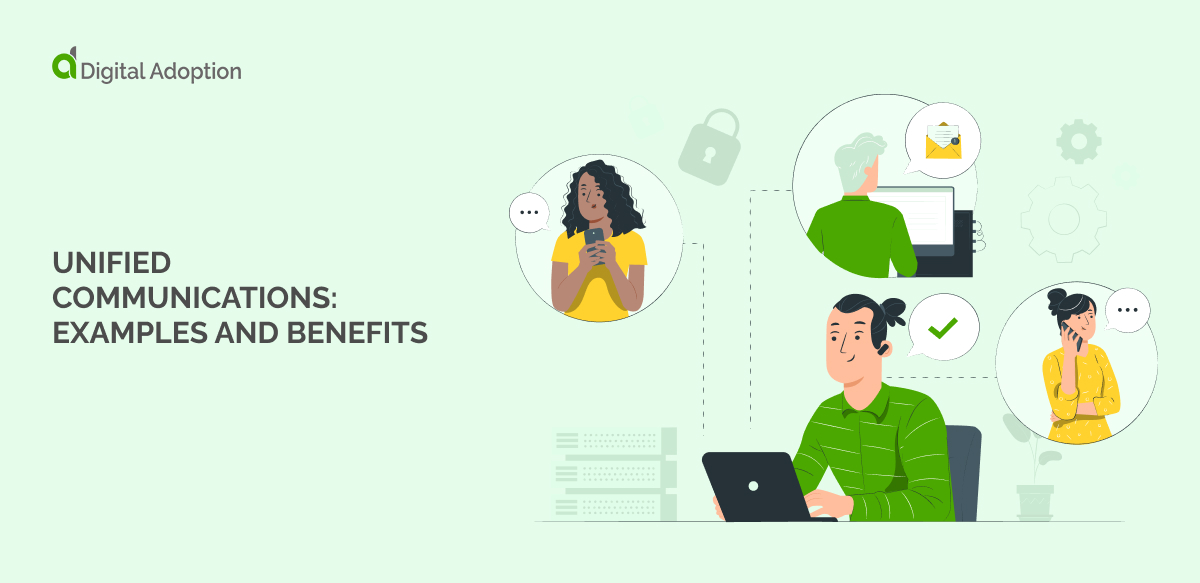



![18 Examples of AI in Finance [2025]](https://www.digital-adoption.com/wp-content/uploads/2025/06/18-Examples-of-AI-in-Finance-2025-300x146.jpg)
![14 Examples of AI in Manufacturing [2025]](https://www.digital-adoption.com/wp-content/uploads/2025/06/14-Examples-of-AI-in-Manufacturing-2025-300x146.jpg)
![29 Examples of AI in Education [2025]](https://www.digital-adoption.com/wp-content/uploads/2025/06/29-Examples-of-AI-in-Education-2025-300x146.jpg)
![15 Examples of AI in Retail [2025]](https://www.digital-adoption.com/wp-content/uploads/2025/06/15-Examples-of-AI-in-Retail-2025-300x146.jpg)



![18 Examples of AI in Finance [2025]](https://www.digital-adoption.com/wp-content/uploads/2025/06/18-Examples-of-AI-in-Finance-2025.jpg)
![14 Examples of AI in Manufacturing [2025]](https://www.digital-adoption.com/wp-content/uploads/2025/06/14-Examples-of-AI-in-Manufacturing-2025.jpg)