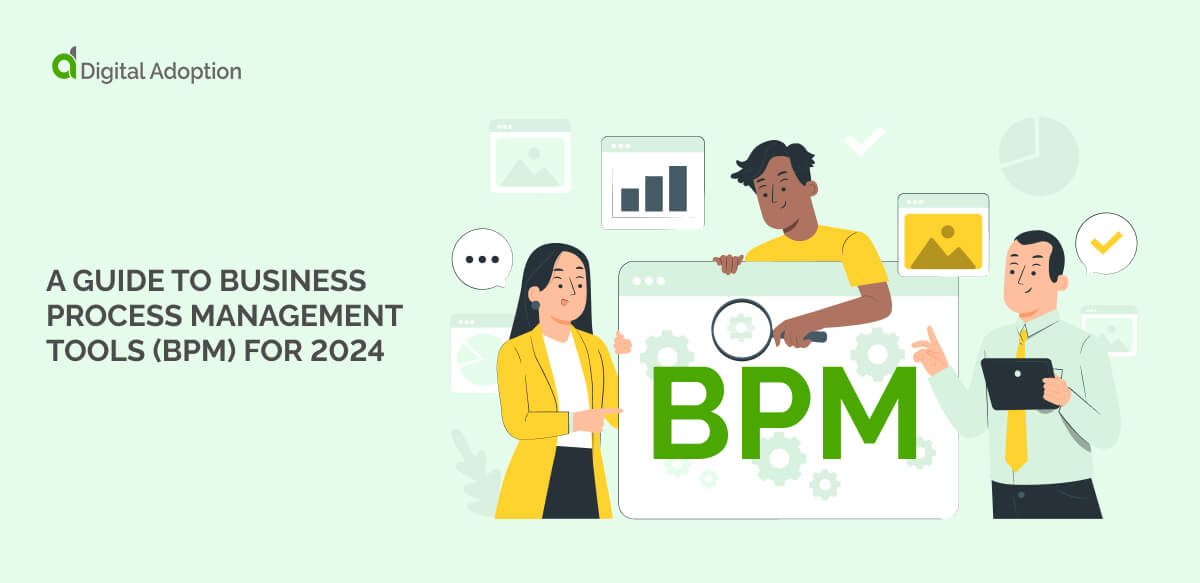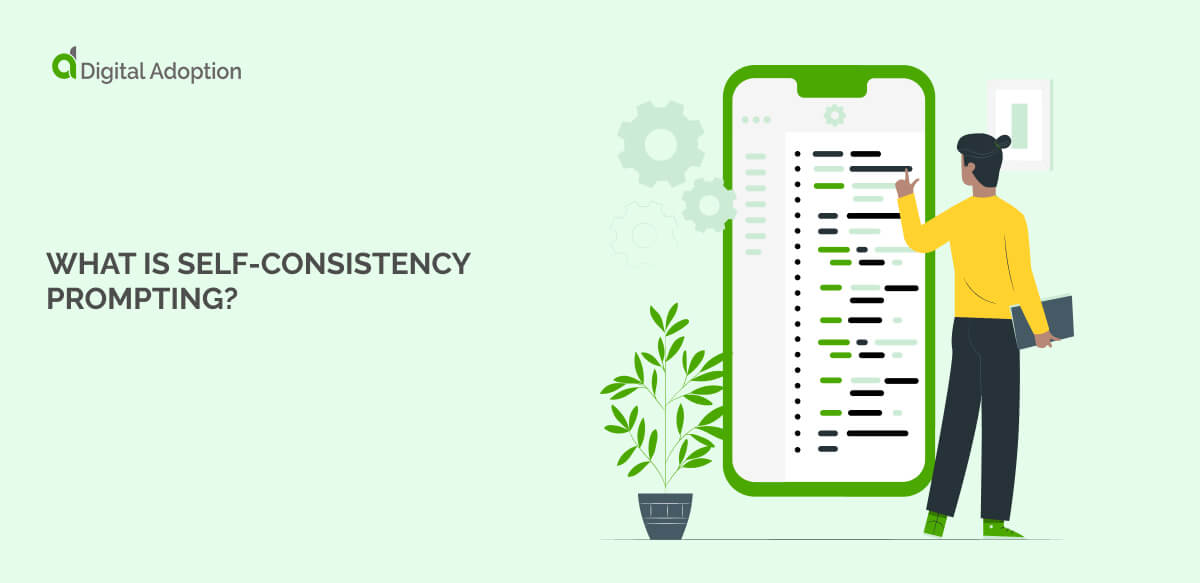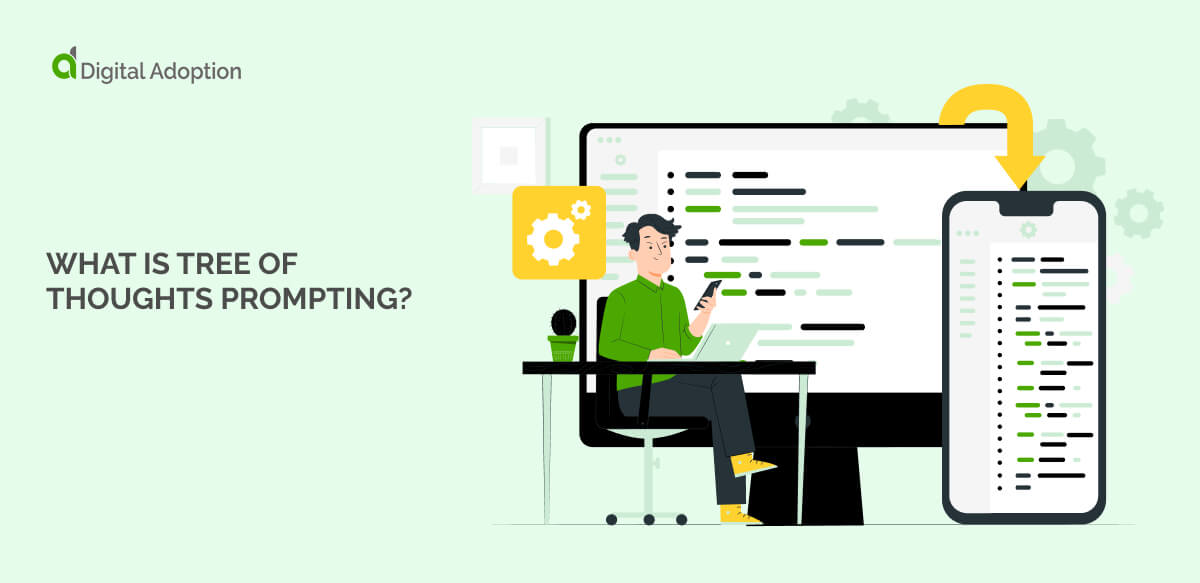Business process management is really just a way of answering a simple question – “How do we make employees do stuff better?”. If you’re an expert in BPM, you can tell people what they’re doing wrong and how to improve it.
So it makes sense that BPM tools are a big industry. But when you look at the more challenging questions, you can see why every company needs digital BPM tools to increase its business potential.
Digital adoption platforms are designed to help companies develop more efficient, automated, and integrated processes. With the right technology, a company can easily streamline its operations, track progress, and ensure quality control.
With digital transformation at your core, you can use these tools to better manage, customize, and improve the processes that drive success. This means more efficient customer service, higher productivity, improved cost savings, better customer experience, and more.
If your team is already working hard, how can you make them work more quickly? If they find a process complicated, how can you make it simple? How can you make everything streamlined and effective if you rely on paper, emails, and faulty communications?
BPM experts use BPM tools to answer these questions and more.
This article will show just what Business Process Management Software can do for your business. Investing in a huge software package is always scary – but don’t worry. This guide will help you get through the process.
We’ll start with the basics. That means we’ll explain what business process management is and how there are many tools out there to support this task. Then, we’ll go into more detail about digital business process management tools.
Digital tools solve many of the problems business process managers face, so we’ll look at their features and capabilities. Finally, we will offer our pick of ten BPM suites.
- What is Business Process Management?
- What Are Business Process Management Tools?
- How Companies Can Digitize Business Process Management
- What Are The Benefits Of Using Business Process Management Tools?
- Types Of Business Process Management Tools
- Choosing The Right Business Process Management Tool
- The 10 Best Business Process Management Tools
- What’s Next For BPM Tools?
What is Business Process Management?

Remember the big picture: BPM is not just about software solutions.
Just imagine making any object – a pin, a shoe, a loaf of bread, a car. If you look closely, the final product requires many tiny steps. You must acquire many materials from different sources. Then, skilled people must create different parts from the materials. At some stage, everything comes together.
Each step in producing an object is a business process. And it’s the same story for any modern business task. Whenever you need a new hire, meet with a client, or receive a shipment from a vendor, your company undertakes many separate steps.
People who work in business process management don’t undertake the tasks themselves. Business process management is the skill of finding, designing, measuring, improving, and optimizing business processes. BPM uses these processes to ensure that companies coordinate every employee, system, information, and technology to ensure the organization performs at the highest level.
BPM is a simple concept but a deep expert practice. Getting the most out of processes will include understanding Strategic Alignment, governance, methods, information technology, people, culture, and more.
With all this complexity – it’s no surprise that generations of experts have developed various business process management tools. That’s where our next section takes us.
What Are Business Process Management Tools?

These days, the phrase “business process management tools” will most make you think of digital methods of managing complex systems. And with good reason. There are many great software applications for BPM. And today, automating business processes is an essential part of the job.
But let’s just take a step back. Software is just one type of tool: and tools for BPM have a long history.
After all, Henry Gantt invented his famous charts in the 1910s – long before digitization came along. Even today, experts in BPM still use flowcharts, histograms, SIPOCs, swimlane diagrams, process maps, RACIs, and worklists. Because BPM is very complicated, these tools are essential to the system.

Regarding digital BPM tools, The US-based Workforce Management Coalition is extremely clear. They explain that “BPM is not a product” and “an application does not do BPM.”
However, there is no doubt that digital tools are a vital element of practicing BPM today. Since the 1990s, practitioners of BPM have been able to use digital tools to manage the ins and outs of a business more effectively. Digital tools can effectively discover, design, measure, and optimize business processes.
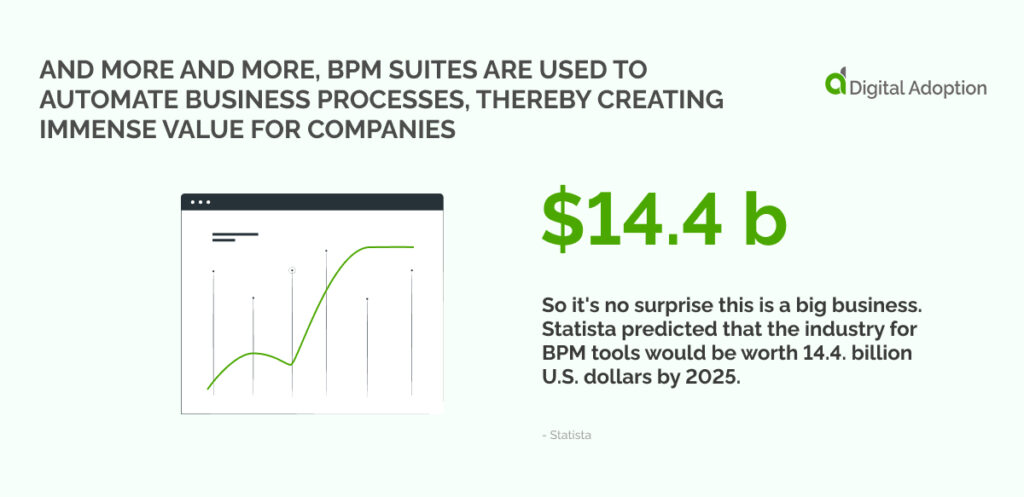
More and more, BPM suites are used to automate business processes, thereby creating immense value for companies. So it’s no surprise this is a big business. Statista predicted that the BPM tools industry would be worth 14.4. billion U.S. dollars by 2025.
How Companies Can Digitize Business Process Management
As we have seen, Business Process Management (BPM) involves using digital tools and technology to automate, streamline, and optimize business processes. In today’s fast-paced business environment, it is becoming increasingly important for companies to adopt digital BPM tools to improve their efficiency and productivity.
But what specific tasks can BPM tools do to achieve these outcomes?
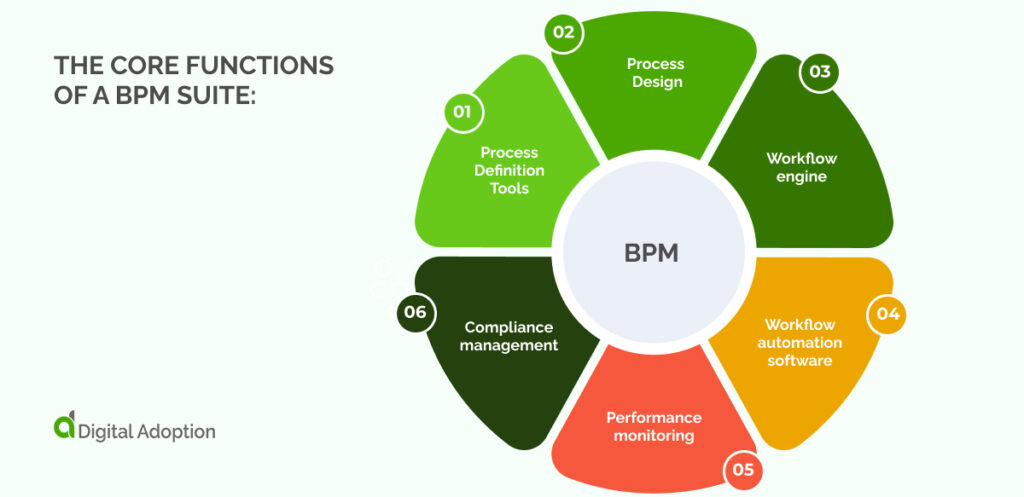
To explain, let’s take a quick look at some of the core functions of a BPM suite:
- Process Definition Tools. It’s not easier to discover and classify every single business process. BPM software supports this process.
- Process Design. BPM suites can provide visual process design capabilities, allowing businesses to easily create, edit, and manage their workflows.
- Workflow engine. This is the core component of a BPM suite. It is responsible for executing the defined processes and automating tasks and activities.
- Workflow automation software. This software helps businesses manage their workflows, automate tasks, assign responsibilities, and track progress.
- Performance monitoring. BPM tools can monitor and track the performance of each process, providing real-time data on key performance indicators (KPIs) such as cycle time, throughput, and error rates.
- Compliance management. BPM suites can help ensure that businesses comply with industry standards and regulations by embedding compliance rules into their workflows and monitoring them for adherence.
A large and complex enterprise will probably use all of these processes. But implementing digital BPM tools in your organization might be an “all or nothing” solution. Or, you could try doing a little bit at a time.
What Are The Benefits Of Using Business Process Management Tools?
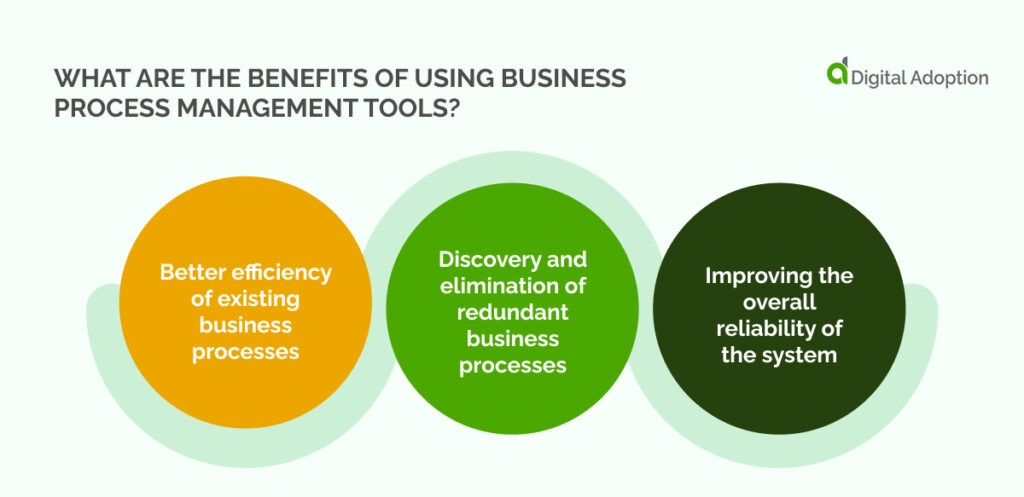
BPM software supports BPM experts in producing amazing results. Just think about all the problems in modern office culture. If someone leaves the company – does someone know how to complete basic tasks?
And if you need to communicate important actions, do you still rely on email, spreadsheets, paper, and post? If you need signatures, do you know who holds the responsibility?
BPM tools can provide consistent, reliable, and future-proof answers to these questions.
Overall, BPM tools can help you achieve the following:
- Better efficiency of existing business processes
- Discovery and elimination of redundant business processes
- Improving the overall reliability of the system
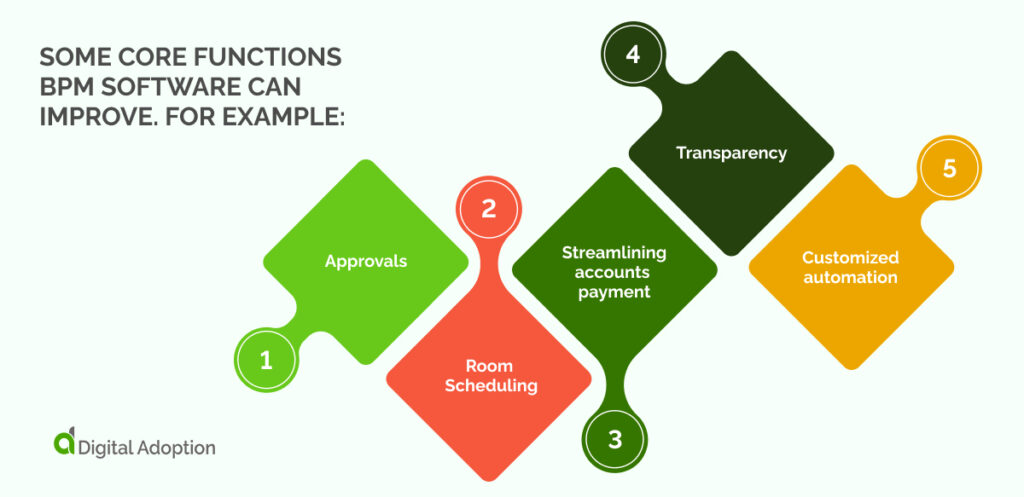
If these still feel abstract, consider some core functions BPM software can improve. For example:
- Approvals. instead of signing or emailing, BPM tools can support one-touch responses. This is especially useful if you have a multi-site management structure.
- Room Scheduling. Instead of unreliable humans, a single source of knowledge tells you what you need to know.
- Streamlining accounts payment. Payments can be a nightmare. From approval to receipts to final delivery, documentation is often impossible to complete quickly. BPM tools speed this up.
- Transparency. BPM tools help to make processes clear for everyone. The relevant managers can easily inspect, refine, and improve operations.
- Customized automation. Plenty of BPM tools now offer a fully customized experience. They can support your work without the problems of off-the-wrack services.
When BPM goes well, your workforce will be empowered by BPM software. Instead of wasting time on lost forms, deleted emails, and opaque administrative structures, everyone can focus on properly completing their jobs.
Types Of Business Process Management Tools
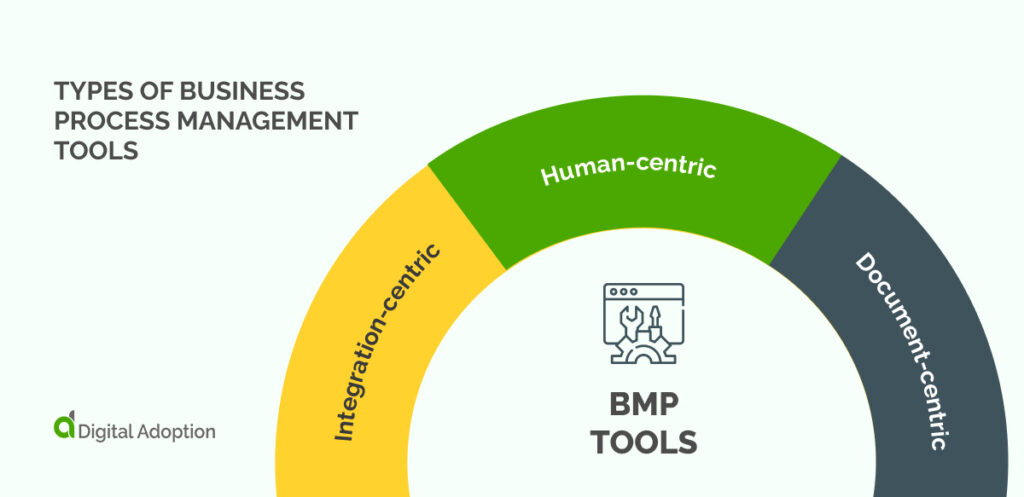
There are two ways we can classify BPM tools. First, through the business component they focus on. Second, by their scope.
Let’s start by looking at the business service they focus on.
Integration-centric: Business process management embeds BPM software tools throughout the company’s business processes. Integration-centric BPM provides great visibility and control over the entire process. So, they help businesses to identify bottlenecks and optimize workflows.
Human-centric: On the other hand, this type of system relates to employee-driven workflows. Human-centric BPM tools aim to make employees more productive, engaged, and efficient by automating repetitive tasks, providing the necessary information and resources to complete their work, and facilitating collaboration between team members. This results in improved employee satisfaction, reduced turnover, and increased productivity.
Document-centric: Concerned with the organization of all digital and physical assets. This includes documents, files, images, videos, and other content relevant to the business process. BPM tools can help businesses manage these assets by providing centralized document storage, version control, and access control. This ensures that employees have access to the right information at the right time, reducing errors and improving decision-making. Document-centric BPM can also ensure compliance with regulatory requirements by maintaining accurate and up-to-date records.
After deciding on the package’s focus, the BPMSs are also defined by size. Garter explains the different tiers as follows:
Basic BPM platforms
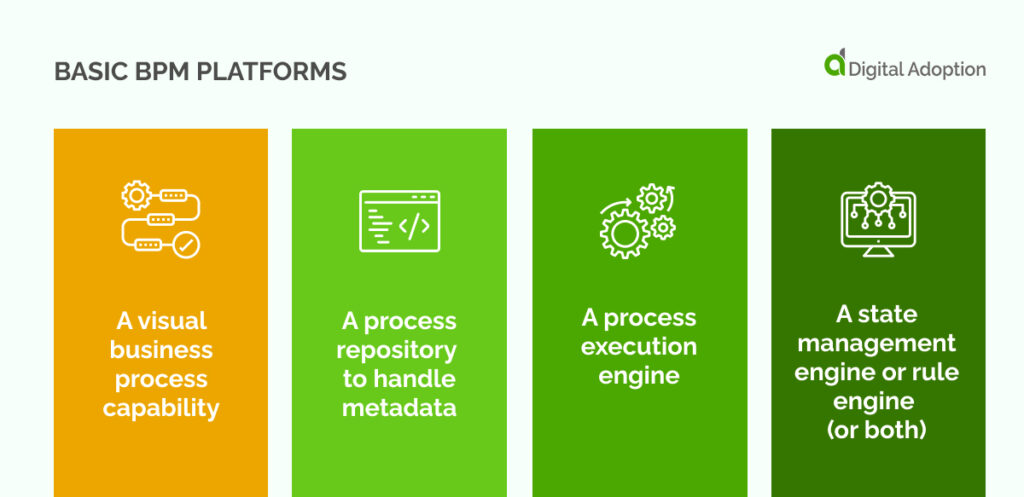
- A visual business process capability
- A process repository to handle metadata
- A process execution engine
- A state management engine or rule engine (or both).
Business process management suites (BPMSs)
- End-to-end functionality
- Integrated with other major application
Intelligent business process management suites (iBPMSs)
- Include Artificial Intelligence (AI) and Machine Learning capabilities.
Depending on your resources and problems, any combination of these styles might be right for you. Let’s now look at the features you must evaluate before acquiring a package.
Choosing The Right Business Process Management Tool
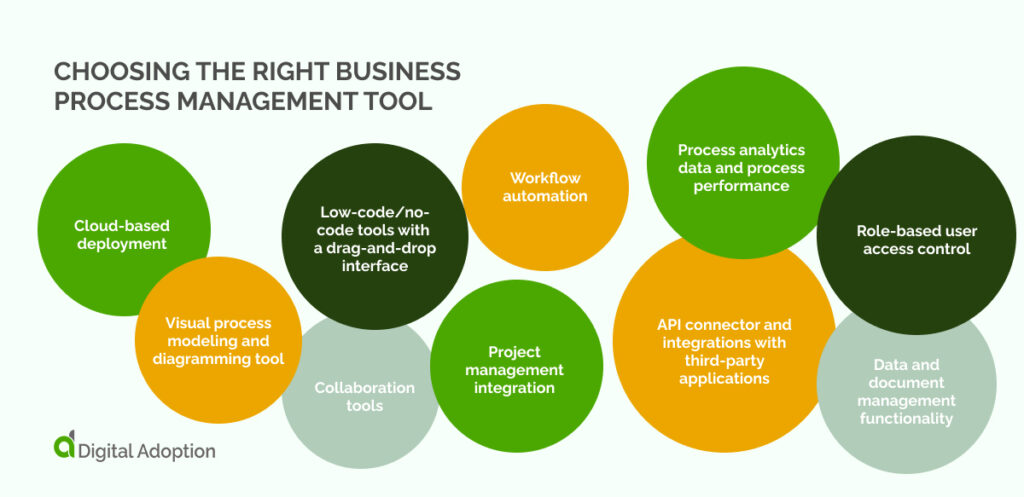
Organizations can choose between dozens of BPM packages.
But you’ll need a comprehensive set of tools even for your first-time BPM tool. You’ll need something that can take you from start to finish. You must be able to discover, design, model, execute, monitor, and optimize. You must consider the cost, customer service, and scalability.
Soon, we will look at some specific packages you can invest in. Now, let’s look at the specific features you’ll be looking at.
Cloud-based deployment
Cloud-based deployment is ideal for BPM software solutions. It makes the software scalable and adaptable. Suppliers can alter the price easily depending on company needs.
Visual process modeling and diagramming tool
Visual process modeling is a key component of business process management (BPM), enabling businesses to create visual representations of their workflows. In the context of BPMS (Business Process Management Suite), visual process modeling involves using a graphical user interface (GUI) to design and map out the steps and activities involved in a particular business process. There are four categories of process flow diagrams, and it’s essential to choose the right one for your business needs: The No-Modeling Tool, The Data Collected Through UI Forms, Visual Interface Based On Activity, and Visual Interface Based On Business Steps.
Low-code/no-code tools with a drag-and-drop interface
A low code platform is a simple form BPM feature that uses a drag-and-drop interface to condense and speed up the process, allowing staff to capture and edit data. Companies can customize a low-code platform for power users to enable more advanced features.
Collaboration tools
Collaboration is the core of BPM, so investing in your business’s most appropriate collaboration tools is essential. Asana and Slack are collaboration tools that require a fee, and Microsoft Teams is a free option.
Process analytics data and process performance
BPM systems need excellent reporting features above simple workflow management software. Analytics processing for data and process performance should allow users to:
- Calculate the average time to complete specific steps and complete items
- A snapshot containing all open items
- Information on how frequently an item is rerouted or rejected.
Reports and analytics features should be highly customizable. They should have the option to do more than export as CSV files. The best BPM software solution will allow users to create custom graphs and charts.
API connector and integrations with third-party applications
BPM tools coordinate all organizational processes, so if a BPM software solution does not fit with all the tools used for collaboration and analysis within your existing business processes, it will not offer the best investment.
BPM tools must integrate with other popular applications for companies to benefit the most. Comprehensive API support is essential for integration, webhooks, and REST APIs.
Role-based user access control
It’s always essential to safeguard sensitive information. A role-based user access control feature informs which users can access certain information based on their role. Information sections can be hidden from certain users using field categories or groups.
Data and document management functionality
Document-centric BPM tools and features are essential for communicating ideas for how to improve processes. Documents can go back and forth between staff several times, so functionality must ensure edits are easy to make and the software saves them properly before the document goes to the next staff member.
Project management integration
Teams are essential in mixing perspectives to get the most out of performance management projects. BPM projects can take long periods and are ongoing, so project management integration is an essential feature of any BPM platform.
Workflow automation
All BPM tools must contain features to automate business processes efficiently. Automation increases employee productivity and efficiency, reducing human error in data entry.
The 10 Best Business Process Management Tools
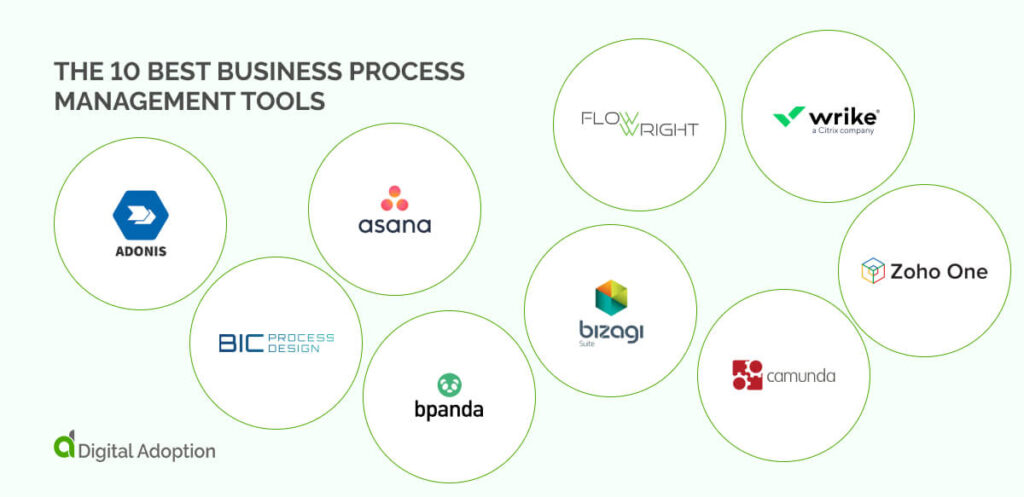
Every year, more and more BPM tools come onto the market. How are you meant to make sense of these complex enterprise-grade applications? Well, we’ve had a lot of conversations about the BPM suites that you can investigate right now. So, look at these brands: maybe one is right for you.
Adonis
Adonis is a business process management platform designed for all BPM process management. It contains a process modeling assistant, giving business users the right tools to develop processes quickly and easily. It also features an analytic BPM tool that simplifies the execution and monitoring phases.
Asana
Asana is a human-centric BPM tool familiar to most office employees for its enhanced collaboration capabilities. This BPM tool aims to streamline task management as all team members receive a unified flow of information without being informed individually. Asana contains customizable lists so teams can be aware of all real-time meetings.
BIC Process Design
BIC Process Design specializes in one of the most popular processes management bpm tools, giving a complete overview of operations and flagging which need attention or improvement. BIC Process Design also contains workflow and analytical features, making it a useful general BPM software.
Bpanda
The Bpanda BPM platform specializes in planning and visualizing BPM process management using a UI designed for less experienced business users. Bpanda helps create workflows to communicate BPM visions to teams and motivate them to begin a project.
FlowRight
FlowRight is a BPM platform that focuses on improvement by business process automation. (BPA) FlowRight uses graphical workflow automation visualizations and business intelligence metrics to drive process improvement. FlowRight is flexible and customizable, capable of being used as a cloud-based solution, .Net hosted environment, or on-premise.
Bizagi
Bizagi Modeler is a free BPM workflow management software solution that supports users in creating, optimizing, and publishing workflow diagrams to boost efficiency and maintain governance. The collaborative software allows users to produce and record business processes on a central cloud repository to optimize organizational productivity. Bizagi offers scalability, as SMEs can upgrade to the paid version when they scale up.
Camunda
Camunda is open source, meaning programmers can legally alter it to custom specifications. Camunda offers workflow and decision automation tools that improve scalability, business resilience, and visibility.
Wrike
Wrike systematically maps and automates internal processes. This BPM tool helps companies set up the best workspaces and boost optimization speed using pre-packaged templates for all process modeling needs. Wrike allows collaboration by eliminating workflow bottlenecks and silos, making processes transparent and accessible for all users of different roles.
Zoho One
Zoho One offers over fifty business applications in one software solution to cover every stage of the BPM process. ZohoOne offers business process management tools for process modeling, analytics engines, and an intuitive interface to collaborate with colleagues on project work.
What’s Next For BPM Tools?

BPM tools are just one kind of end-to-end software out there. Other organization-wide packages include task management software, project management suites, and ERP software solutions. An integration-focused BPM solution can connect to these packages.
A Digital Adoption Platform (or DAP) is another valuable resource if you’re implementing a full-scale digital transformation. DAPs carefully monitor business processes and send information to the right leaders.