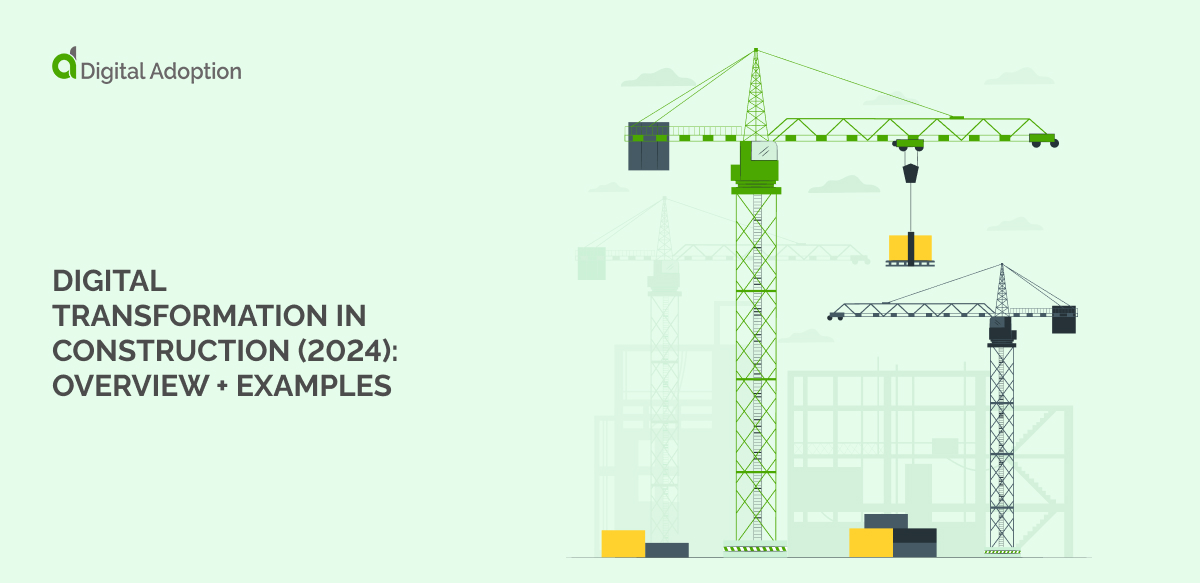The best workflow automation tools are easy to use, affordable, and scalable. No single tool can automate every business process, but your chosen tool should have enough features to automate your specific workflow.
Up to 97% of IT decision-makers believe in automation as a requisite for digital transformation.
Why?
Business process automation can reduce time spent and expenses by 11-30% and increase employee productivity.
So, read on to identify the best workflow automation tools in 2022.
What are workflow automation tools?
Workflow automation tools are software designed to automate repetitive and time-consuming tasks (or workflows) like updating databases and sending emails. They aim to save time, increase efficiency, and improve the quality of a project.
For example, Zapier is a lead management automation tool that moves information between apps to automate workflows like updating databases or scheduling social media posts.
Most workflow automation tools are Software-as-a-Service platforms that don’t require any coding because they have drag-and-drop visual interfaces.
WORKFLOW AUTOMATION EXAMPLES
Workflow automation uses rules to define when and how a system triggers an action. Going back to the example of lead management with Zapier, you can set a trigger to send a message to your sales team’s Slack channel every time someone signs up for a free trial.
Other examples of workflow automation:
- Automatic invoice generation and scheduled delivery to the customer – especially if you bill the same amount every month
- Automatically approving recurring employee disbursements
- Automated employee onboarding
- Automated contract reviews
- Automated routing to support team agents
- Automated procurement processes, etc.
In fact, most CRMs (Customer Relationship Management systems) have in-built workflow automation. For example, a CRM can automatically score a lead (for prioritization purposes), update the database, and notify the sales team.
While 62% of organizations use triggered actions, other types of automation include:
- Chatbots
- Self-service tools/AI
- Robotic process automation
What is the best workflow automation tool?
| Automation Software | User rating (out of 5) | Business Process/Workflow? | Pricing (starts from $) |
| Zapier | 4.5-4.7 | Lead management | $29.99 per month |
| Marketo Engage | 4.0-4.4 | Marketing automation | Contact sales |
| Sales Cloud | 4.0 – 4.3 | Salesforce automation | $25 per user/month |
| Kissflow | 3.8-4.7 | HR processes | $10 per user/month |
1. ZAPIER- for lead management automation
Zapier is a low-code app that sends a message from one app to app, instructing it to do (or not do) anything based on the information in the first app. It uses trigger-based workflows called Zaps.
For example, you can have a Zap connecting your Meta Lead Ads to your Google Sheets. Whenever someone fills out the Lead Ads form, Google Sheets automatically updates the information in the corresponding columns. Your sales team can even get a Slack notification while the lead gets a welcome email or SMS.
Zapier can automate the following tasks:
- Sending a reminder to your team to fill out a form for a meeting.
- Importing tasks from a project management tool into your to-do list app.
- Copying the emails of people who came to your event into a spreadsheet.
Using Zapier, you can hasten the process of onboarding leads. It makes it easier for them to sign up for your services in an easy-to-use interface (though some users feel that the learning curve is steep).
Zapier is the push-and-pull application that ensures small to large businesses don’t miss notifications while still having the capacity to build advanced workflows.
2. SALES CLOUD – for salesforce automation
Sales cloud is Salesforce’s cloud-based CRM that businesses use to manage contacts, opportunities, and customer accounts, forecast sales, and automate processes.
In salesforce automation, the platform provides the following tools:
- Process Builder for automating record creation, updates & submissions, email alerts, calling other processes, and more using multiple if/then statements. The automation starts when a record changes or another process calls (invokes) the automation process. Salesforce plans to retire this tool in favor of the Flow Builder.
- Approvals for automating approvals like employee time-off requests using an if/then statement. The automation starts when a user clicks on a link/button.
- Flow Builder (or Flows) for complex business processes like a step-by-step wizard that guides an employee to onboard a customer. It also does everything that Process builder does and can also delete records.
- Workflows for sending emails, updating fields, creating tasks, and sending outbound messages using an if/then statement. The automation starts when a record is changed.
To access these automation tools on Sales Cloud, click on the Settings icon at the top right corner, then click on Setup. It’ll open a new tab with a ‘Quick find’ search box in the left panel. You can search for any tool here.
Salesforce is best for sales teams in medium to large companies. Besides automation, it offers sales management, reporting, and analytics tools. Being cloud-based makes the platform resilient and available on the go.
But while the comprehensive features make it attractive, they also make Salesforce challenging to set up for the first time. Fortunately, users can benefit from Salesforce training with digital adoption platforms and strive to become a salesforce manager in the future.
3. MARKETO ENGAGE- for automating marketing campaigns
Adobe Marketo Engage is a marketing automation software for lead management, email marketing, online marketing, campaign management, reporting, and analytics.
In workflow automation, Marketo offers real-time behavior triggers and filters for the following:
- Automating lead experiences – set up your programs to give each buyer a personalized customer experience.
- Automated lead scoring based on a prospect’s behavior and engagement
- Automated email responses based on lead scores, online activities, and events. It also includes creating targeted email lists, scheduling personalized emails, and bulk sending.
- Cloning internal workflows with one click to double down on successful processes
- Automated task creation and sending alerts in real-time through RSS, email, or mobile device
Marketo Engage is best for creating personalized experiences, and it has almost everything to meet a marketer’s needs. But like other automation tools, it’s not the easiest to learn.
4. KISSFLOW – for automating HR processes
Kissflow HR Cloud is a cloud-based SaaS platform that facilitates HR functions from recruitment to retirement, including performance appraisals, leave requests, timesheet tracking, expense claims, and more.
The HR automation software has the following features:
- Automatic applicant tracking workflows, alerts, and templates. Plus, the entire ecosystem (HR, interviewers, interviewees, decision-makers) can communicate in real-time, you can track the success of your recruitment strategies, and maintain a talent database.
- Employee onboarding – create automated workflows and checklists while stakeholders get automated task alerts and discuss and share announcements with the team.
- Performance management – create custom training plans, collect feedback, set KPIs, monitor progress, and reward top performers.
- Automatic leave approval workflows – make a custom leave policy, monitor approvals, and get interactive reports. Employees can create and withdraw leave requests.
- Employee offboarding – create offboarding checklists for returning business assets, allow employees to submit resignations, and collect feedback. Stakeholders also receive automated alerts to revoke rights.
Kissflow integrates with other platforms like Workday and Oracle E-Business Suite. Unlike most workflow automation software, it’s less complicated to use. Plus, they have an excellent customer support team.