Homegrown customer relationship management (CRM) software is a valuable process for any organization, allowing them to optimize their management of current and potential customers. By implementing homegrown CRM systems into your business infrastructure, you can unlock the full analytical capabilities of customer interactions, increase accessibility to leads and make processes run more smoothly.
CRMs are crucial to an organization’s digital adoption and digital transformation. Having a CRM will give you the insights to better understand customers and their needs. This includes tracking customer behavior, detailing feedback, collecting customer data, and more. With this information, you can use CRM to create a better customer experience, leading to more sales and increased customer loyalty.
According to Gartner, the customer relationship management (CRM) and customer experience (CX) implementation service market is an area of expertise that enables clients to strategize a CX plan while optimizing the connection between companies and their customers. The providers in this sector create, assemble, merge and deploy process changes and tech solutions to significantly increase consumer interactions.
However, it’s important to note that implementing a CRM system into an organization is not a “one-size-fits-all” solution. The best way to ensure a successful rollout of your chosen CRM system is by undertaking it via homegrown implementation. Strategizing digital technology investments is the best way to ensure you don’t overspend and can match the technology with your specific needs.
The term ‘homegrown implementation’ refers to the development and installation of software solutions within an organization without relying on third-party vendors or outside help. It also means that you can customize your chosen CRM in accordance with your business needs and values, allowing for more control over how it performs.
Implementing CRM is more complex than it seems. Data shows us that 73% of sales professionals rely on technology to close more deals and can shorten their sales cycles by up to 14%. It is essential for any business to invest in a reliable CRM system so they can stay competitive and successful.
In short, CRM isn’t just an application that you need to manage. Rather it’s a tool that enhances your sales and customer service efforts from beginning to end. To leverage all the benefits (and then some) of using this technology, ensure it is fully integrated into your company culture with regard to client relationships.
This article will discuss the key steps of homegrown CRM implementation that you should consider before launching your own.
- What Is A Homegrown CRM?
- Why Is Homegrown CRM Implementation Important?
- Commercial vs. Homegrown
- What Are The Steps For Homegrown CRM Implementation?
- 1. Define the ‘Why’ Behind Your CRM Implementation Process
- 2. Find a CRM Product That Perfectly Suits Your Requirements
- 3. Allocate a Team to Manage CRM Implementation for Maximum Efficiency and Productivity
- 4. Set Up a Timeline For Key Implementation Events
- 5. Construct a Feedback Circuit to Reap Benefits and Enhance Your Products
- 6. Supercharge Your Homegrown CRM and Make Note of The Outcome
- The Future Of Homegrown CRM Implementation
What Is A Homegrown CRM?
A homegrown CRM is a system developed and utilized by an organization’s internal staff rather than relying on an outside vendor or consultant. Companies typically develop their own homegrown CRM solution to meet specific business goals and reduce costs.
Not only does this allow for more control over the design, but it also makes any necessary changes easier to make. Plus, a homegrown CRM solution can be tailored to an organization’s specific needs, resulting in a more tailored and effective system.
Why Is Homegrown CRM Implementation Important?
The ultimate goal of CRM is to improve customer service, increase sales and reduce costs. Homegrown implementations allow organizations to build customized systems to their needs, resulting in a more effective system to help them meet their goals.
Successful CRM implementation also offers the advantage of customizing the software’s features and processes to fit the company’s current business strategy. This gives organizations more control over customer relationships, allowing them to make changes quickly and efficiently.
Additionally, homegrown CRM implementations allow a company to keep all of its data in-house, reducing the risk of data loss due to external sources.
Commercial vs. Homegrown

A commercial CRM can offer a good balance between cost and functionality. Some commercial CRM systems come with additional features and services, such as customer service and help desk support, training, and integration with other systems. But in some cases, the system may be limited in what it can do for your company.
Those who successfully implement CRM, whether commercial or homegrown, have committed to properly planning and managing the project. The success of any CRM system depends on its proper implementation. This includes setting clear objectives, communicating the project’s goals and timeline to stakeholders, and providing regular updates on progress.
A CRM platform should be considered an investment, not just a cost. As such, the return on investment should be carefully considered before any decisions are made. Whether you choose a commercial solution or develop your own, make sure you understand the costs and benefits of each option before making your decision.
CRM programs can be incredibly powerful tools for businesses, but they must be developed and implemented properly to benefit your organization. The implementation team should have clear objectives and a comprehensive understanding of the technology, processes, and business needs.
What Are The Steps For Homegrown CRM Implementation?
The following steps will help you get started with your homegrown CRM implementation:
1. Define the ‘Why’ Behind Your CRM Implementation Process
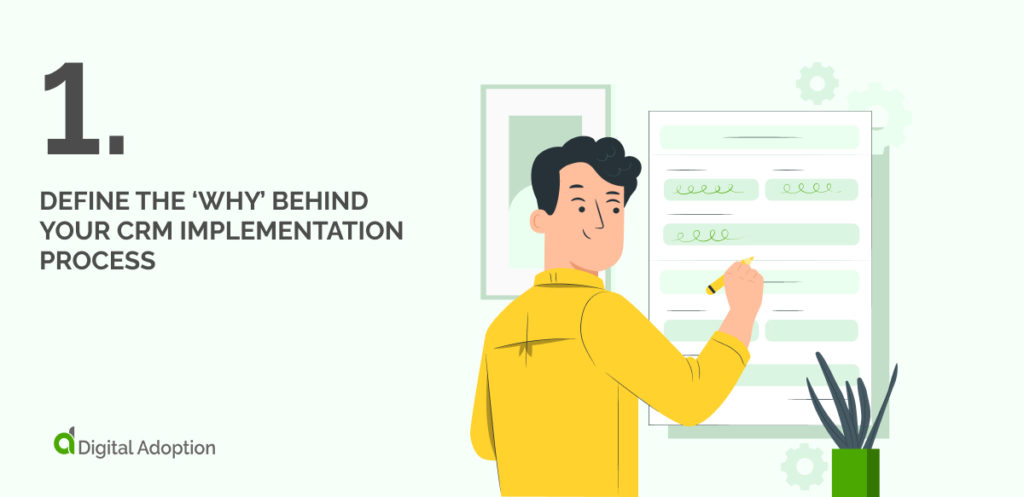
What objectives do you hope to reach by administering a Customer Relationship Management (CRM) system? What changes will be initiated as a result of implementing this technology?
Homegrown CRMs should be tailored to your company’s needs, so it’s essential to have a clear idea of what you want the system to do. A homegrown CRM program should be able to manage customer information, report on marketing data and trends, track sales activities, automate tasks such as follow-ups and reminders, integrate with other systems, and offer a secure platform for data storage.
To help you begin your exploration of these questions, here are some resources that can offer guidance:
- Enhanced collaboration among team members.
- You can maximize revenue potential and improve customer satisfaction with improved cross-selling capabilities.
- Gain greater insight into your current and prospective customers to better understand their wants, needs, and behaviors.
- Improved performance, increased efficiency, and overall productivity.
- Quicker and more thorough customer service is the aim of the game.
Companies that employ CRM software experience considerable improvement in sales, productivity, and forecast accuracy. Although these results may become a reality for you, defining which aspect is the most important for your business is essential.
Pinpointing your ‘why’ is key to achieving your business goals. Once you identify why you are using a CRM, it will be easier to determine which features and functions best suit your particular needs.
Here are some crucial considerations to keep in mind:
- Utilizing pipeline visualization can be a powerful tool for organizations to gain insight into their sales process and optimize customer interactions. By visualizing the data, companies can uncover success patterns and identify improvement areas. This allows them to make decisions based on real-time analytics and helps identify potential opportunities that may otherwise go unnoticed. With comprehensive insights gained through this method, businesses can increase efficiency while boosting profitability.
- Email tracking is an essential tool for monitoring the performance of your emails and ensuring that they reach their intended targets. Email tracking lets you get detailed insights into who opened your message and what actions were taken afterward to boost customer engagement or cultivate leads. With this technology, it’s possible to accurately measure a campaign’s effectiveness – making sure nothing slips through the cracks.
- Streamlining customer outreach through automated follow-ups will save your business time and give customers the personalized experience they crave.
- Create comprehensive custom reports and dashboards to better understand your data.
- Seamlessly integrate multiple channels to provide comprehensive customer support.
- Streamline your customer experience with automated lead routing. By utilizing a powerful, AI-driven platform to route leads in real time, you can ensure that the right people always get the most relevant information quickly and efficiently. With advanced analytics and reporting tools, there’s no better way to optimize the process for maximum efficiency!
- Utilizing lead scoring is an essential marketing tool for businesses seeking to maximize their ROI by identifying high-value leads and targeting them more effectively. With lead scoring, companies can prioritize tasks, resources, and opportunities to pursue higher-quality prospects more likely to convert into customers. Lead scoring can help optimize customer interactions while also reducing the amount of time spent on non-qualified inquiries.
- Explore your call history to view the people you’ve spoken with, how long each call lasted and when it was made. Plus, quickly redirect any contact or add them to your address book for future use.
- Anticipating the future and predicting outcomes through careful analysis is known as forecasting. Forecasting allows businesses to plan and make better decisions by understanding what may come in the years ahead. It also helps organizations to achieve greater efficiency, optimize resources, reduce costs, and create competitive advantages over their competitors. With accurate forecasts based on reliable data insights, companies can remain agile enough to respond quickly when facing unexpected challenges or unanticipated opportunities.
Considering your current company’s needs is also essential when deciding on a CRM. For example, there are two types of CRMs to consider: customer service and sales-focused ones.
A custom-built CRM can offer the benefit of having a tailored solution to your organization’s specific needs. But to succeed, you need to clearly understand the objectives and processes you want to achieve.
Turnkey solutions have a lot to offer. They can be quickly and easily implemented, with minimal up-front costs and time invested. But they also come with inherent risks: the lack of customization and flexibility, the inability to integrate with existing systems, and ongoing maintenance costs.
Homegrown CRM development requires a team of experienced professionals who can create the right system for your business. This often requires a combination of developers and technical staff who understand the technology and business analysts who understand your company’s processes and needs.
2. Find a CRM Product That Perfectly Suits Your Requirements
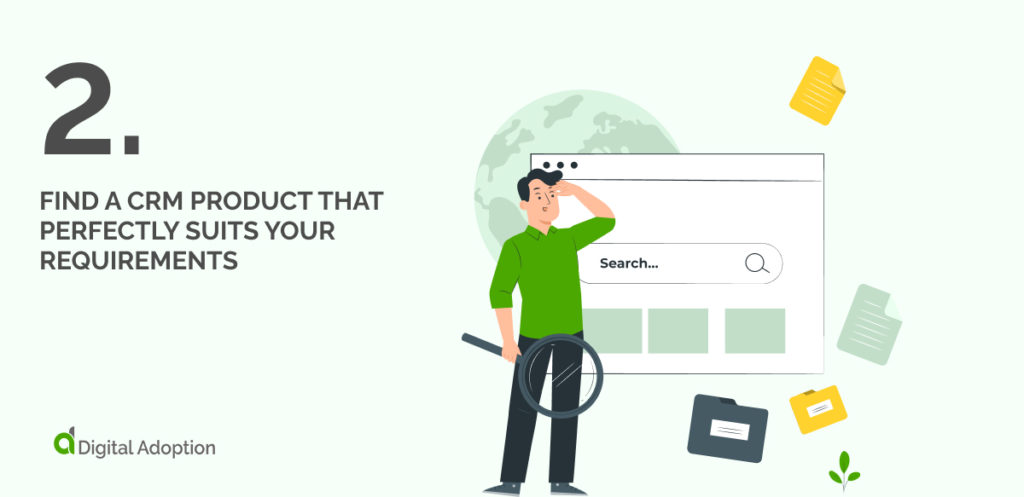
Having a list of ideal CRM features allows you to discover applicable solutions. Your mission should be refining your selection until all criteria are met.
When considering a custom CRM solution, take into account all its users of it. If you want your entire sales team to use the tool, ensure that its features can accommodate each member’s needs – from sales managers and representatives to other personnel involved in providing service. By ensuring everyone has access to and can benefit from this platform, business process management becomes simpler and smoother for all parties.
When conducting your research, consider the following questions to ensure that you are gathering sufficient information:
Will a homegrown CRM solution fit within your budgetary constraints?
As you consider the various software subscriptions, remember how much each one charges per user every month, quarter, or year. Additionally, keep your business growth in mind; if you plan to grow your team, that may significantly affect each product’s price. Therefore it’s important to anticipate this before making a final decision on any subscription service.
Will a homegrown CRM be compatible with your hardware?
Before you make a decision, it’s crucial to check for compatibility with your CRM solution. Nowadays, 75% of all CRM solutions are cloud-based and typically compatible with any browser or computer platform; however, double-check before committing. Furthermore, confirm that it will work appropriately if an available option links directly to your telephone system.
Can this CRM sync with your emails and calendar for uninterrupted productivity?
Up to 27% of sales reps waste up to an hour daily manually entering data. That’s how you know their systems aren’t working for them. Before selecting your CRM option, look into the available integrations it provides – will emails be automatically added, or do they have to be entered separately?
This may not seem like a significant factor now, but in hindsight, it could make all the difference and save plenty of time during use.
Does this CRM enable you to communicate effectively with customers through their preferred channels?
Are you stuck tracking emails and live chats using different tools? That sounds like a hassle! Thankfully, when your CRM is integrated with every channel customers use to reach out to you, it will save time, and all customer relationship details will be accessible in one place.
3. Allocate a Team to Manage CRM Implementation for Maximum Efficiency and Productivity

Before you devise your HOMEGROWN CRM implementation timeline and its key events, consider who is best suited to oversee and direct the process. It’s important that someone holds ownership of the CRM transition and is prepared to tackle any inquiries or dilemmas as they arise. A project management role or team would be ideal for this purpose.
A homegrown CRM implementation requires perseverance and dedication from all of its participants. To ensure that your team is prepared for the transition, start by providing them with basic training before the launch. This will make them more comfortable using the new system for daily tasks.
Although you may have a timeline, don’t forget to plan a testing period once the system is up and running. This allows users to try out the new features, familiarize themselves, and make any necessary adjustments before they are fully implemented.
Your project manager’s primary goal will be to:
- Pinpoint crucial moments in your move to a new CRM for optimal results.
- Construct an entire to-do list for each step of the transition process.
- Responsively address inquiries from employees prior to transitioning.
- Keep a vigilant eye on all tasks to ensure they are completed promptly and accurately.
- Streamline the process and elevate your sales team’s performance with CRM training.
- Beware of possible CRM integration difficulties after rollout to ensure the success and acceptance of the system.
According to a report by Entrepreneur.com, CRM investments fail since they are only concerned with management and not the experience of those that use it—such as customer support staff or sales reps. As opposed to managers and executives who might find some reward in using this technology, frontline employees may feel unfulfilled due to its focus on managerial tasks instead of delivering real value.
To ensure that everyone involved in the CRM project has their individual needs met, assigning a dedicated person to monitor and assess the progress is beneficial. An existing employee of yours can fulfill this role; just remember not to overload them with additional tasks. Alternatively, you could contract a professional project manager specifically for this purpose.
You don’t want to miss out on the success – less than 50% of businesses with a CRM have an adoption rate of over 90%, so make sure yours is one of them.
4. Set Up a Timeline For Key Implementation Events
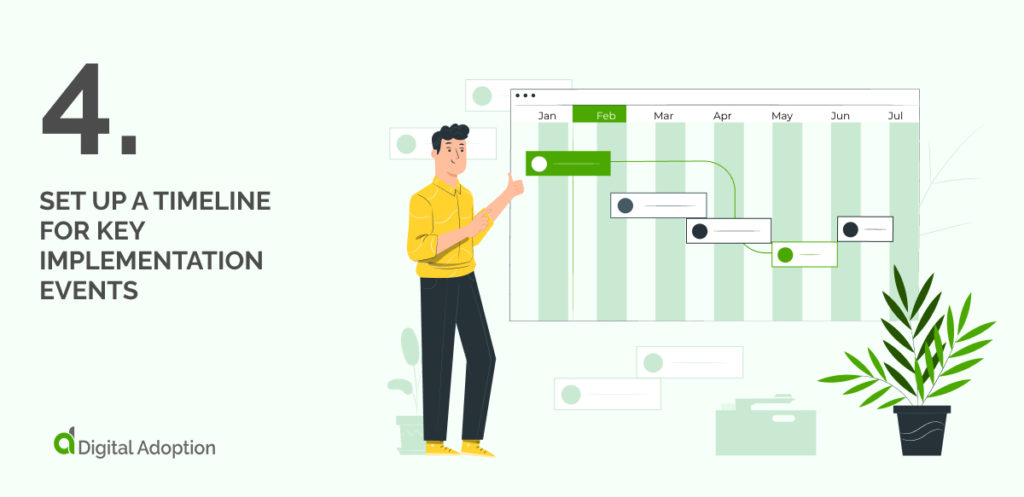
You can confidently map your CRM implementation timeline by establishing a project management role.
With a homegrown CRM, the transition from your old system to the new one is gradual and should keep disruption to a minimum. It’s important, however, to set key milestones and deadlines—even if they are estimated dates—as this will provide a sense of direction and purpose.
Here is an example timeline for the successful implementation of your homegrown CRM:
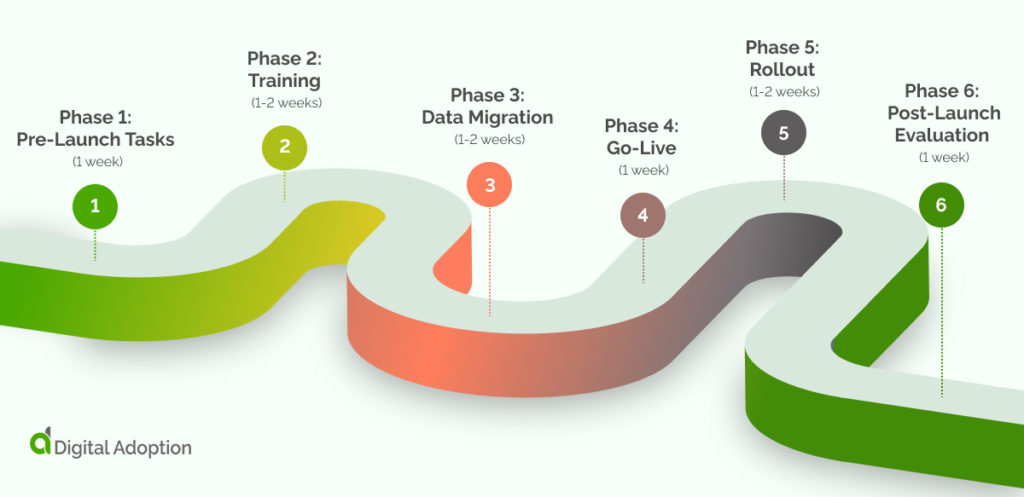
Phase 1: Pre-Launch Tasks (1 week)
In this stage, your project manager should complete the following tasks:
• Set up a project team and delegate duties.
• Collect necessary information to be used in the new system.
• Analyze your existing business processes and document them accurately.
• Test the system’s features and functionalities.
Phase 2: Training (1-2 weeks)
In this stage, your project manager should complete the following tasks:
• Provide team members with detailed training on the new CRM system.
• Explain each feature of the system and how to use them.
• Demonstrate navigation, record creation, and modification processes.
• Introduce additional features for enhanced usability when necessary.
Phase 3: Data Migration (1-2 weeks)
In this stage, your project manager should complete the following tasks:
• Organize data from your existing system into a suitable format.
• Import and validate data to ensure accuracy.
• Debug any errors or issues with the imported data.
Phase 4: Go-Live (1 week)
In this stage, your project manager should complete the following tasks:
• Set up system roles and access privileges for team members.
• Ensure all data has been migrated correctly and securely.
• Check the system’s performance to ensure it is running smoothly.
Phase 5: Rollout (1-2 weeks)
In this stage, your project manager should complete the following tasks:
• Encourage team members to use the CRM system.
• Conduct follow-up training sessions as needed.
• Address any user concerns or issues in a timely manner.
Phase 6: Post-Launch Evaluation (1 week)
In this stage, your project manager should complete the following tasks:
• Evaluate the performance of team members using the CRM system.
• Identify areas that could be improved upon and make necessary adjustments.
• Review usage data and customer feedback to measure success.
By following this timeline, you can ensure a successful implementation of your homegrown CRM system with minimal disruption. It is important to remember that CRM implementation is an ongoing process, and you should remain agile to make the most of this valuable tool.
Securely and seamlessly transfer your customer data with a reliable backup system.
Draw on your current CRM data, spreadsheets, and DIY tools – or mix them all together.
To begin, safeguard the data and make sure it is recoverable in case of an error during importing into the new CRM. Then, launch the import process – guaranteed to complete within one day. Afterward, take some time to confirm that everything was imported correctly for optimal performance.
To ensure accuracy, it is important to consider whether phone numbers need to be formatted based on their country codes. You may also want to design exclusive fields to classify your leads and customers appropriately. To simplify the process, begin importing a small customer database as an experiment and then modify it accordingly. This will streamline data entry for future use.
Maximize the effectiveness of your HOMEGROWN CRM by personalizing its settings
Even if you have all the features and integrations your new CRM requires, it’s essential to configure them properly for optimal performance.
In the case of a homegrown CRM, this means first creating a comprehensive list of the user roles and permissions that should apply to each team member. By assigning unique access levels, you can maintain data control while allowing users to take advantage of certain functionalities within the CRM.
On top of this, customize notification settings based on user preferences, such as email notifications for each customer interaction or task completion. This will allow team members to remain up-to-date with any developments in the CRM system, regardless of their location.
Finally, create specialized reports and dashboards that give your team a better understanding of how the CRM is used. This way, you can stay on top of customer interactions and identify areas that require improvement.
Generate custom test reports for superior accuracy
As you shape your customized CRM, utilize the imported data to generate useful reports. This will help confirm their precision and pinpoint any discrepancies or options for further customization. If you’re looking for guidance on what type of CRM report best suits your needs, consider running ones like total sales, forecasted sales, deal loss rate, number of tickets per day, metric response time, and customer experience rating.
To gain a comprehensive assessment, you must carry out tests pertinent to your collected data. For instance, if data regarding customer inquiries’ response times have not been tracked, producing a report on this topic will be fruitless.
Equip your teams with the knowledge of effectively using and strategizing around your CRM
A combination of active teaching (such as in-person workshops) and autodidactic materials (including prerecorded videos and informational knowledgebase) should be utilized to ensure that everyone is comfortable with your CRM. By blending these two components, you can guarantee the most successful training for your CRM system.
Make sure to provide training on the role of your CRM in relation to the larger objectives and strategic direction of your organization – this will ensure a successful CRM strategy.
This includes:
- Establishing corporate objectives
- Plotting the customer experience
- Making a CRM configuration plan
- Keeping track of progress through Key Performance Indicators (KPIs) is a great measure of success.
- Assessing your CRM
5. Construct a Feedback Circuit to Reap Benefits and Enhance Your Products
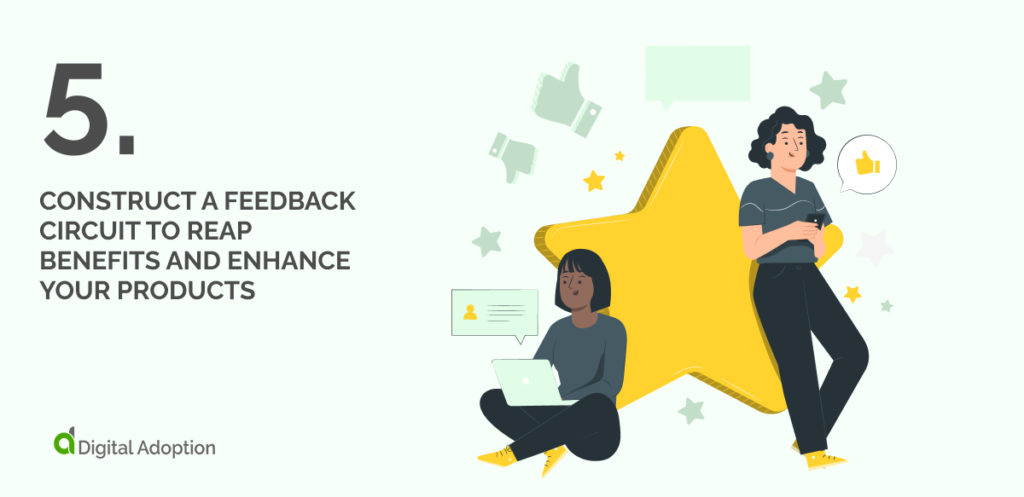
To ensure the successful implementation of your CRM, appointing a project manager is essential. In addition, create a thorough feedback system for your CRM so that you can make sure it’s operating optimally.
If you receive countless emails the second someone discovers something is off (or just to express approval), it will drain your efficiency.
To ensure that your CRM product users are always content, create an effortless way to capture their feedback. You can accomplish this by setting up a simple form for them to fill out at their leisure. Encourage them to jot down any comments they have in the free-form text box and answer role-specific questions to help you organize the data you receive. This will provide valuable insight into what matters most so that you can continue improving your service.
Pledge to consider this feedback frequently. Replying to the reps who gave your opinions will make them feel valued and appreciated – not just like passive users – as they know that their words have been heard and understood.
6. Supercharge Your Homegrown CRM and Make Note of The Outcome
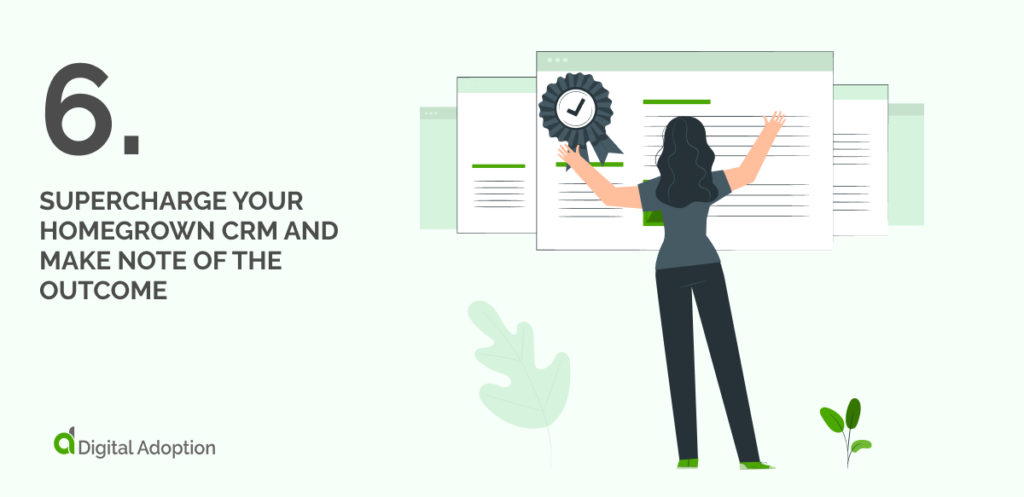
Once you have completed all the necessary preparations and checked that everything is running correctly, it’s time to launch your CRM on a global scale. This transition should be effortless as long as you’ve done an adequate job in the planning stages.
A CRM’s mission is to bolster your sales and customer service, from enhancing client contentment and loyalty to heightening revenue.
Take advantage of the incredible opportunity you have to increase your chances for success by investing in a CRM. A whopping 74% of users reported that their customer data access improved after implementing one, so you can be sure it will deliver value to your company.
Be sure to regularly keep an eye on two key indicators: user adoption and usage statistics for optimal performance metrics.
The Future Of Homegrown CRM Implementation
As the number of CRM users continues to skyrocket, there is no doubt that homegrown CRMs will continue to grow and evolve. As technology advances and more organizations invest in such solutions, it’s important for them to remain proactive in their implementation process.
By taking the time to properly understand existing CRM products, assess key performance indicators, measure user adoption metrics, train employees on how to use it efficiently and effectively, construct a feedback loop and monitor outcomes – businesses can ensure optimal results from their homegrown CRM solutions. This will enable successful customer relationship management initiatives that lead to increased sales and greater customer satisfaction.
By investing in a quality homegrown CRM solution with the right strategy and resources, your organization can take advantage of the unique opportunity to increase productivity, customer service efficiency, and overall success.






![18 Examples of AI in Finance [2025]](https://www.digital-adoption.com/wp-content/uploads/2025/06/18-Examples-of-AI-in-Finance-2025-300x146.jpg)
![14 Examples of AI in Manufacturing [2025]](https://www.digital-adoption.com/wp-content/uploads/2025/06/14-Examples-of-AI-in-Manufacturing-2025-300x146.jpg)
![29 Examples of AI in Education [2025]](https://www.digital-adoption.com/wp-content/uploads/2025/06/29-Examples-of-AI-in-Education-2025-300x146.jpg)




![18 Examples of AI in Finance [2025]](https://www.digital-adoption.com/wp-content/uploads/2025/06/18-Examples-of-AI-in-Finance-2025.jpg)