To navigate a sea of shifts in consumer behaviour and market trends, businesses globally rely on Salesforce tools as a centralized source for managing customer relationships and operational needs.
The data makes this clear, with Salesforce leading the CRM market and outpacing all competitors with a reported 18.4% increase in revenue and 38% faster decisions according to users.

As a way to improve application reliability across the Salesforce ecosystem, automated testing tools have begun taking centre stage. Replacing manual, human-led testing, automated digital tools augment this work, ensuring a wide test coverage prior to app deployment.
As enterprise automation accelerates, digital process automation contributions will increase. Not just in testing Salesforce for quality, but in scaling the complex transformation projects many industries now depend on.
This article examines sixteen Salesforce automation testing tools to help developers ensure the integrity and quality of Salesforce solutions.
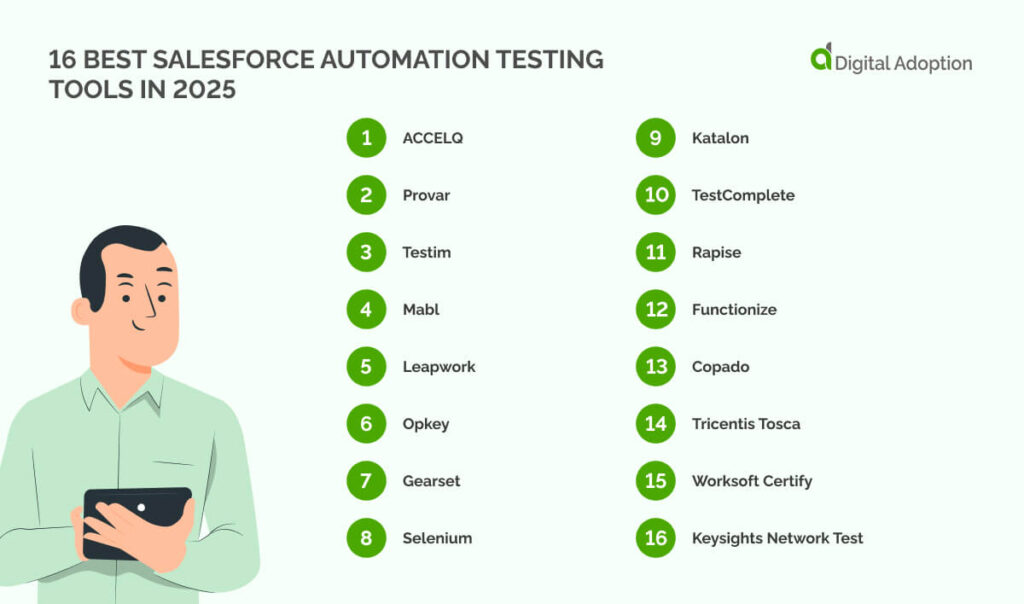
- Easy-to-use Salesforce testing tools
- 1. ACCELQ
- 2. Provar
- 3. Testim
- 4. Mabl
- 5. Leapwork
- 6. Opkey
- 7. Gearset
- Developer coding tools
- 8. Selenium
- 9. Katalon
- 10. TestComplete
- 11. Rapise
- 12. Functionize
- Enterprise testing and release platforms
- 13. Copado
- 14. Tricentis Tosca
- 15. Worksoft Certify
- 16. Keysights Network Test
- Why does automation testing matter for assuring the quality of Salesforce applications?
- People Also Ask
Easy-to-use Salesforce testing tools
The first category is easy-to-use Salesforce testing tools. These are designed for users who need to run simple tests without writing code, making them ideal for administrators, testers, or business teams that want quick results with minimal setup.
They help users check fields, forms, and common digital workflows, making it easier to catch errors early without relying on developers or a complex setup.
1. ACCELQ
- G2 rating: 4.8/5 (94 Reviews)
- Pricing: Free Trial, Automate Web, Automate API, Automate Mobile
Featuring automated testing capabilities that require no code, ACCELQ is a powerful testing tool for enhancing the integrity of Salesforce applications. This cloud-based platform lets Salesforce developers manage and deploy tests across the entire application stack, using uninterrupted feedback on software status and quality. Its user interface (UI) helps visualize key business processes and Salesforce’s multi-pronged elements.
The platform supports thorough API testing with regression-level logic led by AI, enabling fault isolation across dynamic integrations. Teams with varying skill levels can create tests with minimal programming expertise.
Key features
- No-code testing lets users build tests in plain English without writing any code.
- Self-healing scripts fix themselves when the Salesforce UI changes.
- End-to-end support covers Salesforce, APIs, and connected systems.
2. Provar
- G2 rating: 4.3/5 (183 Reviews)
- Pricing: Pricing not disclosed. Refer to the vendor site.
Provar is a Salesforce-centric testing management platform built to support application quality across complex systems. Its easily navigable UI and full suite of testing features make it maintainable and reliable for testing teams.
Highly configurable to accommodate the intricacies and functions of the Salesforce platform, Provar updates tests with each Salesforce iteration to maintain compatibility across the entire application stack. Business flow testing supports Apex, APIs, databases, and backend automation. Testing extends across Sales Cloud, Service Cloud, Financial Services Cloud, and Salesforce CPQ.
Key features
- Offers deep integration with Salesforce objects and processes for precise test automation.
- Enables codeless test creation with a user-friendly drag-and-drop interface.
- Supports testing across Salesforce Classic, Lightning, and mobile applications.
3. Testim
- G2 rating: 4.5/5 (49 Reviews)
- Pricing: Pricing not disclosed. Refer to the vendor site.
Testim.io is an AI-led test management platform simplifying AI-automated Salesforce application testing for businesses. Testim uses AI to encourage Salesforce testing in complex Lightning environments. Its codeless recorder speeds test creation while supporting Apex and JavaScript for flexibility.
Metadata-aware steps handle shifting elements, such as login flows, picklists, and CPQ. AI also tracks UI changes to ensure tests remain accurate, which are run before each Salesforce release. Tests can be easily reused and integrated with third-party platforms, such as Jenkins, Copado, and TestRail.
Key features
- Uses AI-powered test creation to build reliable Salesforce automation scripts quickly.
- Automatically adapts tests to Salesforce UI changes, reducing maintenance effort.
- Supports cross-browser testing for Salesforce Lightning and Classic environments.
4. Mabl
- G2 rating: 4.3/5 (37 Reviews)
- Pricing: Pricing not disclosed. Refer to the vendor site.
Mabl is an AI-native testing platform built to automate Salesforce software testing from end to end. Its low-code design makes test creation accessible, while reusable code libraries support more advanced logic when needed.
Mabl’s AI acts like a teammate, building test cases, tracking app behavior, and suggesting next steps based on how Salesforce systems work. It supports web, mobile, API, accessibility, and performance testing on a secure, scalable cloud platform.
Key features
- Uses AI to identify and adapt to Salesforce UI changes during tests.
- Integrates with Salesforce workflows for continuous regression testing.
- Provides detailed test reports tailored to Salesforce release cycles.
5. Leapwork
- G2 rating: 4.5/5 (90 Reviews)
- Pricing: Pricing not disclosed. Refer to the vendor site.
Leapwork enables users to test Salesforce without writing code. Its visual flowcharts make it easy to build and understand most test cases. You can check custom objects, workflows, and integrations across various tools, including CPQ and Service Cloud.
Reusable test steps reduce effort after updates are made. With API support, Leapwork covers both the UI and backend, enabling teams to test faster, more clearly, and with less risk, without requiring deep technical skills or lengthy setup times.
Key features
- Offers visual test building for Salesforce with no coding required.
- Supports Salesforce API testing alongside UI automation.
- Enables quick test maintenance after Salesforce platform updates.
6. Opkey
- G2 rating: 4.8/5 (97 Reviews)
- Pricing: Pricing not disclosed. Refer to the vendor site.
Opkey supports automated testing for any custom app built on Salesforce. It works across Sales, Service, and Marketing Cloud, as well as Classic and Lightning. Tests are generated and run using AI, helping teams reduce manual effort by up to 80%.
A metadata-driven recorder provides accurate object recognition and over 200 Salesforce-specific keywords. Users can quickly build complex, end-to-end tests, even in large, customized environments, without writing code.
Key features
- Automates Salesforce end-to-end testing, covering custom and standard objects.
- Features test script reuse across Salesforce environments and releases.
- Integrates with Salesforce DevOps pipelines for faster delivery cycles.
7. Gearset
- G2 rating: 4.7/5 (210 Reviews)
- Pricing: Pricing not disclosed. Refer to the vendor site.
Gearset brings automation to Salesforce testing by embedding test runs directly into the deployment process. It supports unit testing, static code analysis, and change tracking to catch issues before they reach production.
Test results appear alongside deployment reports, making it easy to trace problems back to specific changes. Designed for Salesforce DevOps teams, Gearset helps keep code stable, especially during frequent updates and multi-developer projects across sandboxes and environments.
Key features
- Combines Salesforce deployment and automated testing in one platform.
- Provides automated regression testing during Salesforce releases.
- Offers prebuilt Salesforce test templates to speed up test creation.
Developer coding tools
The next housing category is developer coding tools for Salesforce automation testing.
These tools offer full control over test logic and design and are built for engineers who need to test complex workflows, APIs, and custom code within Salesforce environments.
8. Selenium
- G2 rating: 4.5/5 (23 Reviews)
- Pricing: Pricing not disclosed. Refer to the vendor site.
Selenium is a code-based tool used to test Salesforce through a browser, with developers writing scripts in languages like Java or Python. It works well for testing custom pages, Lightning components, and detailed workflows.
Selenium can also check how Salesforce behaves across different browsers. It takes more setup than no-code tools but offers greater control. Teams often use it when testing needs are complex and when working with fast-changing, custom Salesforce apps.
Key features
- Enables custom Salesforce UI testing through browser automation.
- Supports integration with Salesforce APIs for comprehensive testing.
- Requires coding skills to build and maintain Salesforce test scripts.
9. Katalon
- G2 rating: 4.5/5 (181 Reviews)
- Pricing: Free, Create, Expand, Grow
Katalon is another low-code tool that supports both UI and API testing in Salesforce. It comes with built-in Salesforce keywords, making it easier to test login flows, object interactions, and validation rules.
Users can create tests with minimal scripting or switch to full code when needed. Katalon also supports cross-platform testing, helping teams check both Classic and Lightning apps. It’s a strong option for teams that need flexibility and a faster setup.
Key features
- Provides built-in Salesforce keywords for streamlined test creation.
- Supports Salesforce API and UI testing within one platform.
- Offers easy test case management for Salesforce release validation.
10. TestComplete
- G2 rating: 4.2/5 (97 Reviews)
- Pricing: Small-Business, Mid-Market, Enterprise
Through record-and-playback and scripting, TestComplete is an automated testing tool that supports the Salesforce ecosystem. It works with both Classic and Lightning, letting testers interact with dynamic elements like dropdowns, modals, and custom fields.
Tests can be built in JavaScript or Python, or created visually without code. It also detects UI changes and highlights failures. TestComplete suits quality assurance teams who need reusable tests and support for frequent Salesforce updates.
Key features
- Supports codeless Salesforce test automation with record-and-playback.
- Integrates with Salesforce data sources for dynamic test inputs.
- Offers parallel test execution across multiple Salesforce environments.
11. Rapise
- G2 rating: 4.3/5 (55 Reviews)
- Pricing: Floating Monthly, Fixed Annual, Floating Monthly (3 Machines), Fixed Annual (3 Machines)
Rapise is a test automation tool that supports Salesforce desktop and web apps, including Classic and Lightning. It uses a hybrid approach that records actions while allowing edits in JavaScript.
Rapise also handles dynamic Salesforce elements well, including pop-ups, modals, and custom objects. Built-in Salesforce libraries and object mapping make it easy to target complex UIs. It works well for teams testing both desktop and web-based Salesforce setups, especially when technical resources are limited.
Key features
- Automates Salesforce UI and API testing with minimal scripting.
- Enables testing of Salesforce integrations with third-party apps.
- Features reusable test components tailored to Salesforce workflows.
12. Functionize
- G2 rating: 4.6/5 (11 Reviews)
- Pricing: Pricing not disclosed. Refer to the vendor site.
Functionize uses machine learning (ML) algorithms to automate Salesforce testing with minimal manual input. Instead of writing scripts, users describe test steps in plain English.
The platform intelligently captures UI elements, making it reliable even as Salesforce layouts change.
Tests run across browsers and environments, with detailed results tied to each step. It’s designed for fast-moving teams that want scalable, maintenance-light testing across Salesforce apps without constant script updates.
Key features
- Uses AI to create and maintain Salesforce test cases automatically.
- Detects Salesforce UI changes and updates tests automatically.
- Supports cross-browser testing for Salesforce Lightning Experience.
Enterprise testing and release platforms
The final category on our list is enterprise testing and release platforms. These solutions offer comprehensive testing and deployment management, helping Salesforce users coordinate complex releases while maintaining quality and compliance.
They are ideal for organizations that need to automate end-to-end testing and streamline release cycles across multiple teams and environments.
13. Copado
- G2 rating: 4.3/5 (278 Reviews)
- Pricing: Copado Express, Copado One Platform
Copado has adopted AI to improve Salesforce automation testing during releases. It runs smart tests that quickly highlight problems prior to deployment. Testing teams can easily manage versions, track changes, and coordinate across multiple environments.
This AI-driven solution mitigates errors and speeds up delivery across Salesforce systems. Copado is designed for businesses that want reliable, fast testing powered by AI while keeping quality high. Its simple interface employs AI to help teams collaborate smoothly on complex Salesforce projects.
Key features
- Combines Salesforce release management with automated testing workflows.
- Automates test execution across Salesforce sandboxes and production.
- Offers integration with popular Salesforce CI/CD tools for end-to-end coverage.
14. Tricentis Tosca
- G2 rating: 4.3/5 (74 Reviews)
- Pricing: Pricing not disclosed. Refer to the vendor site.
Tricentis Tosca is built for testing complex Salesforce implementations using model-based automation. It creates reusable test cases that adapt automatically when fields, layouts, or workflows change in Salesforce.
This reduces test maintenance during updates. It supports testing across Sales, Service, and Experience Cloud, allowing full coverage of end-to-end business processes. Tosca also runs automated regression tests during Salesforce release cycles and supports risk prioritization.
Key features
- Provides model-based test automation designed for Salesforce applications.
- Supports risk-based testing for critical Salesforce business processes.
- Enables automated regression testing during Salesforce release cycles.
15. Worksoft Certify
- G2 rating: 4.4/5 (27 Reviews)
- Pricing: Pricing not disclosed. Refer to the vendor site.
Worksoft Certify makes Salesforce automation testing easier with a no-code platform built for complex processes. It adjusts well when Salesforce updates, so tests don’t need constant fixing.
Designed to work with fast release cycles, it helps teams find problems early. Its simple interface lets both IT staff and business users work in tandem. This allows teams to test faster and more accurately, even in large and varied Salesforce setups.
Key features
- Offers codeless Salesforce test automation focused on business process validation.
- Supports continuous testing within Salesforce DevOps pipelines.
- Integrates with Salesforce and connected enterprise systems for full coverage.
16. Keysights Network Test
- G2 rating: 4.5/5 (44 Reviews)
- Pricing: Pricing not disclosed. Refer to the vendor site.
Keysight Network Test, powered by the Eggplant DAI platform, maps multi-channel Salesforce user journeys across devices, browsers, and operating systems using AI-generated models. It automates test creation, tracks DOM object IDs, and visualizes test cases to verify performance across configurations.
The tool pinpoints network-related slowdowns with bug heat maps and delivers detailed reports to trace issues that affect Salesforce’s responsiveness.
Key features
- Provides automated testing solutions for Salesforce UI and API layers.
- Supports load and performance testing specific to Salesforce environments.
- Offers test analytics to identify bottlenecks in Salesforce workflows.
Why does automation testing matter for assuring the quality of Salesforce applications?
We’ve reached the end of our list, highlighting the most effective Salesforce automation testing tools—from easy-to-use platforms to developer frameworks and enterprise-level solutions.
Salesforce environments evolve at the drop of a hat. Features shift, integrations expand, and outdated code can break essential processes.
The right digital tools preempt disruption, minimizing manual testing and fast-tracking delivery. They also help teams test smarter, without sacrificing accuracy.
Whether you’re supporting custom workflows, cloud transformation, or frequent updates, automation protects performance and builds digital trust.
Salesforce environments are made for constant change. That means software quality assurance should be a perpetual process, embedded from day one.
People Also Ask
-
What can Salesforce automated testing be used for?It checks if custom features, Lightning upgrades, and apps from other companies function as intended. Teams use it after each update to make sure nothing breaks. It also helps test if user access, data rules, and flows built in Process Builder are functioning as intended.
-
Can I use automation testing in Salesforce?Yes. Most Salesforce versions support it, including Classic and Lightning. Testing tools can check screens, logic, and APIs using AI, simple scripts, or record-and-play features. Teams often run tests in sandbox copies to find problems before going live.
-
What do Salesforce testing tools include?They often let you build tests without coding. Many tools recognize Salesforce screens, work with custom apps, and support both Classic and Lightning. Some also offer test scheduling, live reports, and connect to DevOps tools like CI/CD and version control.









