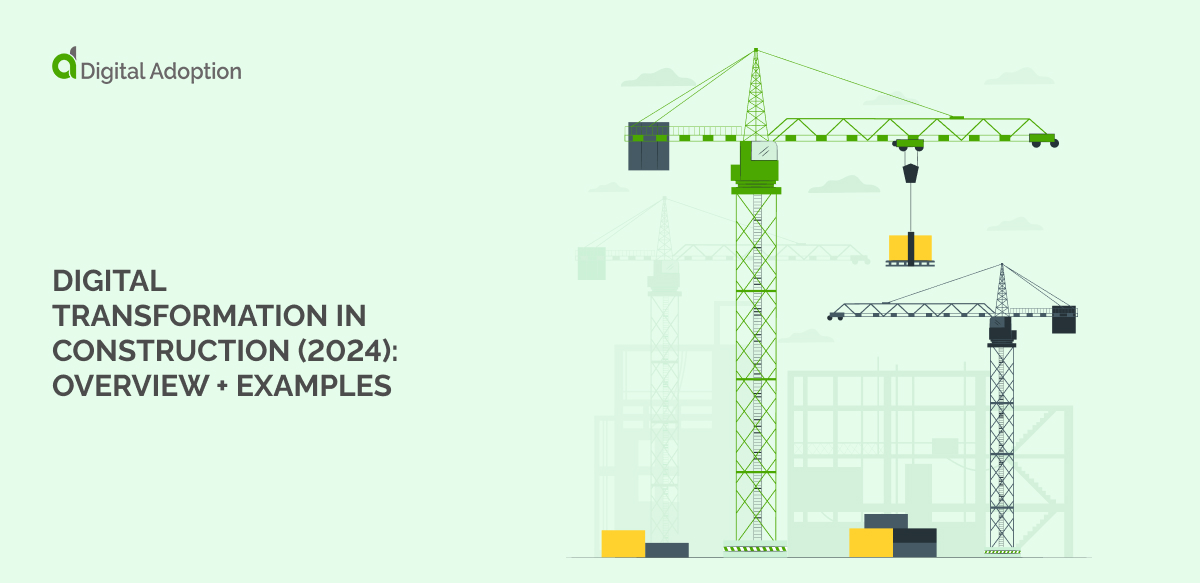User onboarding is a crucial process that significantly enhances the probability of new users finding success and value in adopting a product or service.
User onboarding is a pivotal step in digital adoption. It guides and educates new users on effectively using a digital product or service, enhancing their overall experience and engagement.
This process is not just about introducing the product to the users. It’s a comprehensive journey that includes their initial experience with the application, actively guiding them to discover new aspects and ultimately assisting them until they become loyal customers.
According to a recent report from Precursive, 82% of enterprise organizations rate their onboarding strategy as a key driver of value, demonstrating the importance of getting it right from the start.
A compelling user onboarding experience is one that not only instructs the user on how to use the product but also aids in driving business value, directing them toward the realization of the product’s potential in fulfilling their needs.
This process commences at the start of the customer journey, capturing users’ loyalty in those initial interactions with the product. These early experiences leave a lasting impression, emphasizing the significance of effective user onboarding.
A well-executed user onboarding strategy can be the difference between a one-time user and a loyal customer, making it a vital component in the realm of customer service and product management.
This article will provide a comprehensive guide to user onboarding, from defining the process and understanding key terms to exploring best practices and tips for executing it effectively.
We will also examine how software such as Digital Adoption Platforms can enhance this process and provide users with an intuitive and efficient experience.
Let us begin by exploring the concept of user onboarding and its components in detail.
- What is User Onboarding?
- Why Is User Onboarding Important?
- What Are Examples of User Onboarding?
- How Do You Measure User Onboarding Effectiveness?
- Steps to Successful Onboarding
- How Are DAPs Revolutionizing The Onboarding Process?
- What Is In-App User Onboarding?
- Best Practises For User Onboarding
- What’s Next For User Onboarding?
What is User Onboarding?
User onboarding is the systematic process of guiding and educating new users to proficiently use and find value in a product, service, or application.
The onboarding process begins when a user engages with the software and extends well beyond the initial stages. It is a comprehensive experience designed to improve user understanding, encourage active participation, and facilitate long-term customer loyalty.
Onboarding empowers users to make the most of the product or service by effectively guiding them through the key features and functionalities, which results in a satisfying and fulfilling interaction.
A well-crafted user onboarding strategy sets the stage and ensures that users feel supported, informed, and confident in their decision to use the software or service.
Why Is User Onboarding Important?
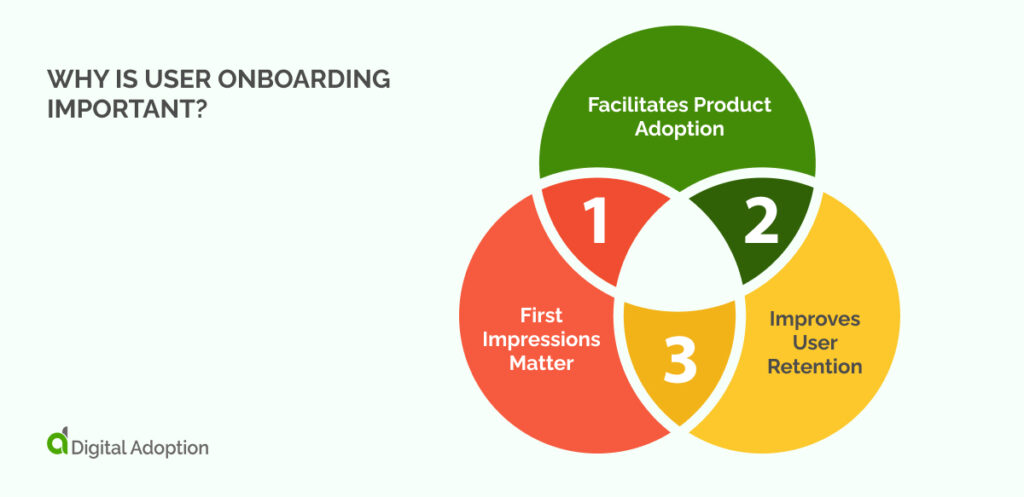
User onboarding is a crucial component in the user experience landscape that significantly influences a product’s success by shaping initial impressions, accelerating product adoption, and enhancing user retention.
Let’s take a look at the key reasons why user onboarding is so important:
Importance of User Onboarding
First Impressions Matter
User onboarding is the first interaction a user has with a product or service. It’s the equivalent of a first impression in a meeting—vital and lasting. Users may abandon the product if the onboarding process is confusing or overwhelming. A well-designed onboarding experience, on the other hand, can make users feel welcomed and supported, increasing the likelihood they’ll continue using the product.
Facilitates Product Adoption
Onboarding plays a critical role in facilitating product adoption. By guiding users through the product’s key features and how to use them, onboarding helps them understand its value proposition. This understanding can significantly speed up the product adoption process, as users are more likely to continue using a product they find valuable and easy to use.
Improves User Retention
User retention is another critical area where onboarding has a significant impact. Users who understand how to use and find value in a product are less likely to churn. When businesses equip users with essential resources and support throughout the onboarding process, they can see a significant improvement in user retention rates through appropriate software.
What Are Examples of User Onboarding?

The user onboarding process can take various forms, including interactive tutorials, progressive onboarding, personalized experiences, checklists, email drip campaigns, in-app messaging, and video guides.
Let’s explore user onboarding examples in more detial:
- Interactive Tutorials: Interactive tutorials are a practical and engaging form of user onboarding. These tutorials actively involve the user in learning how to use the product or service by guiding them through different tasks. For example, a project management tool may provide a tutorial that shows users how to create a new project, add team members, assign tasks, and monitor progress. The hands-on nature of interactive tutorials helps users quickly grasp the product’s functionality, making it an effective onboarding strategy.
- Progressive Onboarding: Progressive onboarding is a technique that gradually introduces users to more complex features as they become familiar with the basics. This method prevents information overload and allows users to learn at their own pace. For instance, a photo editing app might start by showing users how to crop and filter images. Once they master these basic edits, the app can then introduce more advanced tools like color correction and layering. This type of onboarding ensures users are not overwhelmed and can confidently use the product.
- Personalized Onboarding: Personalized onboarding tailors the user experience based on individual needs or preferences. It often involves asking users some questions at the beginning to understand their goals or preferences. For example, a music streaming service might ask new users about their favorite genres or artists during sign-up. Based on this information, the service can then provide personalized song recommendations, creating a unique and tailored user experience from the outset.
- Checklist Onboarding: Checklist onboarding provides users with a list of actions to complete when they first start using a product or service. This method gives users a clear path to follow and helps them understand the product’s key features. For example, a social networking site might provide a checklist for new users to upload a profile picture, add friends, and post a status update. By ticking off items on the checklist, users gain a sense of achievement and become more familiar with the platform.
- Email Drip Campaigns: Email drip campaigns are automated emails sent to users over a period of time. They provide tips, best practices, and additional resources to help users get the most out of a product or service. For instance, a SaaS company might send an email on the first day explaining how to set up an account, followed by subsequent emails outlining the main features and benefits. This method keeps users engaged and informed even after signing up, enhancing their understanding and usage of the product.
- In-App Messaging: In-app messaging involves sending messages or notifications directly within the product or platform to guide users. These messages can take various forms, including tooltips, pop-ups, or push notifications. For example, a fitness app might send reminders to log daily workouts or tips for achieving fitness goals. Providing guidance directly within the app reduces friction and helps users make the most of the product.
- Video Guides: Video guides are instructional videos that show users how to use a product or service. They can be particularly useful for complex products that require detailed explanations. For example, a video editing software company might provide video tutorials showing how to cut, splice, and add effects to videos. By visually demonstrating the process, video guides can make it easier for users to understand and use the product effectively.
How Do You Measure User Onboarding Effectiveness?
Measuring the effectiveness of user onboarding holds significant importance. It enhances the user experience and boosts retention rates, contributing to the long-term success of your product or service.
Key performance indicators, user feedback, and product usage metrics are reliable tools to understand the success of your onboarding process and implement necessary enhancements.
Key Performance Indicators (KPIs)
To measure the effectiveness of user onboarding, consider the following KPIs:
- User Retention Rate: This measures the percentage of users who return to your product after their first visit. A high retention rate indicates a successful onboarding process.
- Time to Value (TTV): This measures how quickly new users reach their first ‘success’ with your product. A shorter TTV suggests effective onboarding.
User Feedback
- Surveys and Interviews: Ask users directly about their onboarding experience. Their responses can provide valuable insights into what’s working and what isn’t.
- Engagement: Measure user engagement with your product. Increasingly longer sessions can suggest successful onboarding.
- Feature Usage: Track how users interact with the features in your product, as this will provide insight into how users are engaging with the product and whether they are finding value from it.
Product Usage Metrics
- Feature Adoption: Monitor which features new users engage with and how often. This can indicate whether users understand the value of your product.
- Activity Levels: Keep track of how frequently and for how long users interact with your product. Increasing activity levels can signal effective onboarding.
Remember, onboarding aims to teach users how to use your product, demonstrate its value, and encourage continued usage.
Steps to Successful Onboarding
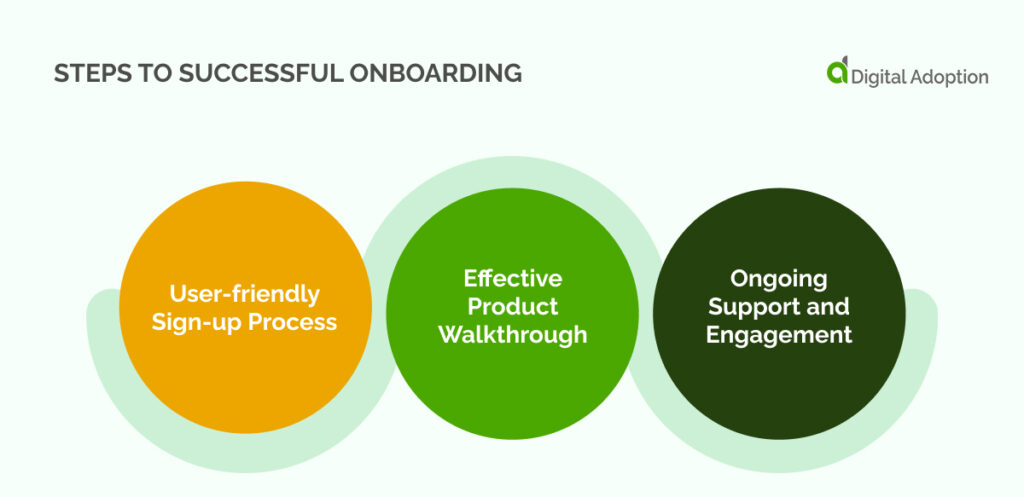
In the world of user onboarding, there exists a captivating progression that culminates in a moment of insight. This is when new users distinctly comprehend a product’s inherent worth and practicality, seeing through its marketing narrative’s promises.
This progression isn’t serendipitous but is a meticulously planned sequence of steps. These are designed to escort users from initial engagement with the product to their enlightening realization of its capabilities.
Each step is integral, steering users towards the pivotal instance where they understand the product’s potential and its ability to cater to their needs or resolve their issues:
- User-friendly Sign-up Process: The first step to successful user onboarding is designing a simple and intuitive sign-up process. This includes minimizing the number of steps in the registration process, providing clear instructions, or offering a social media login option for quicker access.
- Effective Product Walkthrough: Once users have signed up, guide them through a comprehensive yet concise product tour. Highlight key features and functionalities, ensuring users understand how to navigate your product or service. Use tooltips, video tutorials, or interactive guides for effective demonstration.
- Ongoing Support and Engagement: Post initial onboarding, keep users engaged with regular updates, personalized tips, and helpful content based on usage patterns. Also, ensure you have a responsive support system to promptly address any queries or issues. Regular check-ins and feedback mechanisms can also improve the user experience.
How Are DAPs Revolutionizing The Onboarding Process?
Navigating new software can be a daunting task. However, Digital Adoption Platforms (DAPs) are changing the game. Offering interactive guides, personalized learning, real-time support, and user insights simplifies the onboarding process, making it an intuitive and enjoyable journey.
Interactive Learning Experience
- Step-by-step guidance: DAPs break down complex processes into manageable steps, making navigation a breeze.
- Hands-on learning: Users gain practical experience, reducing dependence on external help.
- User empowerment: DAPs foster self-confidence and autonomy by guiding users through the system.
Personalization at Its Best
- Tailored learning: AI technology enables DAPs to customize the learning process according to each user’s needs.
- Enhanced engagement: Personalised learning increases user interest and involvement.
- Efficient adoption: Customisation speeds up the time taken to master the software.
Instant Support
- Real-time assistance: DAPs provide immediate help when users encounter difficulties.
- Query resolution: Prompt support ensures minimal disruption to the learning process.
- Consistent momentum: Instant assistance maintains the pace of the onboarding process.
Valuable User Insights
- Behavioral tracking: DAPs monitor user behavior to identify areas of struggle.
- Insight-driven improvements: Analysis of user behavior informs enhancements to the onboarding process.
- Continuous optimization: The cycle of feedback and improvement boosts overall user satisfaction.
In the digital era, DAPs facilitate faster software adoption and reshape the relationship between users and technology. They streamline the learning process, boost productivity, and create a path toward a future where tech-savviness is the norm.
What Is In-App User Onboarding?
In-app user onboarding is critical to digital transformation, ensuring users can effectively engage with new digital tools.
For instance, Slack, a popular team collaboration tool, excels in in-app user onboarding. To familiarize new users with its platform, Slack uses a bot to guide them through the app’s features. The bot explains how to send messages, create channels, and use integrations, providing a hands-on learning experience that encourages digital adoption.
Another example is Microsoft Teams. Microsoft Teams leverages interactive learning and tooltips to facilitate digital transformation in workplaces. These helpful features assist new users by demonstrating how to schedule meetings, share files, and collaborate on documents seamlessly in real-time.
These examples demonstrate that effective in-app user onboarding can accelerate digital adoption, making it easier for users to transition to new digital platforms as part of a company’s digital transformation strategy.
Best Practises For User Onboarding
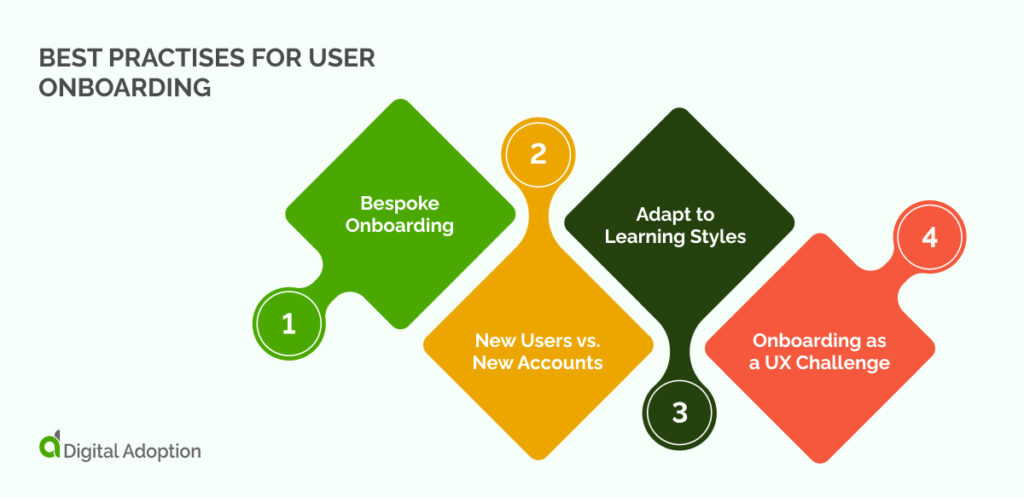
In the dynamic world of technology, mastering the subtleties of user onboarding is crucial for businesses. It’s not just about getting users on board; it’s about crafting a personalized journey that considers unique user roles, differentiates between new users and accounts, adapts to various learning styles, and treats onboarding as a distinct yet integral part of the user experience.
That being said, here are some essential best practices to keep in mind as you design your user onboarding program:
- Bespoke Onboarding: Personalise onboarding experiences for each unique user segment. Tailor the app’s process to cater to different personas or job roles. This speeds up the journey towards individual ‘a-ha’ moments and provides the necessary context to keep users engaged.
- New Users vs. New Accounts: Distinguish between new users and new accounts. For B2B products, new users joining an existing account can have a streamlined onboarding, focusing on familiarising them with the current account activity rather than starting from scratch.
- Adapt to Learning Styles: Cater to diverse learning methods. Consider modularised onboarding content that allows users to explore topics at their own pace. Use tools like progress bars or completion percentages, especially for complex, sequence-dependent onboarding. Incorporate varied communication modes like video demos and illustrated walkthroughs, and use gamification to stimulate motivation.
- Onboarding as a UX Challenge: Treat onboarding as a distinct yet integral part of the user experience. Approach and evaluate the design using conventional UX practices such as customer journey mapping and user testing. This helps verify assumptions about user interaction with onboarding flows and measure the effectiveness of the onboarding process.
What’s Next For User Onboarding?
As we look towards the future of user onboarding, one thing becomes abundantly clear – it is a process that will continue to evolve and adapt.
Personalization will sit at the heart of this evolution, with businesses investing more in creating bespoke onboarding experiences that resonate with individual user roles. The distinction between new users and accounts will become more pronounced, leading to more streamlined onboarding processes.
Artificial Intelligence (AI) stands at the forefront of the user onboarding revolution, promising a personalized, dynamic experience. This technology is not merely about guiding new users through a platform’s features. It’s about understanding their unique needs and learning styles and adapting in real-time to create a deeper connection.
AI Digital Adoption is being significantly propelled by the instrumental role of AI. With its ability to discern usage patterns, recommend pertinent features, and offer real-time assistance, AI ensures users are fully harnessing the platform’s capabilities.
In a world where customer retention is as important as acquisition, the role of user onboarding as a critical facet of the overall user experience will only grow stronger.