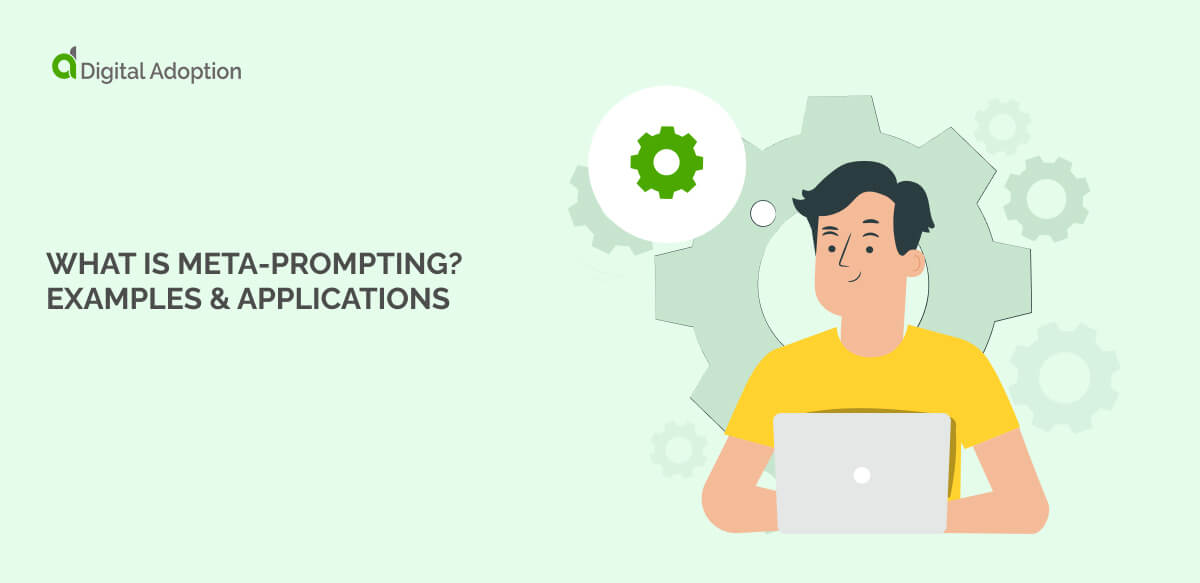The SaaS revolution continues reshaping the modern workplace, introducing integral innovations and efficiencies that redefine how we work.
SaaS tools empower managers with real-time insights, efficient project management, and data-driven decision-making for navigating complexities. Their accessibility and scalability enable effective team leadership, promoting innovation and ensuring organizational agility and competitiveness.
This article will explore the 15 best SaaS tools for collaboration and how they have evolved to meet the demands of the evolving workforce. From communication platforms (CPaaS) to project management solutions, these tools are pivotal in enhancing productivity and collaboration.
What is a SaaS collaboration tool?
A SaaS collaboration tool is a cloud-based software application designed to facilitate teamwork and enhance productivity in a shared virtual environment. SaaS, or Software as a Service, refers to accessing the software online and usually through a subscription model.
These tools offer a range of functionalities like real-time communication, file sharing, project management, and workflow coordination. They enable teams, whether in the same location or dispersed globally, to collaborate seamlessly, often integrating with other applications and services for a more efficient workflow.
Examples include project management apps, communication platforms, and document collaboration software.
15 Must-have SaaS tools for collaboration
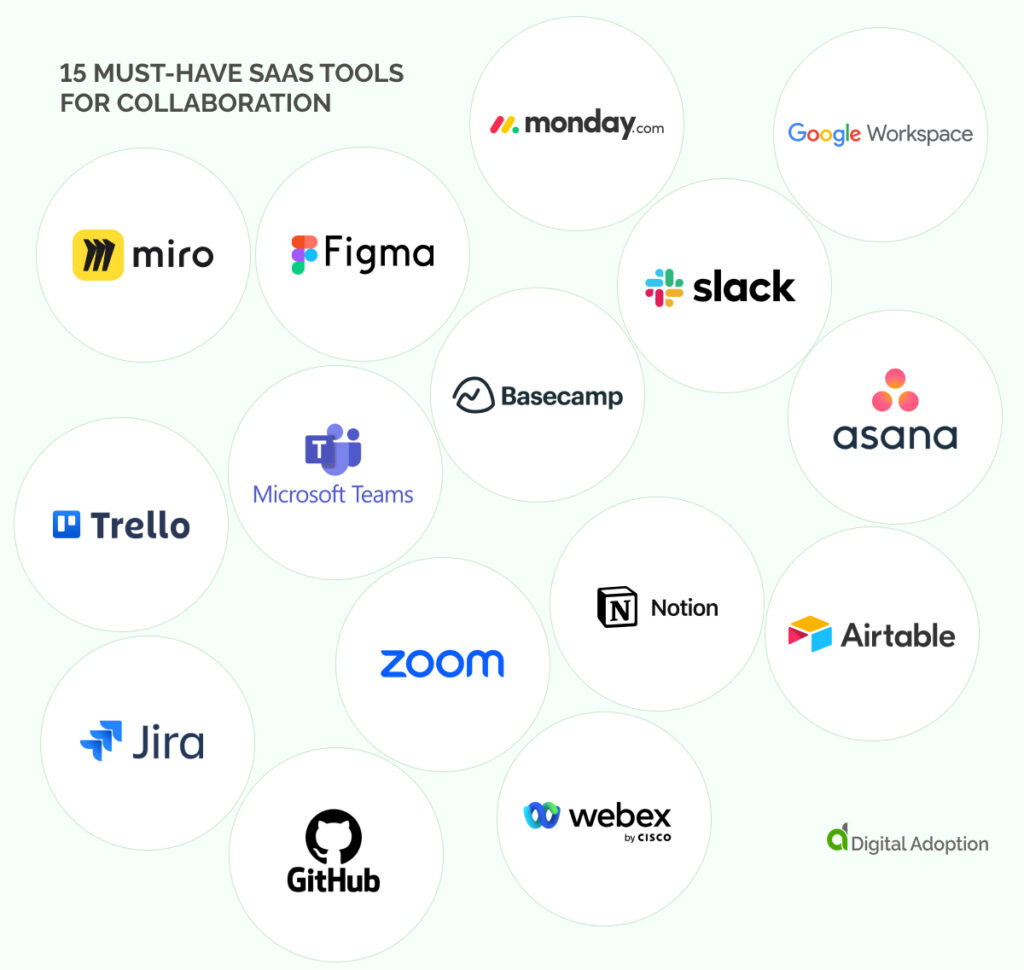
Explore the future of collaborative work with our compilation of 15 must-have SaaS tools for collaboration.
These innovative tools revolutionize how teams collaborate in today’s workplace, from communication platforms to project management solutions. Discover the essentials that enhance productivity and innovation, propelling your organization into a new era of effective SaaS collaboration.
Let’s get started:
1. Miro: A digital whiteboard for creative collaboration
- G2 Rating: 4.8/5 (5,365)
- Pricing: Free, Starter, Business & Enterprise options available.
Miro is an exemplary digital whiteboard platform that revolutionizes collaborative brainstorming and diagramming. An intuitive interface enables teams to brainstorm ideas in real time, fostering creativity. Miro’s vast library of templates and collaboration features facilitates seamless diagramming, making it the go-to tool for creative teams aiming to visualize and refine their concepts collaboratively.
Features:
Miro’s real-time collaboration allows team members to contribute simultaneously, enhancing engagement. Its extensive template library spans from mind maps to flowcharts, catering to diverse collaborative needs.
2. Figma: Collaborative design for seamless UI/UX projects
- G2 Rating: 4.7/5 (1,034)
- Pricing: Starter, Professional, Organization, and Enterprise options available.
Figma revolutionizes collaborative design, offering a real-time platform for UI/UX projects. Design teams can work seamlessly on projects from anywhere, ensuring consistency and efficiency. Figma’s cloud-based structure facilitates real-time collaboration, making it a standout choice for design-focused collaboration.
Features:
Figma’s multiplayer editing enables multiple designers to work on a project simultaneously, ensuring synchronized progress.
3. Monday.com: Empowering work operating systems
- G2 Rating: 4.7/5 (10,377)
- Pricing: Basic, Standard, Pro, and Enterprise options available.
Monday.com is a versatile work operating system that empowers teams to run projects and workflows confidently. It stands out for its flexibility, offering customizable workspaces that suit various project management styles. Monday.com is ideal for teams seeking an adaptable collaboration platform that evolves with their unique needs.
Features:
Monday.com’s customizable templates and automation capabilities allow teams to tailor the platform to their specific workflows.
4. Google Workspace: Suite for comprehensive collaboration
- G2 Rating: 4.6/5 (42,317)
- Pricing: Business Starter, Business Standard, and Business Plus options available.
Google Workspace encompasses an array of collaboration tools, including Docs, Sheets, and Drive. It stands as a complete suite for document creation, sharing, and real-time collaboration. The cloud-based nature of Google Workspace ensures accessibility and seamless collaboration across different devices and locations.
Features:
Real-time collaboration in Google Docs and Sheets allows multiple users to edit documents simultaneously, enhancing teamwork.
5. Slack: Real-time messaging for seamless communication
Slack dominates the messaging platform realm, providing real-time communication and collaboration. Its channels, direct messaging, and integrations create a dynamic communication hub. Ideal for instant updates and discussions, Slack enhances team connectivity, making it a vital tool for promoting a collaborative work environment.
Features:
Slack’s app integrations with various tools streamline workflow by centralizing notifications and updates within one platform.
6. Trello: Visual project management for streamlined collaboration
- G2 Rating: 4.4/5 (13,469)
- Pricing: Free, Standard, Premium, and Enterprise options available.
Trello’s visual project management uses boards and cards as a user-friendly collaboration tool. It simplifies complex projects by breaking them into manageable tasks. Trello’s drag-and-drop functionality and customizable boards make it a preferred choice for teams seeking a visually intuitive collaboration platform.
Features:
Trello’s Power-Ups and integrations that enhance functionality allow users to tailor the platform to their specific project needs.
7. Basecamp: Centralized collaboration for projects
- G2 Rating: 4.1/5 (5,273)
- Pricing: $15/Month (Unlimited)
Basecamp excels as a project management and team collaboration tool, centralizing tasks and communication. With to-do lists, message boards, and scheduling features, Basecamp keeps teams organized and focused. It’s also a virtual workspace, making it an essential tool for teams aiming for efficient project collaboration.
Features:
Basecamp’s automatic check-ins and message boards encourage regular updates, fostering a transparent and communicative team environment.
8. Asana: Enhancing team collaboration with task and project management
- G2 Rating: 4.3/5 (9,608)
- Pricing: Free, Starter, Advanced, and Enterprise options available.
Asana excels as a task and project management tool designed to enhance team collaboration. Its interface is intuitive, simplifying project tracking and task assignment. Asana’s focus on clarity and organization makes it an indispensable tool for teams aiming to streamline their collaborative project workflows.
Features:
Asana’s Timeline feature visually represents project timelines, aiding in efficient project planning.
9. Microsoft Teams: Integrated collaboration within Microsoft 365
- G2 Rating: 4.3/5 (14,648)
- Pricing: $4.80/Month
Microsoft Teams integrates chat, video conferencing, and file sharing within the Microsoft 365 suite. It excels in providing a seamless collaborative environment for teams using Microsoft products. Teams’ integration with other Microsoft tools and its focus on unified communication make it an essential collaboration platform for Microsoft-centric organizations.
Features:
Integration with Microsoft 365 allows a seamless transition between documents, chats, and meetings within a unified interface.
10. Notion: All-in-one workspace for comprehensive collaboration
- G2 Rating: 4.7/5 (5,037)
- Pricing: Free, Starter, and Premuim options available.
Notion is an all-in-one workspace that simplifies note-taking, project management, and collaboration in a single platform. Its versatility makes it an indispensable tool for teams seeking a unified space for their diverse collaborative needs. Notion’s customizable structure allows teams to create a workspace tailored to their specific requirements.
Features:
Notion’s ability to combine various elements like text, tables, and multimedia on a single page provides a holistic view of information.
11. Airtable: Flexible collaboration with spreadsheet simplicity
- G2 Rating: 4.6/5 (2,215)
- Pricing: Free, Plus, Business, and Enterprise options available.
Airtable combines spreadsheet simplicity with the complexity of a database, offering flexibility in collaboration. It stands out for its adaptability, allowing teams to create custom databases that suit their unique needs. Airtable’s intuitive interface and collaborative features make it an excellent choice for teams requiring a balance between structure and flexibility.
Features:
Airtable’s flexible structure allows users to organize information using grids, calendars, or Kanban boards, catering to diverse project requirements.
12. Zoom: Video conferencing excellence for virtual meetings
- G2 Rating: 4.6/5 (54, 173)
- Pricing: Free, Pro, Business, and Enterprise options available.
Zoom has become synonymous with video conferencing excellence, especially in the context of virtual meetings and webinars. Its user-friendly interface, reliable performance, and robust features make it a preferred choice for teams requiring efficient and seamless virtual communication. Zoom’s breakout rooms and screen-sharing capabilities contribute to its reputation as a top-notch collaboration tool.
Features:
Zoom’s breakout rooms facilitate smaller group discussions within a larger meeting, enhancing collaboration in virtual settings.
13. Jira: Agile project management and issue-tracking excellence
- G2 Rating: 4.3/5 (5, 697)
- Pricing: Development, Service Desk and Projects options available.
Jira stands out as a tool for agile project management and issue tracking, widely used in software development. Its robust features cater to the specific needs of development teams, allowing for efficient project tracking, bug reporting, and sprint planning. Jira’s integration capabilities and focus on agility make it indispensable for software development collaboration.
Features:
Jira’s Scrum and Kanban boards, along with customizable workflows, provide development teams with tailored project management solutions.
14. GitHub: Version control and collaboration for development projects
- G2 Rating: 4.7/5 (2, 051)
- Pricing: Free, Team, and Enterprise options available.
GitHub is a platform for version control and collaboration in software development projects. It facilitates collaboration among developers, ensuring code quality and version history tracking. GitHub’s pull request system and branching capabilities contribute to its status as a go-to platform for collaborative software development.
Features:
GitHub’s pull request system allows developers to propose and review changes collaboratively, ensuring code quality.
15. Cisco Webex: Feature-rich video conferencing and collaboration
- G2 Rating: 4.3/5 (22, 782)
- Pricing: Free and Business options available.
Cisco Webex is a comprehensive video conferencing and collaboration tool with features like screen sharing and virtual breakout rooms. It excels in providing a feature-rich virtual meeting environment, making it a reliable choice for teams requiring advanced collaboration features. Webex’s integration capabilities and focus on secure communication contribute to its popularity.
Features:
Webex’s virtual breakout rooms allow for focused discussions in separate groups within a larger meeting.
What makes SaaS tools for collaboration essential?
For CIOs and HR leaders, investing in SaaS collaboration tools is paramount.
These tools streamline communication, enhance project management, and support flexible work arrangements, ultimately fostering efficiency and adaptability. The cloud-based accessibility and scalability cater to developing business needs, empowering organizations to stay technologically advanced and competitive.
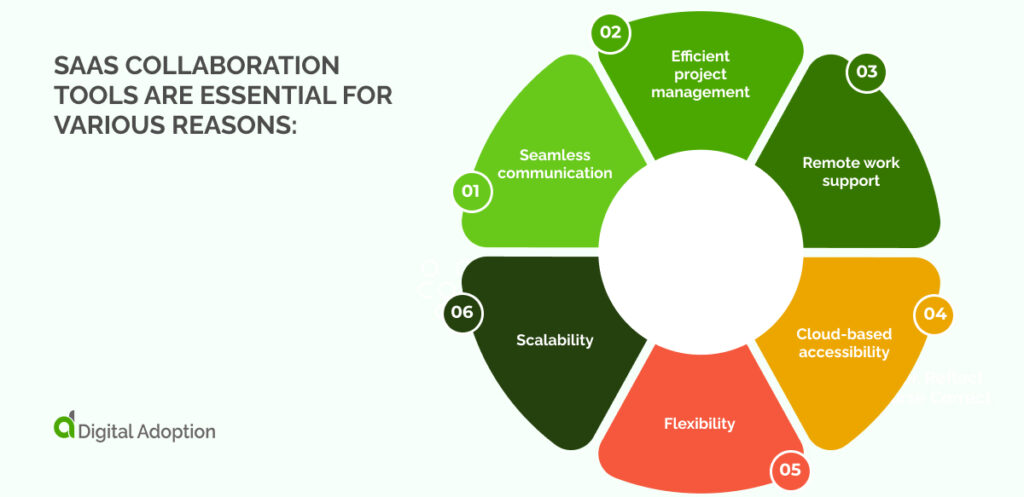
SaaS collaboration tools are essential for various reasons:
- Seamless communication: Facilitate real-time interaction among team members, breaking down geographical barriers.
- Efficient project management: Streamline tasks, track progress, and meet deadlines with organized project management features.
- Remote work support: Enable teams to work seamlessly from anywhere, accommodating the growing trend of remote work.
- Cloud-based accessibility: Provide a centralized platform for cloud-centric document sharing, version control, and collaborative editing.
- Flexibility: Support flexible work arrangements, enhancing overall workflow efficiency.
- Scalability: Allow businesses to adapt and grow without the constraints of traditional, on-premises software.
SaaS tools for collaboration in the digital workplace
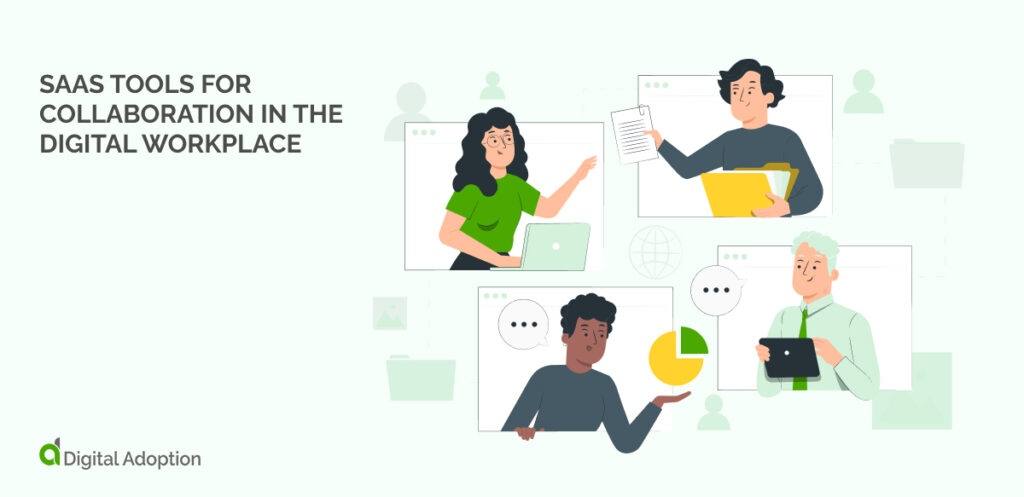
SaaS collaboration tools are vital for businesses, offering dynamic solutions tailored to diverse industry needs.
Each platform above provides unique features, empowering teams to enhance workflows and foster innovation. For managers, strategically investing in these tools optimizes employee productivity by streamlining communication, project management, and task allocation. Real-time collaboration and intuitive interfaces empower seamless project orchestration.
Managers also benefit from streamlined processes using tools like Asana for project timelines and Miro’s digital whiteboard for brainstorming. These platforms are centralized hubs for monitoring progress, allocating resources, and ensuring effective team communication.
Understanding each tool’s benefits and drawbacks is crucial for informed decision-making, ensuring that the chosen SaaS collaboration tool aligns seamlessly with a team’s needs. This alignment promotes efficiency and innovation and serves as a cornerstone for successful collaboration.
Teams can then choose tools based on their working styles, contributing to seamless collaboration and increased productivity. In an era where effective teamwork is king, SaaS collaboration tools are emerging as strategic investments, aiding managers in navigating the complexities of the modern workforce.