In the past, sales teams had to manually aggregate customer activity data, configure product requirements, and quote prices as accurately as possible.
Delivering new value for customers today, however, calls for more than these static and outdated sales processes. Expectations are evolving, and contributing to customer success means delivering an efficient end-to-end sales process, from quote to cash.
Salesforce CPQ (Configure, Price, and Quote) is a highly useful digital tool used by sales and revenue operations (RevOps) teams. It’s included within Salesforce’s larger Revenue Cloud suite and as part of their proprietary CRM offering,
This article explores the Salesforce CPQ solution, delving into its top features, benefits, and best practices for implementation. If adopted correctly, sales representatives can deliver targeted pricing and product configurations that automatically adjust to customers’ unique needs.
- What is CPQ (Configure, Price, and Quote) software?
- What is Salesforce CPQ?
- What are the top features of Salesforce CPQ?
- What are the benefits of Salesforce CPQ?
- What are the challenges of Salesforce CPQ?
- Best practices for Salesforce CPQ implementation
- Is Salesforce CPQ the right fit for your teams?
- Salesforce CPQ helps fast-track sales processes and ROI
- People Also Ask
What is CPQ (Configure, Price, and Quote) software?
Configuring pricing on products and services that are dynamic and adaptable in nature can be complex.
Changing quantities, optional add-ons, tiered discounts, and contract terms create variability. Naturally, a solution is needed to help sales teams update all these parameters.
The solution? CPQ (Configure, Price, and Quote) software has become an integral part of the sales process. It keeps quotes accurate, follows pricing rules, and reflects valid product setups.
Here’s a summary of each component in Configure, Price, and Quote:
- Configure: Selects valid product and service combinations. Applies rules to block conflicts, enforce dependencies, and filter based on inputs.
- Price: Applies dynamic pricing logic. Adjusts rates by quantity, customer type, term length, and discount thresholds.
- Quote: Creates a transaction-ready document. Includes configured items, pricing, terms, branding, and legal clauses.
What is Salesforce CPQ?
Salesforce’s CPQ solution is a cloud-based sales software offered within the Revenue Cloud product suite.
The platform provides a centralized tool for sales reps to automate many critical sales operations in the quote-to-cash process. Users can submit proposals, deliver quotes, configure product bundles, apply pricing rules, and set contract terms.
Other configurations, such as discount permissions, subscription options, and approval conditions, can be tweaked within the platform. Deal details are saved in a quote document that connects to customer records in Salesforce CRM. CPQ also supports renewals and version tracking, shortens quote revisions, and minimizes the chance of pricing errors.
Sales teams can move deals from draft to approval without backtracking, leveraging Salesforce CPQ as a trusted business solution to accelerate sales efficiency.
What are the top features of Salesforce CPQ?

Depending on your enterprise needs, your Salesforce CPQ solution should include features that directly address specific pain points.
Each capability should be evaluated based on how well it addresses a defined problem, such as pricing complexity, inconsistent product configurations, or slow quote turnaround.
Let’s explore some of the most in-demand features found on the platform:
- Product Configuration Wizard: Salesforce’s CPQ delivers enhanced product configuration that helps sales reps build valid product bundles by using rules that block incompatible features, apply limits, and display only available options based on customer needs.
- Pricing management: Configure pricing with features for applying fixed prices, volume discounts, custom rates, and promotional pricing automatically. Keeps pricing accurate across products, bundles, terms, and contract lengths.
- Multi-Dimensional Quoting (MDQ): MDQ enables quotes to be broken down by month, quarter, or year. Helps with time-based deals, such as annual plans or changing quantities over contract periods.
- Quote generation: Create custom quotes with professional quote documents that include product details, pricing, legal terms, and company branding. Templates follow sales policies and are easy to update.
- Guided selling: This feature displays the right products for reps to suggest based on customer type, budget range, or specific feature needs. Filters out options that don’t match.
- Approval workflows: Sends quotes with discounts, custom terms, or high-value deals through pre-set approval steps with approval workflows. Sales teams can ensure that deal changes are reviewed before presenting them to the customer.
- Contract management integration: Connects quotes to contracts with integrated contract management tools. These track version changes, terms, and legal updates are inside Salesforce without needing a separate contract system.
- Renewal and subscription management: Support recurring revenue models with tools for renewal and subscription management. This tracks renewals, sends alerts before contract end dates, and keeps subscription pricing consistent over time.
- Salesforce CRM integration: Connect with Salesforce’s main platform to link quotes, contacts, products, and contracts to customer accounts. Keeps all records in one system so updates don’t get lost.
- Insights and recommendations powered by AI: AI suggests products, pricing, or bundles based on past quote patterns. Uses deal history to guide sales reps toward faster quote creation.
- Compliant revenue reporting: Revenue reporting tracks how and when revenue is earned. Separates one-time deals from subscriptions so finance teams can report earnings correctly.
What are the benefits of Salesforce CPQ?
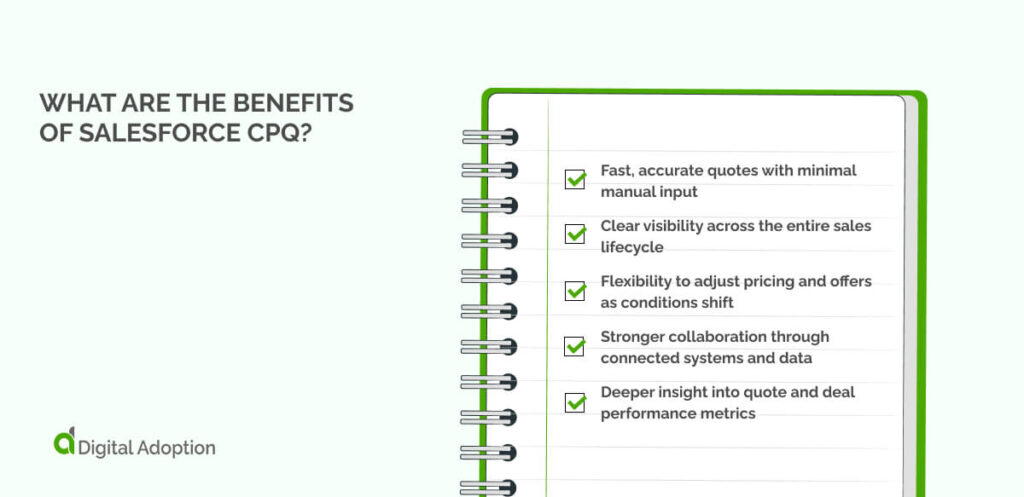
Salesforce CPQ makes it easier to configure product selection, apply pricing rules, and adjust quantities, discounts, and optional features.
Salesforce CPQ was rated one of the best in its category by SoftwareReviews in 2025. Users gave it high marks for being easy to use, dependable, and well-supported by the company.
Let’s explore the benefits of Salesforce CPQ:
Fast, accurate quotes with minimal manual input
Sales reps can build complex quotes without relying on spreadsheets or rechecking product details. Once selections are made, the tool applies pricing rules and fills out the quote. Manual errors drop sharply. Quotes are processed faster since product rules, discounts, and contract terms are preloaded.
Clear visibility across the entire sales lifecycle
Salesforce CPQ tracks every quoting step inside the CRM. Teams see when quotes are built, sent, revised, or approved. It’s easy to follow a deal’s progress. No one needs to ask for updates or search emails or folders.
Flexibility to adjust pricing and offers as conditions shift
When customers change quantities or request custom bundles, Salesforce CPQ automatically updates prices. Reps can apply tiered pricing, time-based discounts, or service charges without needing to rebuild quotes. Quick edits avoid starting over—useful during renewals or contract talks.
Stronger collaboration through connected systems and data
Sales, finance, and legal teams work from the same quote inside the CRM. No separate files or disconnected tools. Changes by one team update the record, speeding approvals, pricing reviews, and legal checks while reducing errors.
Deeper insight into quote and deal performance metrics
CPQ tracks quote approval times, term changes, and the use of discounts. Managers spot bottlenecks or delay patterns. It helps compare results across reps or regions, using deal history to improve future quotes.
What are the challenges of Salesforce CPQ?
Salesforce CPQ faces ongoing challenges with performance, flexibility, and maintenance, especially for complex product rules and pricing models. Slow setups and system compatibility often demand extra effort or maintenance fixes.
Its shift into Revenue Cloud adds features but also brings new complexities for users managing a broader platform.
Let’s explore the challenges of Salesforce CPQ:
Difficulty managing large or complex product catalogs
Salesforce CPQ struggles with performance when handling thousands of SKUs, nested bundles, or layered configuration rules. Load times increase, and errors become harder to trace. For businesses selling configurable hardware or multi-tier service packages, managing the rule structure can become time-consuming, especially without in-house CPQ architects.
Long setup and deployment timelines
Initial implementation can take months, especially for firms with custom discounting, partner pricing, or legacy quote tools. CPQ requires strict data prep, logic testing, and approval routing before going live. Without a dedicated CPQ team or clear quoting processes, setup often runs longer than expected and involves repeated rework.
Limited flexibility with subscription and usage-based models
While CPQ handles simple renewals, it doesn’t natively support usage-based billing or dynamic subscription tiers. Teams often need to use external logic, custom code, or additional Salesforce products like Billing. This can complicate quoting for SaaS companies or businesses selling metered services tied to volume or consumption.
Challenges integrating with older or disconnected systems
Connecting CPQ to legacy ERPs, procurement platforms, or pricing databases often requires middleware or manual workarounds. Syncing contract terms, pricing updates, or product changes across disconnected systems introduces delays and version control issues that can disrupt quote accuracy or contract workflows.
High ongoing effort for customizations and support
Salesforce CPQ is heavily rule-driven. As sales models evolve, admins must constantly update configurations, pricing logic, and templates. Even small changes, like adjusting discount thresholds or adding a new bundle, can require testing across multiple rule layers. This adds cost and effort to the long-term upkeep of the platform.
Best practices for Salesforce CPQ implementation
To get the most value from your CPQ solution from the start, follow these foundational practices that address system structure, data quality, and rule logic.
Still seeking guidance on how to start your CPQ journey? Salesforce training resources, such as those delivered by Trailhead, offer courses on becoming proficient in CPQ basics and admin fundamentals.
Let’s explore the best practices for Salesforce implementation of CPQ:
Define CPQ goals and track with KPIs
Establish clear goals for what the CPQ tool must accomplish, such as speeding up quotes or minimizing errors. Choose specific measures (KPIs) to track progress, such as quote approval time or pricing accuracy. These numbers help teams determine if the tool meets expectations and identify areas for improvement.
Document quoting and pricing flows in current-state maps
Write down how quotes and pricing work today before making changes. Map each step, from product selection to discount approvals, so nothing is missed. These flowcharts reveal complexities and help teams build CPQ rules that match real processes.
Test use cases in a sandbox pilot
Use a safe, test environment to try common sales scenarios. Check if pricing rules, bundles, and approvals work as expected without affecting live data. Pilots uncover hidden problems early, allowing tweaks before the tool goes live.
Clean data and use Data Loader for migration
Review and fix product, pricing, and customer data before moving it into CPQ. Use Data Loader to import large volumes accurately and efficiently. Clean data prevents errors that result in incorrect prices or failed quotes after launch.
Configure rules, bundles, and templates natively
Build product rules, bundles, and quote templates inside Salesforce CPQ’s own tools instead of external software. Native configuration reduces complexity, improves maintenance, and keeps the system aligned with Salesforce updates.
Is Salesforce CPQ the right fit for your teams?
Salesforce CPQ is now part of Revenue Cloud, combining quoting, billing, and renewals.
This change brings key benefits, but it can also make the tool-less focused as a standalone quoting tool. Organizations that are growing in product complexity or quote volume may find the combined platform more challenging to manage.
Ask your teams if Salesforce CPQ still meets their needs. Are quote volumes causing delays or system slowdowns? Complex pricing or extensive product catalogs might be making CPQ difficult to configure or maintain. Or, integration challenges could be slowing down the data flow between CPQ and other tools.
Consider whether CPQ’s bundled features in Revenue Cloud address your sales and operations teams’ current challenges, or if a dedicated, more specialized quoting solution might serve you better.
Teams handling frequent contract changes, complex discounts, or unique product bundles should evaluate if the system supports their digital workflows without excessive manual work.
Answering these questions will clarify if Salesforce CPQ remains the right tool or if alternative solutions are necessary to enhance the sales discovery process.
Salesforce CPQ helps fast-track sales processes and ROI
Sales relationships are about delivering new value to customers, and open communication plays a crucial role in supporting this goal.
Strong buyer-seller collaboration leads to more targeted product and service development. This means providing customers with clear answers on product configurations and pricing that help increase trust and clarity.
We now see how Salesforce CPQ helps fast-track the entire quote-to-cash process. When it comes to driving higher software ROI, sales reps, operations managers, and chief revenue officers can rely on agile sales processes supported by Salesforce CPQ to increase efficiency while strengthening customer relationships.
These intuitive interactions sustain customer loyalty and deeper engagement, benefiting both the business and its customers long into the future.
People Also Ask
-
What is Salesforce Revenue Cloud?Salesforce Revenue Cloud combines tools for quoting, billing, and managing subscriptions into a single system. It brings together Salesforce CPQ, billing, and revenue tracking, enabling sales, finance, and service teams to work with the same data. This helps companies manage contracts, renewals, and payments all in one place.
-
What are some Salesforce CPQ alternatives?Other popular CPQ tools include SAP CPQ and Oracle CPQ. SAP CPQ focuses on complex product configurations and works well with large ERP systems. Oracle CPQ offers strong pricing rules and integrates tightly with Oracle’s cloud apps. Both serve large enterprises but differ in setup, flexibility, and pricing compared to Salesforce CPQ.
-
What is the cost of migrating from Salesforce CPQ to Revenue Cloud?Migrating involves moving data and adjusting business rules to align with Revenue Cloud’s unified platform. Costs vary widely depending on catalog size, customizations, and the number of integrations. Migration requires planning, testing, and training, which can add to expenses. Companies should budget for consulting and possible downtime during the switch.









