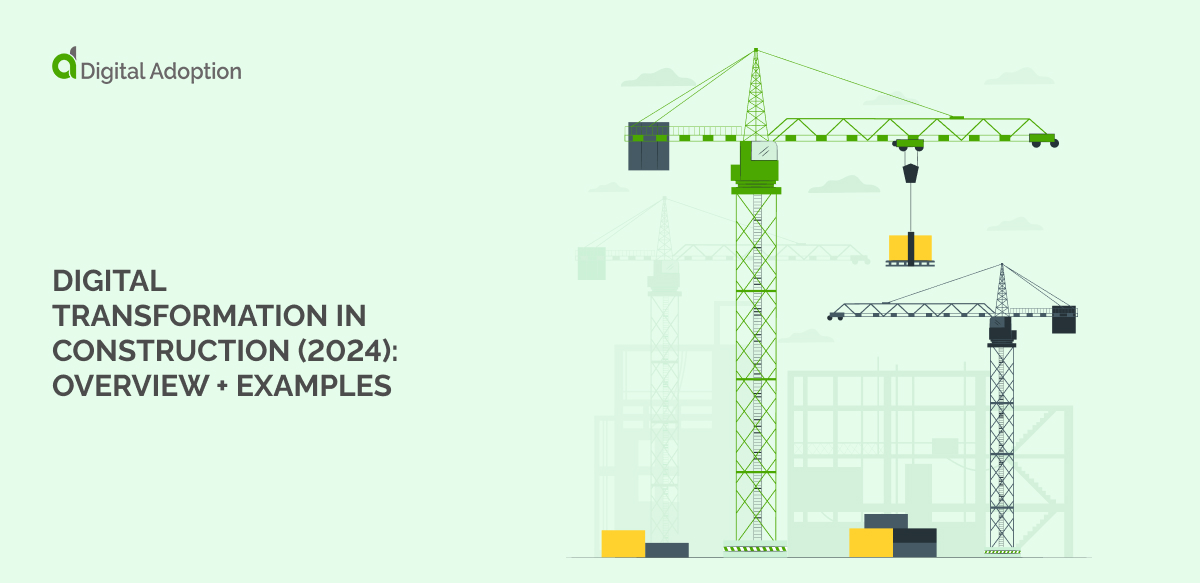Virtual collaboration is fast becoming the ideal solution for facilitating effective communication, coordination, and engagement among an increasingly remote and hybrid workforce.
This is especially important in the wake of COVID-19, where traditional working models have been thrown out in exchange for more flexible and remote-friendly approaches.
IT and HR leaders and a collective effort involving all organization members must champion flexible policies and robust digital workplace transformation tools that empower employees to work together effectively, irrespective of physical proximity.
This article delves into virtual collaboration, explores its meaning and growing importance in today’s world, and offers practical tips for its successful implementation. We’ll also explore virtual collaboration’s potential benefits and challenges while highlighting the latest tech solutions supporting the modern workforce.
- What is virtual collaboration?
- Why is virtual collaboration important?
- What is virtual collaboration used for?
- What are some commonly used virtual collaboration tools?
- What are the benefits of virtual collaboration tools?
- What are the challenges of virtual collaboration tools?
- Tips for improving virtual collaboration
- The power of virtual collaboration in the digital era
What is virtual collaboration?
Virtual collaboration is the modern way of using digital tools to help remote employees or teams that work in different locations communicate and work together effectively.
Real-time communication tools are definitely important for virtual work. However, a network of different technologies creates an environment where people can connect and get things done.
Here’s a look at what some virtual collaboration tools offer:
- Video conferencing: Platforms allow face-to-face meetings, presentations, and brainstorming sessions, just like in-person interactions. This helps people connect visually.
- Instant messaging: Tools make informal communication quick and easy, perfect for discussions, updates, and sharing ideas on the fly.
- Project management software: Platforms organize projects by assigning tasks and tracking everyone’s progress. They often work with other software so you can edit documents and share files from one central place.
- Collaborative document editing: Solutions let multiple people work on documents, spreadsheets, and presentations. This means real-time teamwork and eliminates headaches about which version of a file is the right one.
- File-sharing platforms: Tools provide secure storage in the cloud so files can be shared. This means everyone, no matter where they are, can access and work on shared documents.
- Content management systems: These platforms store and manage digital stuff like documents, images, and videos in one place. This makes them easy for the team to find and work on.
- Whiteboard and digital canvas tools: These give teams a virtual space to brainstorm, make diagrams, and visually work together in real-time. This encourages creative solutions and gets teams involved.
- Task management and automation tools: Platforms make organizing and staying efficient a breeze by assigning tasks, setting deadlines, automating boring jobs, and making work smoother. This frees up a lot of time.
Why is virtual collaboration important?
Some leaders will consider managing human capital and optimizing team dynamics within a digital or remote work environment uncharted waters.
Major workforce shifts inadvertently spurred on the Great Resignation of 2021, wherein a record 47 million employees in the U.S. voluntarily quit their jobs.
“The great resignation didn’t start with the pandemic,” states a Harvard Business Review article. While the pandemic led to reimagined working models, “what we are living through is not just short-term turbulence provoked by the pandemic but rather the continuation of a long-term trend.”
A transition to more contemporary work methods has been looming for a while. Companies realize the old, strict working methods don’t cut it anymore. They need to be flexible and ready to change to handle unexpected problems.
Setting up strong virtual workspaces helps teams stay productive in new ways. It makes it easier to work together, come up with fresh ideas, and get things done efficiently.
What is virtual collaboration used for?
Businesses really benefit from understanding how virtual collaboration works. It lets them use the best of these technologies.
With just an internet connection, companies can find talented people worldwide. This means they can always find the right skills and get fresh ideas they might not find locally.
Beyond this, there are some essential use cases for virtual collaboration. These include:
Live training
Traditional training methods are getting an upgrade. Interactive online platforms deliver immersive learning experiences, transforming onboarding and upskilling initiatives. These platforms replace static lessons with engaging live sessions featuring interactive elements like polls, Q&A, and breakout rooms.
This fosters dynamic learning journeys that keep participants involved, maximizing knowledge retention and ensuring a skilled and prepared workforce.
Online meetings
Virtual collaboration tools connect remote and hybrid teams, creating online environments for collaboration. Think video conferencing platforms that allow teams to sync efforts in real-time, easily share updates, and establish a strong sense of connection despite physical distance.
These tools go beyond video calls, offering features like shared screens and digital whiteboards to fast-track decision-making and communication. This ensures everyone is on the same page and projects move forward efficiently.
Virtual project management
Dedicated project management platforms offer a holistic solution beyond basic task delegation.expand_moreThese tools enable real-time collaboration, transparent progress tracking, and clear milestone monitoring, ensuring clarity and efficiency throughout project lifecycles.expand_more
A marketing team uses a project management platform to collaborate on a new campaign launch, assigning tasks, tracking progress on creative assets, and monitoring key milestones like content deadlines and budget approvals. This ensures everyone is on the same page and the campaign stays on track for a successful launch.
Brainstorming sessions
Forget the limitations of a physical whiteboard. Virtual whiteboards and interactive platforms are like digital playgrounds for ideas. Teams can brainstorm freely, build on each other’s ideas, and co-create in real time using these tools.
No matter where team members are located, geographical barriers disappear. This creates an exciting environment where collective ideas and imagination thrive.
Lessons learned sessions
Refrain from letting valuable insights from past projects gather dust. Virtual lessons learned sessions leverage video conferencing and collaborative tools to turn experience into action.
Teams can debrief on past endeavors, share key learnings, and brainstorm improvements. This iterative process fosters a culture of continuous growth, empowering teams to adapt, innovate, and refine their approaches for future success. It’s like a virtual huddle, where lessons from the past fuel smarter decisions and innovative solutions for the future.
Document collaboration
Imagine no more version control chaos, just a single source of truth. Real-time co-editing allows teams to work on documents simultaneously, leaving comments and suggestions directly in the document. This eliminates the need for multiple versions, ensuring everyone stays in sync and edits are clear.
The result? A smoother workflow, fewer errors, and faster communication lead to efficient decision-making and increased team agility.
Virtual coworking sessions
Replicate the collaborative levels of a physical workspace with virtual coworking. Teams can connect, share updates, and engage in casual conversations.
Setting up virtual environments helps build camaraderie and collaboration among remote teams rarely working from the office. This allows workers to stay connected, boosts morale, and inspires organizational innovation.
Team-building activities
Distance doesn’t have to diminish connection. Virtual team-building activities, from collaborative challenges to online escape rooms, create shared experiences that bridge geographical gaps.
These activities go beyond work, fostering a sense of camaraderie, sharpening problem-solving skills, and enhancing communication. This way, organizations can support stronger, more cohesive teams who are more efficient and engaged in their work.
Office hours
Enhance communication and build trust by offering virtual office hours. Leaders leverage video conferencing platforms to provide dedicated time for team members to seek guidance, address concerns, and stay connected. This structured approach promotes transparency, accountability, and continuous improvement within the organization.
Dry runs
Improve presentations and concepts with virtual collaboration. Teams can conduct meticulous dry runs, receive constructive feedback, and refine their strategies before final presentations. Utilizing video conferencing and screen sharing, teams can precisely refine their work, ensuring polished and impactful presentations.
By integrating these use cases with their existing tools, businesses can unlock the true potential of virtual collaboration and empower their teams to thrive in the modern work environment.
What are some commonly used virtual collaboration tools?
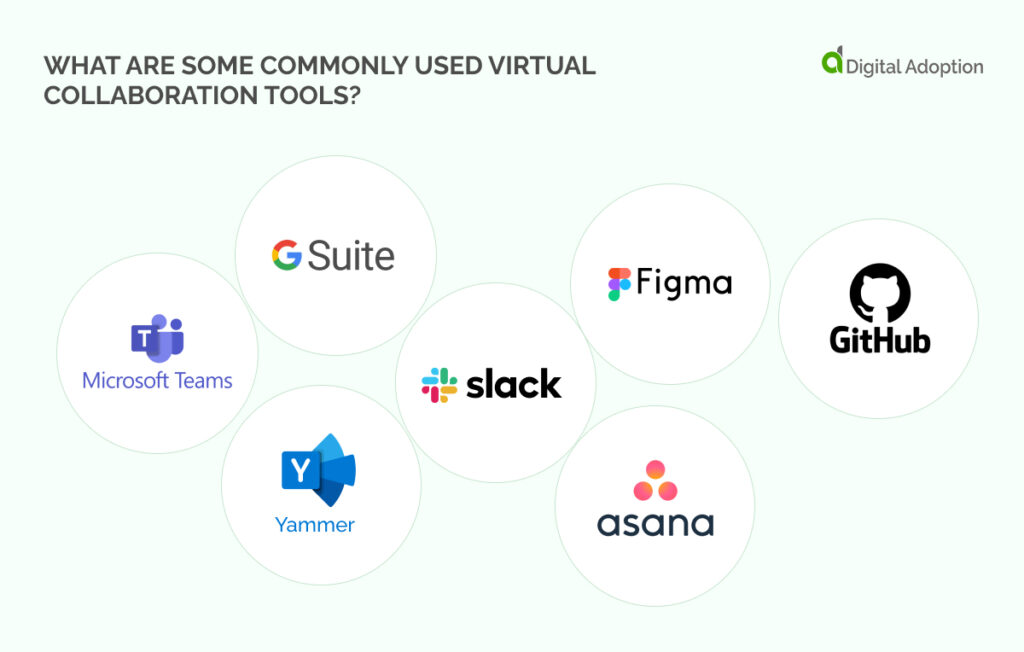
It’s a no-brainer. The modern workplace needs to share information quickly between teams and departments to get things done. That’s why people use all sorts of online collaboration tools to talk to each other and be more productive when working towards the same goals.
Let’s explore some of the most commonly used tools for virtual collaboration and their most prominent use cases:
- Slack: Instant messaging
Slack is a real-time messaging platform that thrives on channel-based communication. This allows teams to create dedicated spaces for specific projects, topics, or departments.
This allows for focused discussions, quick information sharing, and a sense of team community. What truly sets Slack apart is its ability to connect with other apps you use, like project management tools or file storage services. Imagine having all your work conversations and resources in one place.
- Google Suite: Emailing
Google Suite offers a familiar and efficient platform for email communication.
It integrates with Google Docs and Drive, enabling collaborative document editing in real-time, file sharing, and version control. This means teams can work on the same documents, spreadsheets, and presentations without messing things up.
No more confusing email attachments and everyone always has the most up-to-date version. Google Suite also has tons of accessibility features, like screen readers and tools for changing text to voice. This ensures everyone can be part of the team and do their best work.
- Microsoft Teams: Videoconferencing
Microsoft Teams excels in video conferencing. It offers a feature-rich environment for virtual meetings, presentations, and collaborative brainstorming sessions.
Teams offer screen sharing, breakout rooms, and real-time captions. These features make online meetings more inclusive and productive. Teams also work well with other Microsoft 365 apps. This lets you store files, manage tasks, and coordinate projects in one place.
- Figma: Online collaboration tools
Figma is a design tool made for teams to collaborate online. It’s different from other design programs because it’s cloud-based. This means everyone can access it from anywhere.
This makes it perfect for designers who need to work together on projects. It allows multiple designers to work on the same things (like prototypes and user interfaces) at the same time. The best part about Figma is that it lets everyone give instant feedback. This helps designers make quick changes and improve their work with each update cycle.
Figma also offers built-in commenting and version control features. This further supports collaboration and openness throughout the design process.
- Asana: Collaborative project management
Asana helps teams to plan, organize, and track projects effectively.
The platform offers features like task management, deadline setting, progress tracking, and workload distribution, ensuring everyone is aligned on project goals and individual responsibilities.
Additionally, Asana boasts communication tools and file-sharing capabilities, centralizing project information. Asana’s user-friendly interface and visualization tools, such as Kanban boards and timelines, make it ideal for teams who need a clear overview of project progress and dependencies.
- Yammer: Virtual file sharing
Yammer, a part of the Microsoft 365 suite, is a virtual file-sharing hub. Yammer is a tool for teams to communicate within a company. It works like social media, letting teams share documents, updates, and announcements. This helps people learn from each other and work better across departments.
Yammer has group messaging and private chats so employees can talk in smaller groups. The platform is easy to use and understand. This helps employees share their ideas and connect with each other.
- GitHub: Virtual file sharing
While known for its version control system, GitHub is a game-changer for software development teams working together on code.
GitHub is a tool that lets developers work on the same project at the same time. They can use features like branching, pull requests, and merging to do this safely.
This helps manage code changes smoothly. GitHub also lets developers track problems and manage their projects. This keeps everything organized and on track during the development process.

What are the benefits of virtual collaboration tools?
Delving into the intricacies of virtual collaboration isn’t just about scratching the surface; it’s about diving deep to uncover an array of advantages that redefine how teams collaborate, innovate, and succeed.
Let’s explore:
Connect from everywhere, anywhere
Virtual tools break down communication barriers. Remote and hybrid teams can talk instantly and work together.
Better workflow efficiency
Teams use these tools to manage tasks easily. They share resources smoothly and track progress. This boosts productivity and leads to project success.
Flexible workforce
Virtual collaboration frees employees from the office. They can work from anywhere and stay connected. This helps create a modern workforce ready for change.
Resource optimization
Virtual tools save money. Companies need less office space and cut travel costs. They can invest these savings in growth.
Global expansion
Virtual collaboration helps businesses go global. They can connect with partners, clients, and talent worldwide. This boosts their reach and impact, creating new chances for growth.
What are the challenges of virtual collaboration tools?
Exploring the downsides of virtual collaboration is equally important and requires more than anticipating incoming obstacles.
It demands a careful examination of the potential drawbacks that can disrupt workflow, undermine cohesion, and hinder the realization of goals.
Let’s explore:
Cybersecurity imperative
Cybersecurity is essential for virtual collaboration. Create a strong defense strategy to protect sensitive information and digital assets.
Combating information overload
So many virtual tools can lead to overload. Implement a clear communication and collaboration plan to organize workflow and maximize productivity.
Promoting work-life balance
It’s easy to get worn out by always being online. Prioritize work-life balance and encourage healthy tech habits to keep employees happy and productive.
Bridging cultural gaps
In global teams, communication styles can differ. Promote cultural sensitivity and understanding to build a strong, effective international team.
Sparking innovation
Virtual work offers benefits, but innovation can suffer. Encourage experimentation and fresh ideas to keep a culture of constant improvement and groundbreaking thinking.
Tips for improving virtual collaboration
Embarking on the journey of virtual collaboration opens up possibilities, but success in today’s digital arena requires intentional efforts and a strategic approach.
Here are some refined tips to enhance your virtual collaboration experience:
- Encourage employee participation and contribution
Ensure your virtual spaces welcome all ideas. Encourage everyone to speak up with clear communication and recognition programs. This way, everyone feels heard and valued.
- Provide collaboration and team skills training
Invest in training that helps your team thrive online. Improve their communication, collaboration, and virtual skills to get everyone working well together.
- Continually assess team capabilities
Regularly check how your team performs in the virtual space. This will help you identify strengths and find areas to improve. Use this information to tailor your strategies, balance workloads, and play to your team’s strengths.
- Focus on efficiency
Cut down on unnecessary meetings by communicating things clearly. Save meetings for when you need everyone’s input. This fights fatigue and keeps productivity high.
- Keep energy levels high
Keep people enthusiastic and motivated in the virtual workspace. Make things interactive, recognize good work, and build a positive team culture.
- Coordinate schedules
Remember that people are in different time zones. Use scheduling tools to find meeting times that work for everyone. This helps the team feel included and able to contribute.
- Drive digital adoption
It’s crucial to fully understand your tools’ capabilities to unleash their true power. Driving digital adoption helps to build this understanding among teams, particularly when introducing new software to employees. Leveraging a digital adoption platform (DAP) ensures that team members comprehend the basics and become adept at utilizing the software to its maximum potential.
- Test different platforms
Explore a variety of collaboration platforms to find what best suits your team’s needs. Trial different tools for videoconferencing, project management, and communication, ensuring that the chosen platforms align seamlessly with your collaborative goals.
- Don’t neglect in-person collaboration
While virtual collaboration offers unprecedented flexibility, recognize the value of in-person interactions. Encourage team gatherings, workshops, or retreats to strengthen interpersonal connections and build a more cohesive collaborative foundation whenever possible.
The power of virtual collaboration in the digital era
The digital world is changing faster than ever, and only those who can keep up will be tomorrow’s leaders.
Successful businesses need to be fast and flexible. This means teams must collaborate seamlessly to solve problems and find new opportunities. Collaboration isn’t optional anymore – it’s necessary and must happen across all areas of a company.
CIOs are key to making this happen. They need to give their teams the best technology and create a work environment to encourage and celebrate trying new things. It’s not about having the latest gadgets just for show; it’s about giving people the tools to do their best work.
Companies that cling to old ways of doing things will be left in the dust, while those who invest in transformation programs, embrace change, and adopt collaborative technology will shape the future.