Salesforce administrators are key players upholding platform stability. Depending on experience and system complexity, salaries typically range from $75,000 to $115,000 per year.
Admin roles also open up direct paths into higher-earning Salesforce positions, such as Solution Architect or Business Analyst. Yet demand for admin roles has dropped 28% year-over-year, despite representing 90% of total Salesforce hiring activity.
As Salesforce positions become more technical and domain-specific, the preparation necessary when applying for admin roles can’t be overstated.
While various Salesforce training resources and other digital tools exist to help budding candidates prepare, we’ve prepared 28 Salesforce admin interview questions that offer a more practical approach.
Divided into five core categories, it covers the full scope of platform knowledge required for the role, from data security and modeling to automation, reporting, and ecosystem familiarity.
What is a Salesforce administrator?
Salesforce administrators are an essential cog driving Salesforce platform ecosystem reliability.
Businesses, from SMEs to global enterprises, depend on Salesforce’s customer relationship management (CRM) platform to manage customer activity data, streamline lead-to-cash cycles, and integrate marketing with sales execution, among more.
This requires the ability to quickly navigate platform architecture, deploy intricate enterprise automations, and adapt user environments without disrupting digital workflows.
Admins also structure permission sets, implement secure data governance protocols, and build dynamic Salesforce dashboards that reflect real-time analytics.
Less visible but equally critical, admins manage sandbox environments, enforce API limits, monitor system integrity post-updates, and maintain field-level audit trails.
Salesforce administrators open communication channels across teams and create user-friendly layouts, guided flows, and role-based dashboards. Their setup makes workflows easier to follow, helping employees adapt quickly and use the system with confidence.
All of this supports enhanced digital adoption in firms that need the flexibility to scale and adapt to shifting externalities.
Organized into five core categories, these questions target the technical depth and functional range expected from today’s administrators:
- Data security and access
- Data modeling and management
- Process automation
- Reporting and dashboards
- Salesforce platform ecosystem
Data security and access
Data security and access covers how Salesforce controls who can view, edit, or share data across users, roles, and teams.
This category includes questions that test your understanding of profiles, permission sets, role hierarchies, sharing rules, and field-level security.
1. What is a profile, and how does it differ from a permission set?
A profile sets the baseline permissions that define what a user can access across objects, tabs, and records. It’s fixed at the time of user creation and governs core access. A permission set works alongside the profile to extend privileges selectively. It’s often used when only certain users need access to extra fields, apps, or functions outside their default profile.
2. What is a role in Salesforce, and how does it influence record visibility?
A role defines a user’s place in the record hierarchy. It governs which records they can see, based on ownership relationships. Users assigned higher roles automatically gain visibility into records owned by users with lower roles. The role itself doesn’t grant access to objects or fields. It only affects access to records after object-level permissions have already been granted.
3. What are Organization-Wide Defaults, and how do they control record access?
Organization-Wide Defaults (OWDs) determine the starting point for record-level access. They specify whether users can view, edit, or not access records they don’t own. Once OWDs are set, often to private or read-only, additional access can only be granted through roles, sharing rules, or manual sharing. OWDs are the first safeguard for records that should remain limited by default.
4. What is Field-Level Security, and how does it protect data privacy?
Field-Level Security allows administrators to hide or restrict edit access to specific fields, regardless of whether a user can view the record itself. It’s applied through profiles or permission sets and is useful for concealing sensitive values. It includes items such as salary amounts or identification fields, without limiting access to the rest of the record.
5. What is a Sharing Rule, and how can Sharing Rules be classified?
A Sharing Rule allows access to records beyond what roles and OWDs provide. There are two types, including owner-based and criteria-based. Owner-based rules share records owned by users in one group or role with another. Criteria-based rules evaluate fields in a record to determine who else should have access to it. As a general rule, sharing rules always expand visibility and never restrict it.
6. What is a permission set, and why is it used?
A permission set provides extra access to objects, tabs, or fields without changing a user’s existing profile. It’s designed for flexibility when only a few users need added functionality. For example, one team member might need access to a beta feature or custom object, while others don’t. In such cases, a permission set allows you to scale access selectively.
7. What is a public group, and what purpose does it serve?
A public group is a reusable collection of users, roles, or other groups. It simplifies access control by allowing you to apply one rule to multiple users. For example, admins often use public groups when setting up sharing rules, folder permissions, or queue assignments. Instead of configuring access to one user at a time, rules are tied to the group as a whole.
8. What is the difference between a role and a profile regarding access control?
A profile manages what a user can interact with, object permissions, field access, and app visibility. A role shapes who else’s records the user can view, based on ownership hierarchies. The profile governs functionality, while the role governs visibility. Together, they define both the scope of what a user can do and what data they’re able to see.
Data modeling and management
Data modeling and management focus on how Salesforce organizes and connects information within the platform.
It covers the creation and structure of objects, the types of relationships between records, and methods for efficiently summarizing or linking data.
Questions in this category explore concepts like master-detail and lookup relationships, junction objects, roll-up summary fields, and the impact of data architecture on system performance.
9. What is an object in Salesforce?
An object is where data is stored in Salesforce. It works like a database table, with fields as columns and records as rows. You already have standard objects like Accounts and Contacts built in. Custom objects are created when existing ones don’t cover a business’s needs. They also help organize data, so it’s structured and accessible across the platform.
10. What are the different types of object relationships in Salesforce?
Salesforce supports lookup, master-detail, and many-to-many relationships. A lookup is a loose connection, whereas records stay independent. A master-detail link is tighter. This means that the parent controls aspects like ownership and deletion. For many-to-many, you create a junction object with two master-detail fields. These relationships help structure data across objects, allowing users to report on, filter, and navigate information.
11. What is a master-detail relationship?
A master-detail relationship links two objects, where the child record relies entirely on the parent. You can’t create a detail record without choosing a master, and if you delete the master, the child record is also deleted. The parent controls ownership and visibility. It’s used when records need to stay tightly connected, like line items on an invoice.
12. What is a lookup relationship?
A lookup relationship is a looser connection between two objects. The child record can exist independently and will not be deleted if the parent is removed. It’s used when the connection is optional or when the parent shouldn’t tightly control the child record. For example, linking a Case to a Contact or an Opportunity to a Campaign.
13. What is a junction object, and when is it used?
A junction object connects two other objects to create a many-to-many relationship. It’s a custom object that holds two master-detail fields, one for each related object. A common example is a “Project Assignment” object that links users and projects. This means that one user can be tied to several projects, and one project can involve many users. It essentially gives equal weight to both sides.
14. What is a roll-up summary field, and how is it created?
Roll-up summary fields are used on master objects to aggregate values from related child records. They can total, average, or count data based on the filters you set, and this feature only works on master-detail relationships. You add one by creating a custom field on the parent object and selecting “Roll-Up Summary” as the type. It’s helpful for financials, order values, or related counts.
15. How do you convert a lookup relationship to a master-detail relationship?
First, verify that all existing child records have a value in the lookup field; none can be left blank. Once that’s confirmed, go into the relationship field settings and switch it to master-detail. After converting, the parent record gains control over the child’s visibility and deletion. You make this change when your data model needs tighter dependencies between objects.
16. What is data skew in Salesforce, and how can it affect performance?
Data skew happens when a large number of records point to a single record, usually one user or account. For example, if thousands of contacts all belong to a single account, that causes system strain during updates. Salesforce warns against linking over 10,000 child records to one parent to prevent data skew and performance problems. It can also slow down automation, trigger locking issues, or impact sharing calculations. Data skew is a structural issue that should be avoided in high-volume orgs.
Process automation
Digital process automation (DPA) focuses on how tasks, updates, and user interactions are structured and executed without manual input.
This category explores how Salesforce Flow handles record updates, approvals, scheduled actions, and guided interactions.
You’ll find questions that cover the differences between automation tools, types of flows, how flows guide users through multi-step tasks, and the tools available to test and troubleshoot Flow Logic.
17. What is Salesforce Flow, and how does it differ from Workflow Rules and Process Builder?
Salesforce Flow lets you automate tasks using logic, screen input, and multi-step processes. It replaces Workflow Rules and Process Builder, which were more limited and couldn’t handle user input or complex branching. Flows can run in the background or include screens. They also support more actions, handle record changes better, and are now the standard tool for building scalable, flexible automation.
18. What types of Flows are available in Salesforce?
Salesforce offers five distinct Flow types, each designed for specific automation needs. Screen Flows walk users through interactive steps. Record-triggered Flows activate when a record is created or updated.
Schedule-triggered Flows run at designated times. Autolaunched Flows operate silently in the background. Platform event-triggered Flows respond to external system messages. Each type serves a unique purpose based on timing, complexity, and level of user interaction. Salesforce Flow automation now handles over 1 trillion automations each month. These automations generate more than $2 trillion in business value for customers.
19. How can Flows automate business processes and guide users through tasks?
Flows run logic that updates records, assigns tasks, or sends alerts based on user input or changes to records. They’re used to automate steps in service, sales, or onboarding flows. Screen Flows help users complete forms, submit approvals, or follow guided steps to hit their goals. Autolaunched Flows work behind the scenes to manage updates, green-light downstream actions, or enforce rules across related records.
20. How do you debug a Salesforce Flow?
As of 2025, Salesforce’s Known Issues site lists thousands of open issues, with over 700 related to Flow. In Flow Builder, you can debug using test data to see how each step runs. For screen and autolaunched flows, use Debug mode to view variable values, branches, and error messages. Record-triggered flows are tested in a sandbox or with debug logs. This helps isolate missteps, see where logic breaks, or confirm whether inputs and outputs work as expected.
Reporting and dashboards
Reporting and dashboards play a central role in how data is organized, displayed, and shared across Salesforce.
This section focuses on how admins use these tools to deliver clear, usable data across different teams.
In an admin interview, expect questions on how to build reports, structure dashboards, and control what users can see based on their roles.
21. What are the different types of reports available in Salesforce?
Salesforce offers four report formats, including tabular, summary, matrix, and joined. Tabular is a simple list of records with no grouping. The Summary feature allows you to group rows and add subtotals. Matrix reports let you group both rows and columns for more complex analysis. Joined reports pull data from different report types into one view, which is useful for comparing across related objects.
22. What is a report type?
A report type defines which objects and fields a report can use. Standard report types are built-in and cover common relationships, like Accounts with Contacts. Custom report types are created when you need more control, such as including custom objects or filtering relationships. It serves as the blueprint that governs the scope of what can be included in the report.
23. What is a dashboard, and what are its components?
A Salesforce dashboard is a visual display of multiple report charts. It’s made up of components, like bar charts, gauges, tables, or metrics that pull from existing reports. Each element gives a snapshot of specific data. Dashboards are often used to track sales pipelines, service cases, or KPIs across teams. Remember, they’re built for monitoring trends, not for drilling into individual records.
24. What is the difference between static and dynamic dashboards?
A static dashboard shows data from the point of view of one fixed user. A dynamic dashboard changes based on who’s viewing it, showing only the data that person has access to. They’re often covered in any detailed Salesforce dashboard tutorial, especially when learning how to build role-specific views without duplicating work. Dynamic dashboards are limited but useful when access needs vary across users.
Salesforce platform ecosystem
Salesforce has ranked as the number 1 CRM provider for eleven consecutive years.
This section delves into platform components, including apps, APIs, environments, and the underlying architecture that supports flexibility and expansion.
Questions focus on how these pieces connect, interact, and allow administrators to shape the platform to meet diverse operational needs.
25. What is a sandbox in Salesforce, and what types exist?
A sandbox is a separate Salesforce environment used for development, testing, or training without affecting live data. There are several types, including Developer Sandboxes for building and testing code, Developer Pro with more storage, Partial Copy, which consists of a subset of data for testing, and Full Sandboxes that replicate the entire production environment for comprehensive testing.
26. What is the difference between SaaS, PaaS, and IaaS?
Software as a Service (SaaS) delivers fully hosted cloud applications over the internet, like Salesforce CRM itself. Platform as a Service (PaaS) provides a platform where developers can build and deploy custom applications without needing to manage infrastructure.
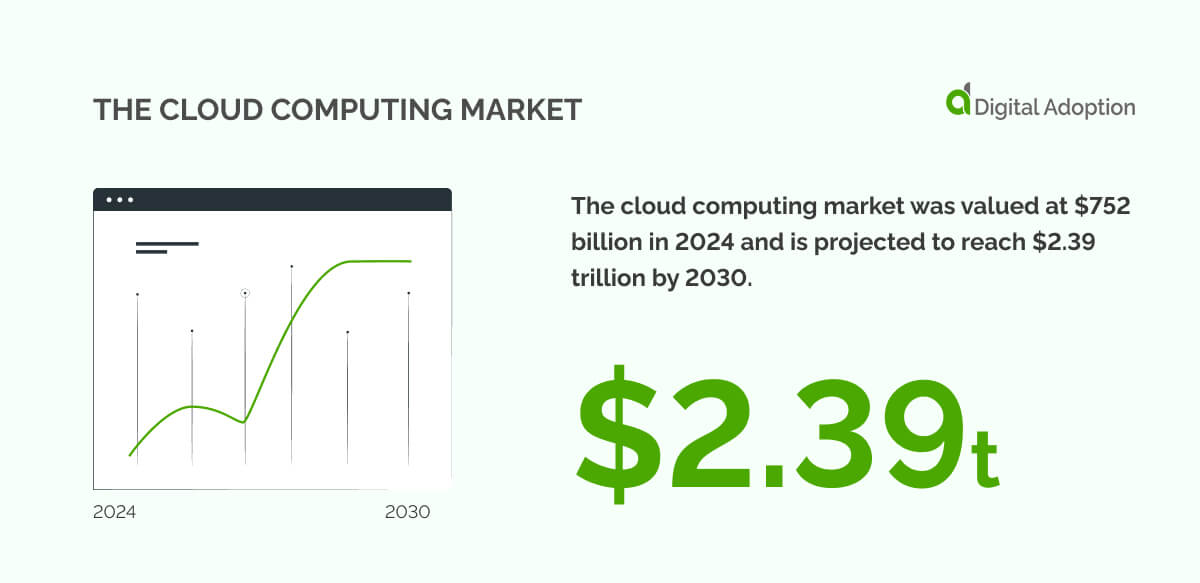
Infrastructure as a Service (IaaS) provides customers with access to computing resources, including servers and storage. It enables organizations to develop their own platforms or applications while handling all system-level management themselves. The cloud computing market was valued at $752 billion in 2024 and is projected to reach $2.39 trillion by 2030.
27. What is AppExchange, and how does it benefit Salesforce users?
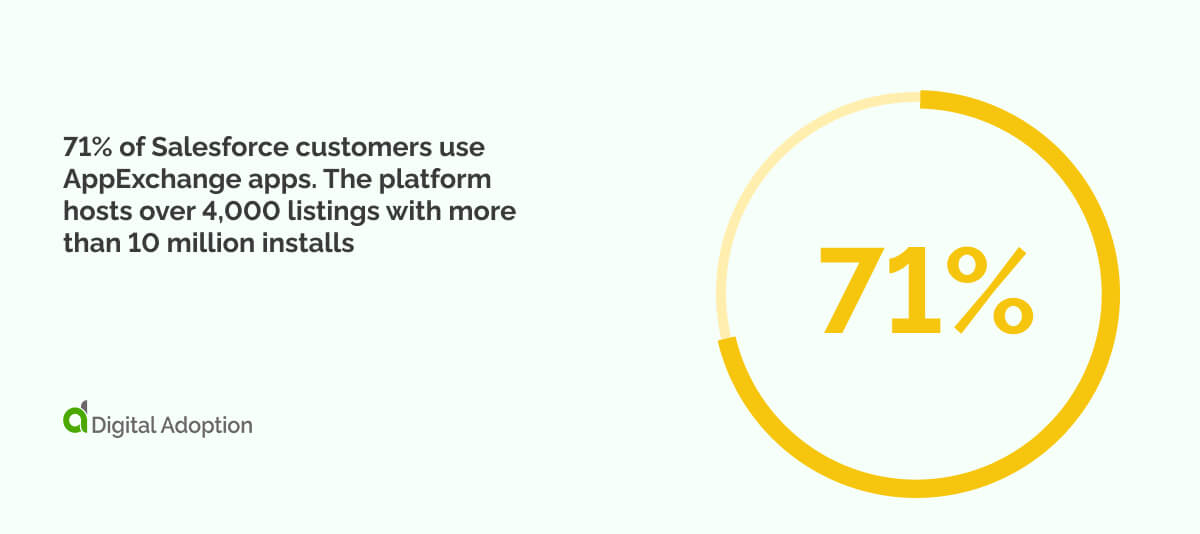
AppExchange is Salesforce’s marketplace for pre-built applications, components, and consulting services. 71% of Salesforce customers use AppExchange apps. The platform hosts over 4,000 listings with more than 10 million installs. Users can find tools to extend Salesforce functionality, integrate with other systems, or add industry-specific solutions without having to build from scratch. It accelerates deployment, offers tested solutions, and provides a wide range of vetted apps that save time and reduce development effort.
28. What are the main types of Salesforce sandboxes and their use cases?
The four main sandbox types are Developer, Developer Pro, Partial Copy, and Full. Developer sandboxes are suitable for code development with limited data. Developer Pro offers more storage for larger projects. Partial Copy includes sample data for testing in a controlled setting. Full sandboxes replicate production entirely and are used for final testing and staging before deployment.
The best way to kick-start your Salesforce career
Over the past twenty-six years, Salesforce has grown to become an industry-trusted platform made possible by a roster of technically proficient administrators.
As such, candidates entering the Salesforce ecosystem are looking to bridge their skills gap through practical Salesforce adoption and implementation.
We hope this list of Salesforce admin interview questions has provided tangible guidance for hopeful candidates.
To excel in your Salesforce interview, recognize that a clear understanding of platform fundamentals, reviewing targeted questions, and practicing clear, specific responses will help candidates stand out from the crowd.
Before your interview, make sure you can:
- Explain how roles, profiles, and sharing settings work together
- Walk through a past Salesforce project from start to finish
- Interpret a dashboard and explain what it shows
- Compare Flows to other automation tools
- Describe how you stay updated with platform changes
Remember to focus on both technical expertise and practical experience. A thorough and confident approach signals that you’re ready to handle real-world Salesforce demands and support business operations from day one.
People Also Ask
-
What stages are typically involved in a Salesforce admin interview?Interviews usually start with a phone or video screening to assess your experience. Next, expect a technical round focusing on Salesforce features and real-world scenarios. Some companies include hands-on exercises or case studies. The final stage often covers cultural fit and communication skills.
-
Will I be tested on Salesforce certifications?Salesforce certifications aren’t always required, but they often come up. They demonstrate your knowledge and dedication, which many employers appreciate. It helps to be prepared to discuss what you learned and how it applies practically.
-
Should I prepare to discuss my past Salesforce projects?Yes. Interviewers want concrete examples of your work. Explain what you built, the challenges you faced, and the outcomes. Clear stories show your ability to solve problems and apply Salesforce knowledge in real situations
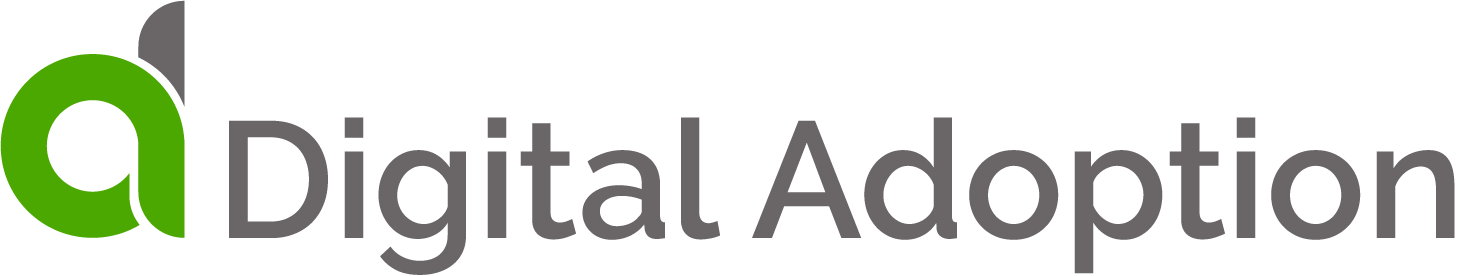
 FACT CHECKED
FACT CHECKED







